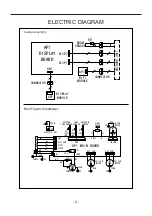-
9
-
Introduction for special function
14
Press this button to select LIGHT on or off in the displayer. When the LIGHT on is set,
the icon will be displayed and the indicator light in the displayer will be on. When the
LIGHT off is set, the icon will be displayed and the indicator light in the displayer will
be off.
LIGHT button
About AUTO RUN
About turbo function
WIFI Function
About Blow over heat
(This function is applicable to partial of models)
When the unit is running in Heat mode or Auto Heat mode, compressor and indoor fan
is running, to turn the unit off, the compressor, outdoor fan will stop running. The upper
and lower guide board rotate to horizontal position, then the indoor fan will run at low
fan speed, 10s later, the unit will turn off.
If start this function, the unit will run at super-high fan speed to cool or heat quickly so
that the ambient temp. approachs the preset temp. as soon as possible.
When AUTO RUN mode is selected, the setting temperature will not be displayed on
the LCD, the unit will be in accordance with the room temp. automatically to select the
suitable running method and to make ambient comfortable.
Press "MODE" and "TURBO" button simultaneously to turn on or turn off WIFI
function. When WIFI function is turned on, the " " icon will be displayed on
remote controller; Long press "MODE" and "TURBO" buttons simultaneously for
10s, remote controller will send WIFI reset code and then the WIFI function will be
turned on. WIFI function is defaulted ON after energization of the remote controller.
(This function only applicable for some models. )
Summary of Contents for Air-con 2500W
Page 2: ...INHALTSVERZEICHNIS Modell max Zsys unit ohms wamovo air con 2500W 0 316Ω ...
Page 29: ......
Page 58: ......