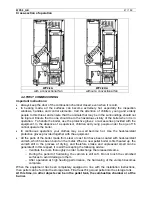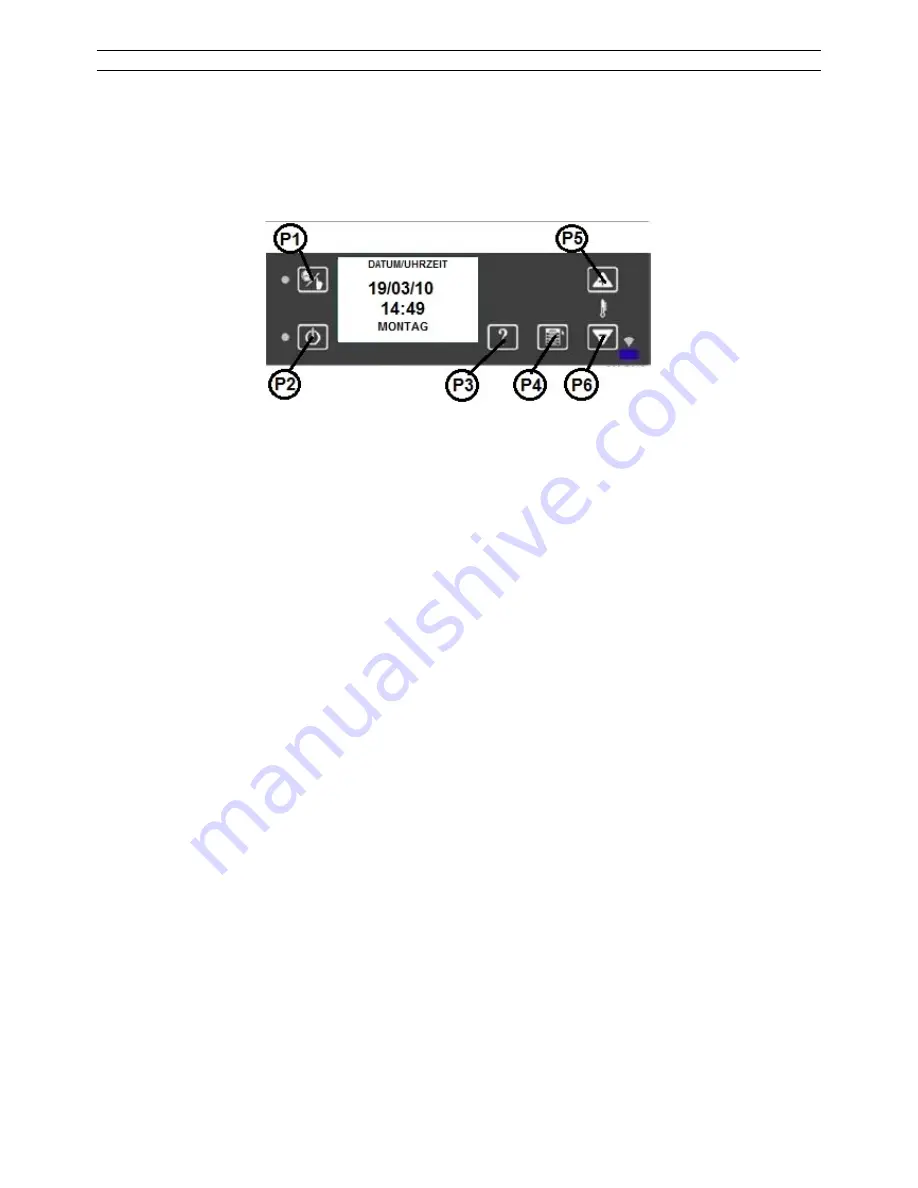
WP2-8_GB
53 / 189
4.10. SETTINGS MAIN MENU
DATE / PRECISE TIME
Enter this menu by pressing the P4 key shortly.
These values can be set with the use of P5 and P6 keys. It is not necessary to set the weeks of
the day.
Return to the menu by pressing the P4 key longer.
DISPLAY OFF
The P4 key activates/inactivates the display mode in case no other key is pressed for 300
seconds. These values can be set with the use of P5 and P6 keys.
STANDBY
Select and press the P4 key shortly to enter this menu.
The values can be set by using the P5 and P6 keys, while the P4 key has to be pressed shortly
for acknowledgment and exit.
FERNBEDINUNG (J/N) / REMOTE CONTROL (YES/NO)
Select and press the P4 key shortly to enter this menu.
The values can be set by using the P5 and P6 keys, while the P4 key has to be pressed shortly
for acknowledgment and exit (not available).
SPRACHWAHL / LANGUAGE SELECTION
Select and press the P4 key shortly to enter this menu.
The values can be set by using the P5 and P6 keys, while the P4 key has to be pressed shortly
for acknowledgment and exit.
5. START
Pressing the P2 (ON/OFF) key for approximately 2–3 seconds.
The program automatically examines the following conditions.
INITIAL CLEANING CONDITIONS
Operation of the exhaust fan for 5 seconds.
HEATING CONDITIONS
Ignition switches on with the exhaust gas fan. Duration: 180 seconds.
FULL LOADING CONDITION
The worm switches on together with the exhaust gas fan for 60 seconds.
STAND-BY CONDITION
The worm stops for 120 seconds (PA04 parameter) in order to facilitate the ignition of the pellet.
CONDITION OF SWITCHING ON
The exhaust gas fan and worm are active for 1500 seconds.