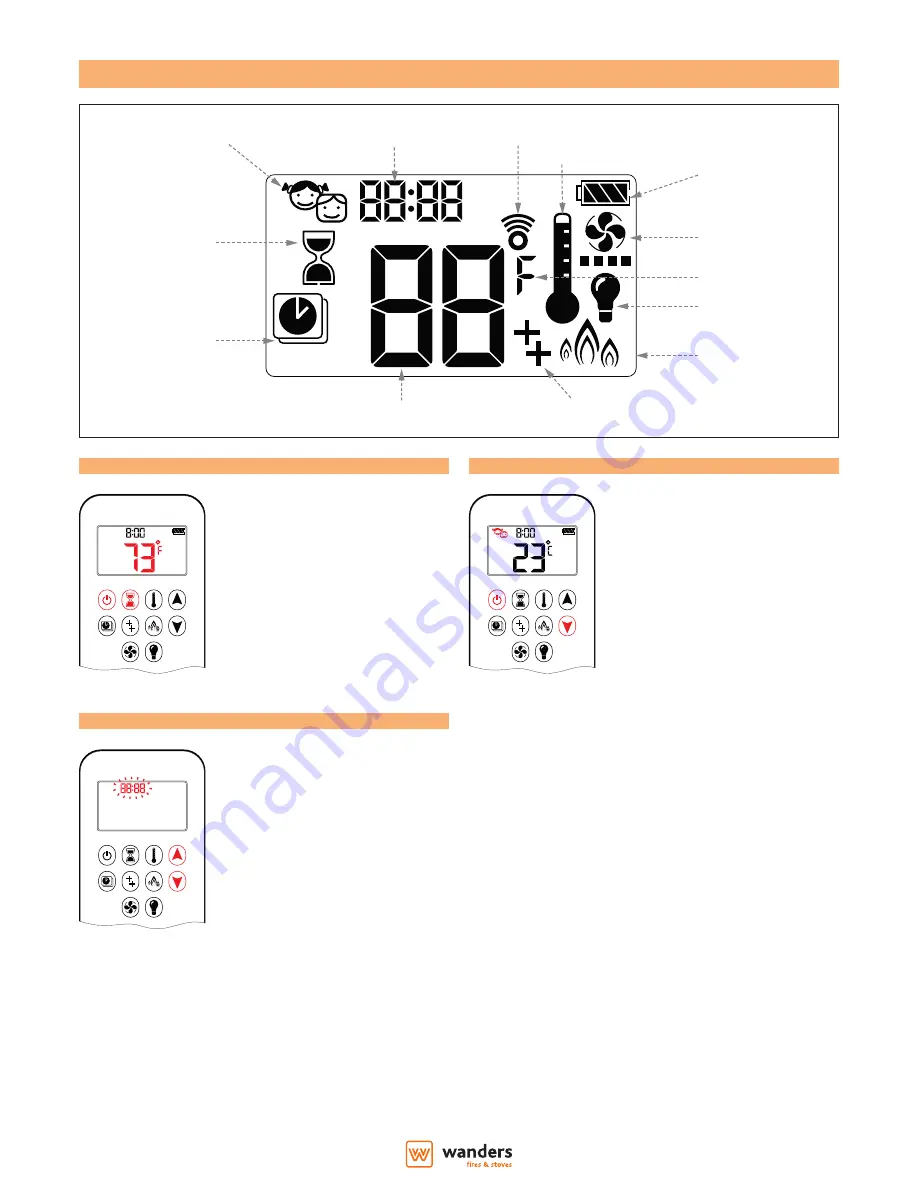
3
user instructions
WAN_SYMAX_EN_v.1.1_112016
Display symbols
Light
Fan
Program mode
Temperature
Time
Effectburner on/off
Countdown timer
Battery status
Signal indicator
Child proof
EcoWave modus
Thermostatic mode
1 2
ON
AM
PM
OFF
Fahrenheit/Celcius
Setting Fahrenheit (°F) or Celsius (°C)
To change between °C and °F, press
J
and
G
buttons simultaneously.
NOTE:
Choosing °F results in a 12 hour clock.
Choosing °C results in a 24 hour clock.
ON
AM
PM
OFF
Child proof
ON:
To activate press
J
and
B
buttons
simultaneously.
L
displayed and the
handset is rendered inoperable, except
for the off function.
OFF:
To deactivate press
J
and
B
buttons
simultaneously.
L
disappears.
ON
AM
PM
OFF
Setting the time
1. Press
A
and
B
buttons
simultaneously. The
day
fl ashes.
2. Press
A
or
B
button to select a
number to correspond with the
day of the week. (
¡
= Monday,
™
= Tuesday,
£
= Wednesday,
¢
=
Thursday,
∞
= Friday,
§
= Saturday,
¶
= Sunday).
3. Press
A
and
B
buttons
simultaneously. The
hour
fl ashes.
4. To select hour press
A
or
B
button.
5. Press
A
and
B
buttons
simultaneously. The
minutes
fl ashes.
6. To select minutes press
A
or
B
button.
7. To confi rm press
A
and
B
buttons
simultaneously or wait.
ON
AM
PM
OFF


























