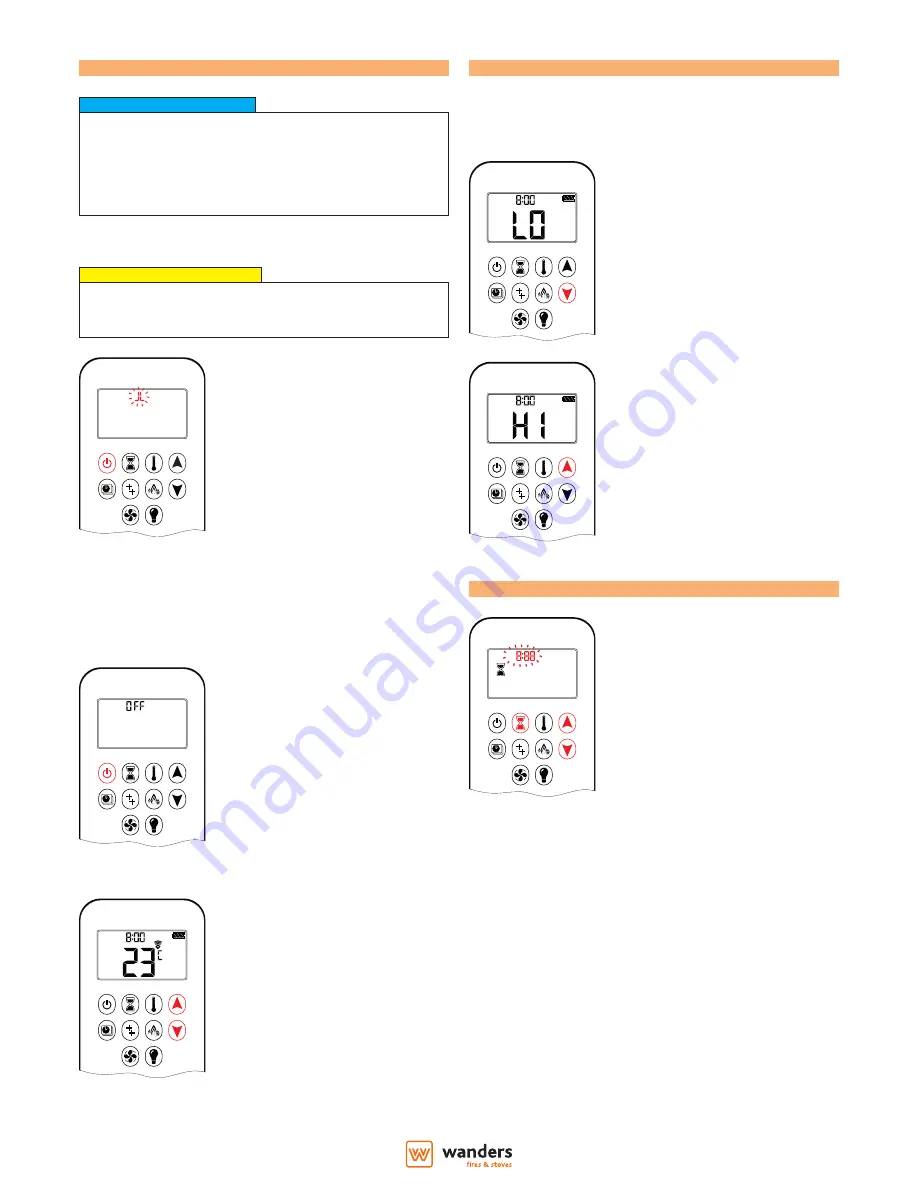
4
user instructions
WAN_SYMAX_EN_v.1.0_112016
Manual mode (handset)
VOOR GEBRUIK
1. Make sure the MANUAL knob on the GV60 valve is in the
ON
position (
full counterclockwise position).
2. Place the ON/OFF switch (if equipped) in the
I
(ON)
position.
NOTICE
When the pilot ignition is confi rmed, the motor runs
automatically to the maximum fl ame height.
`
WARNING
TO TURN ON FIRE
•
Press
J
button until two short
beeps and a blinking series of lines
confi rms the start sequence has
begun; release the buttons.
•
The main gas fl ows once the pilot
ignition is confi rmed.
•
The handset automatically goes
into manual mode after the main
burner ignition.
ON
AM
PM
OFF
STANDBY MODE (PILOT FLAME)
•
Press and hold the
B
button to set the appliance to its pilot
fl ame.
TO TURN OFF FIRE
Handset
•
Press the
J
button to turn off the
appliance.
NOTE:
You can restart the appliance when the
OFF
symbol stops fl ashing.
ON
AM
PM
OFF
FLAME HEIGHT ADJUSTMENT
Handset
•
To increase the fl ame height press
and hold the
A
button.
•
To decrease the fl ame height or
set the appliance to its pilot fl ame,
press and hold the
B
button.
ON
AM
PM
OFF
Designated low fi re and high fi re
AM
NOTE:
The backlight must be on for the 'high fi re' and 'low fi re' double
click operation.
Handset
•
To go to the low fi re, double click
the
B
button.
LO
is displayed.
NOTE:
The fl ame will go to high fi re fi rst before
going to low fi re.
AM
Handset
•
To go to the high fi re, double click
the
A
button.
H ¡
is displayed.
Countdown timer
ON/SETTING:
1. Press and hold the
G
button until
O
is displayed and
hour
is fl ashing.
2. To select the hour press the
A
or
B
button.
3. To confi rm press the
G
button. The
minutes
fl ash.
4. To select the minutes press the
A
or
B
button.
5. To confi rm press the
G
button or
wait.
OFF:
Press the
G
button.
O
and the countdown
timer will disappear.
ON
AM
PM
OFF
NOTE:
At end of countdown time period, the fi re shuts off . The
Countdown Timer only works in Manual, Thermostatic, and Eco
Modes. Maximum countdown time is 9 hours and 50 minutes.

























