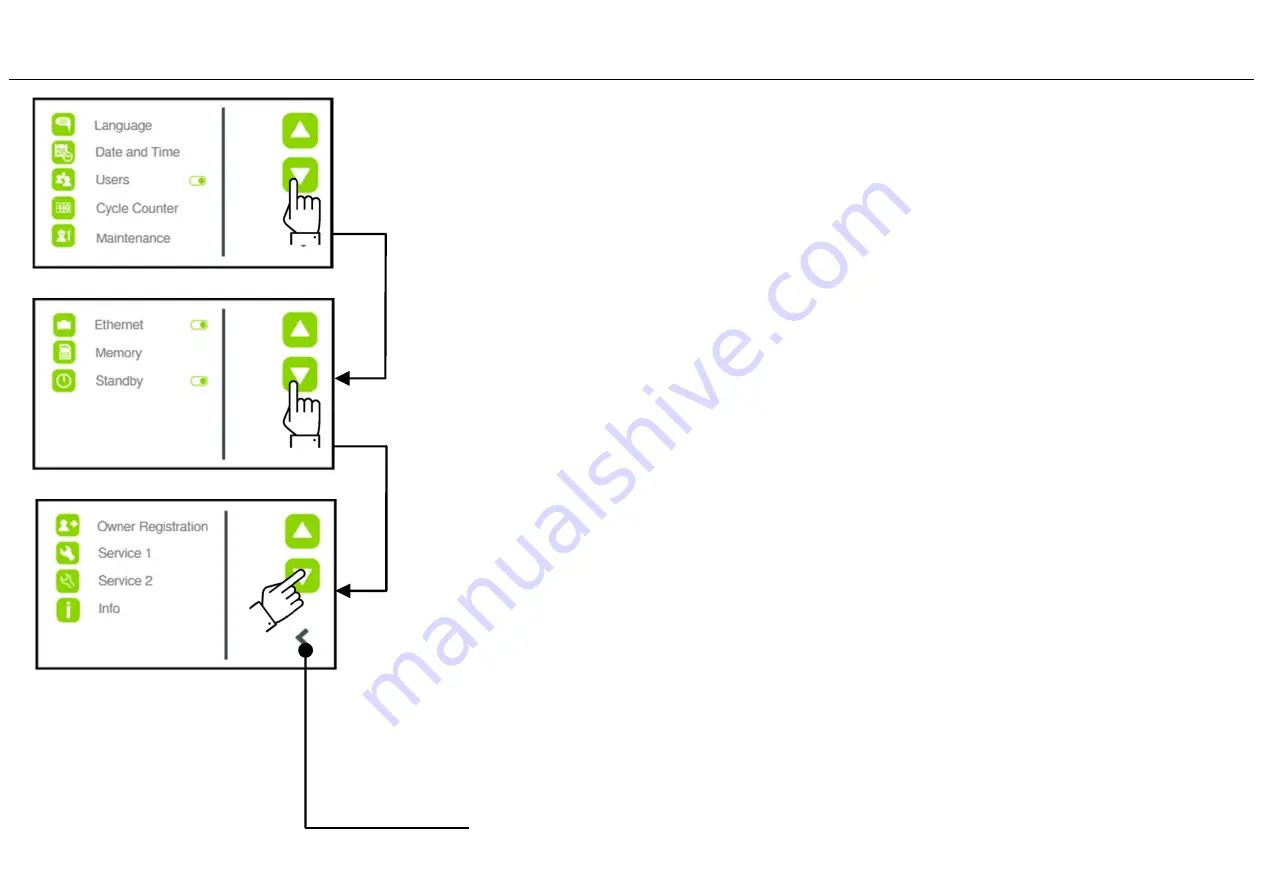
19
CONFIGURATION
From the START screen (see previous page), tap on the CONFIGURATION icon.
Scroll the pages with the UP and DOWN icons to see more configuration options.
If you tap DOWN on the last page, you will be redirected to the top of the list (first page).
Tap on the icon near the item you want to configure.
A configuration screen (see next pages) will be displayed, permitting to set the parameter
you chose.
If you tap BACK, you will be redirected to the START screen.
Settings














































