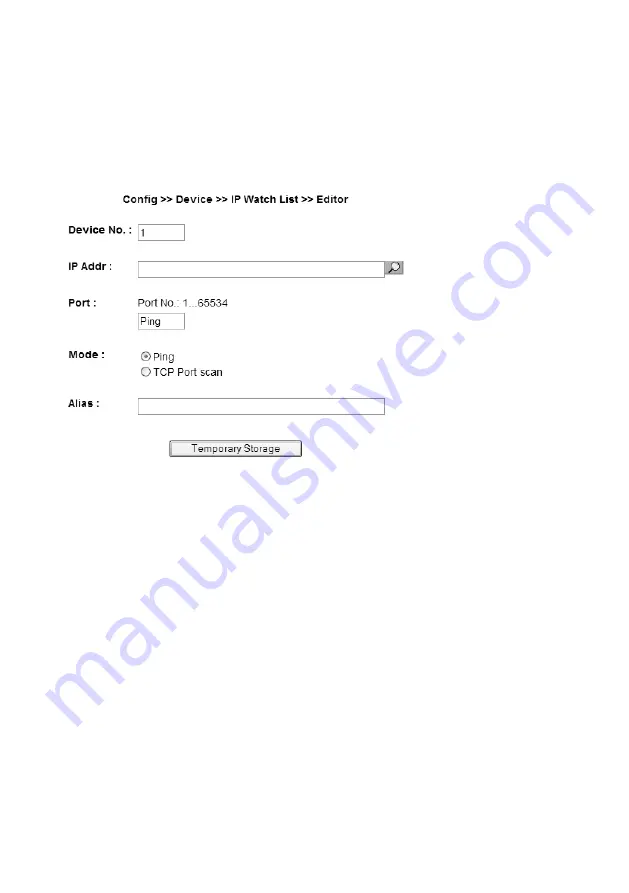
37
W&T
IP-Watcher 2x2 Digital PoE
Be sure that the selected monitoring method is sup-
1
ported by the network component in question.
At Alias you can enter an individual text, which describes the
device to be observed abstractly.
Adding network components to the IP Watch List
End the procedure by clicking on the
Apply
button.
4.1.2 Automatic insertion by scanning
Behind the
Scan
button is a dialog box you can use to scan a
definable network segment once. Here all the IP addresses for
the specified address range are either pinged or scanned by
opening and closing a selectable TCP port. If an address
responds the scan, the IP Watcher adds it to the
IP Watch List
.
The parameter
Device No.
specifies the position starting at
which the found IP addresses are added to the list. Any entries
already found at this position are moved down one.
In the fields
Start IP Address
and
Stop IP Address
enter the
limits of the IP address range you want to scan. (Example:
192.168.1.1 - 192.168.1.100).
















































