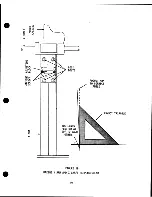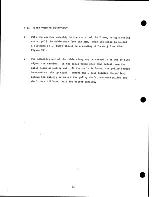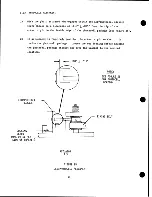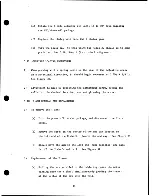Summary of Contents for 632
Page 3: ......
Page 13: ...X Y x X Y y FIGURE 4 PLOTTING DIRECTfON 9 X Y X Y...
Page 57: ...I...
Page 91: ...If D c 14 II 1i II I I ij AllMI 1 11 A A _ _ _ a f j _ IC H G D 33...
Page 98: ...I Alll c 11 13 n _ 40 zr I...
Page 106: ...II 11 II 10 N G G Al fli IS D c c IJ 12 II IG 9 48...
Page 108: ...11 11 N G D c C j l r c l IEJ V C rn Ulf nEN A R l t l l L J I t 4 t l I _ t __...
Page 115: ..._ _ J D c II 10 6 IJtll IU eo 1 __ __ I I r I I E 1 0...
Page 117: ...VI ID 0 c II IO 7 s cot1 1 l 0 0...
Page 118: ......
Page 129: ...WANG 632cl...
Page 130: ...Ci c N CX 632ul ABCDE EFGHIJKLMNOPQRSTUV V XYZ 012345618 89 up 9 66ppO...
Page 132: ...I T I T FIGURE 9 14 L _ T I I I 7...
Page 134: ...Ci I c 0 1 11 __ __ EFGHIJKLMNOPQRSTUV _I...
Page 136: ...WANG 00 V XYZ 012345578...
Page 137: ...WANG 0 tJ IT1 w...
Page 139: ......