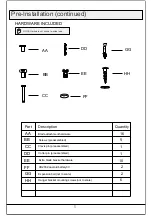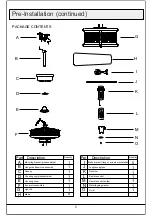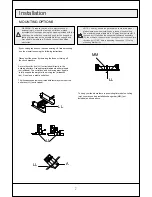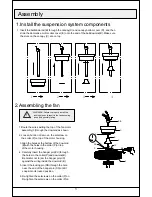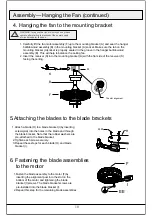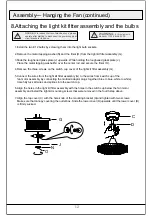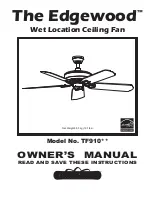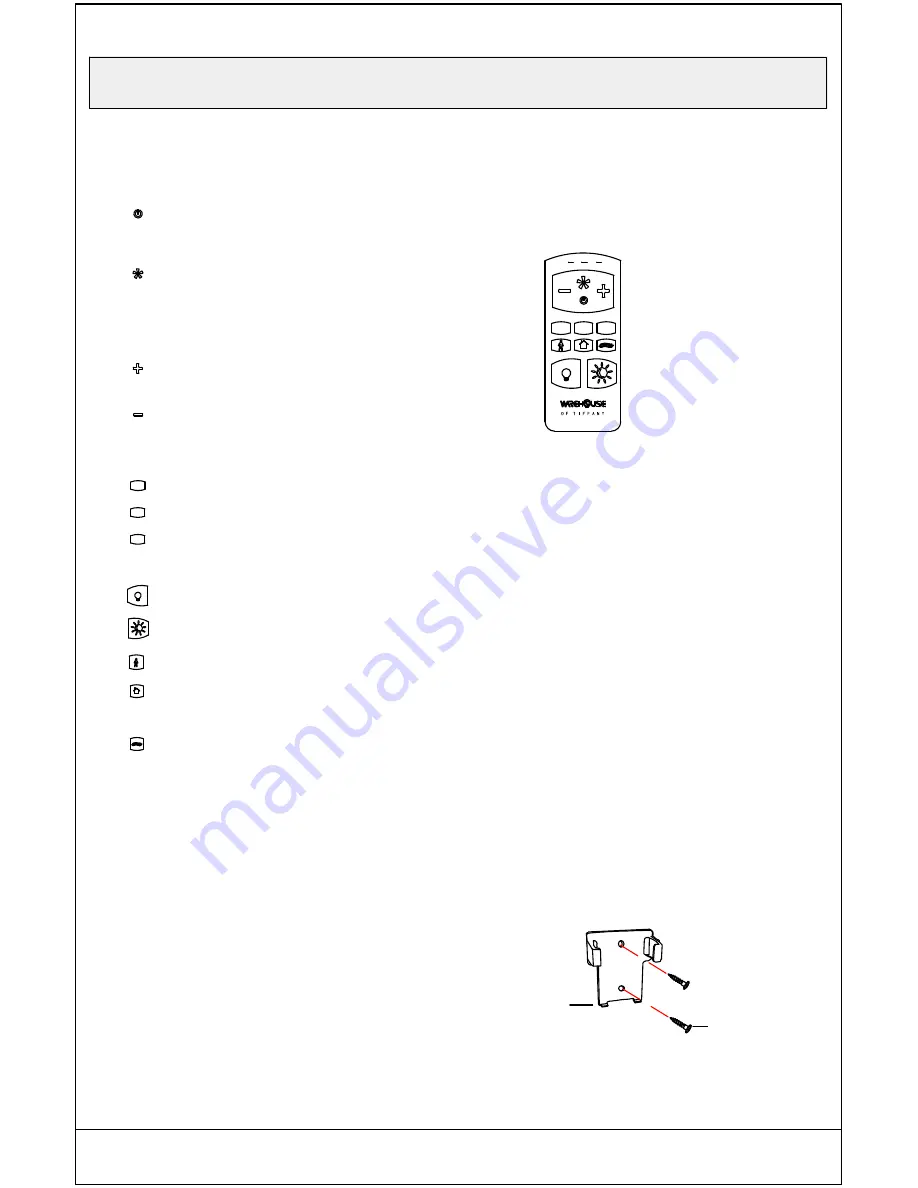
13
Operation
REMOTE CONTROL OPERATING INSTRUCTIONS
Auto off after 2 hours
1.Fan function
Press and release the button to tum the
fan on or off.
Fan off. The fan memory function will
store the current setting for the next
time the fan is in use.
2.Speed functions
Press+ to increase the desired speed of
the fan from low, medium, high.
Press - to decrease the desired speed of
the fan from high, medium, low.
3.Timer functions
4.Light functions
Pres and release button one time will turn the light on
Press and release button one time will turn the light off
M
II
□ Remove two remote control holder plugs from the
remote control holder (I). Note that the plugs have unique
tabs that allow them to fit only in one hole.
INSTALLING THE REMOTE CONTROL HOLDER
2hr
4hr
8hr
2hr
4hr
8hr
Auto off after 4 hours
Auto off after 8 hours
Walk away delay Turns light off after 60 seconds.
Safe Home Randomly turns the fan's light on and off to
simulate use while away from home. Make it look like
someone's home while you are away.
Nature Breeze Randomly cycles the fan speeds to
simulate naturally occurring air movement.
□ Attach the remote control holder (I) with the tew remote
control holder mounting screws (II).