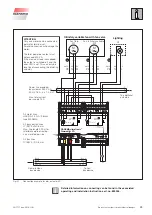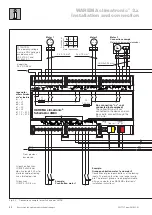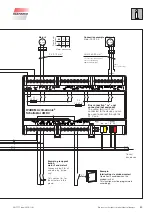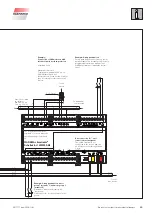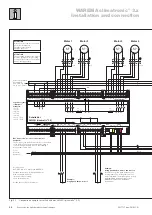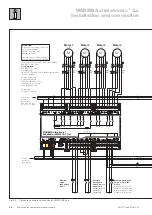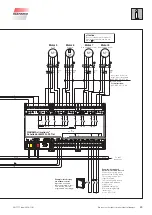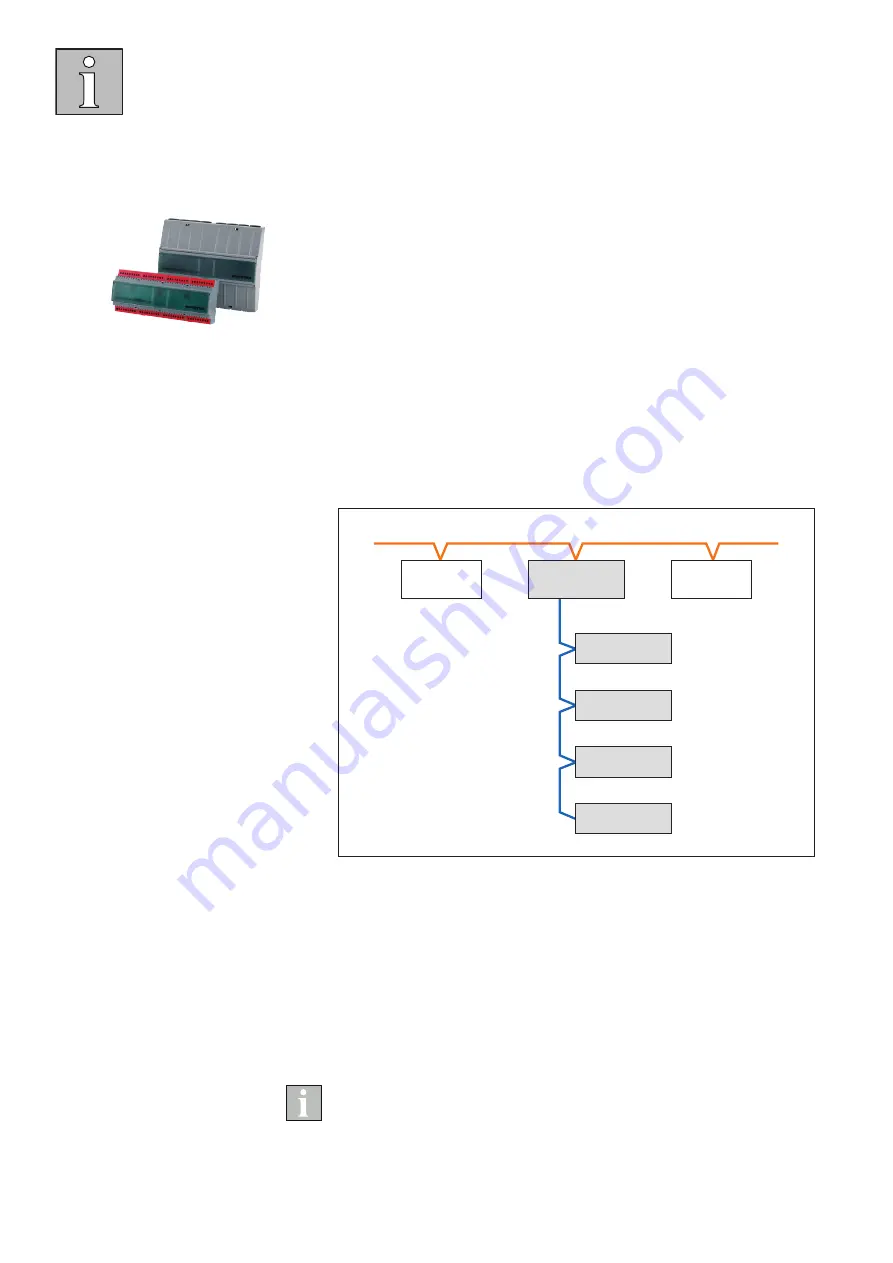
2017717_b•en•2016-11-01
We reserve the right to make technical changes
52
WAREMA climatronic® 3.x
Installation and connection
7.8 Tableau Nnterface
The WAREMA climatronic® Tableau Interface can be used to connect addi-
tional switches and push buttons to a WAREMA climatronic® system. At the
same time operating panels can be implemented to operate the systems
connected to the WAREMA climatronic®.
Each connected switch/push button can be freely allocated to the channels,
groups and scenes. Allocation is carried out conveniently by using the PC
software.
The Tableau Interface M makes 48 inputs available. It can be expanded to a
maximum of 144 inputs by connecting up to 4 Tableau Interface S extension
modules.
The Tableau Interfaces are connected to each other using a separate slave
bus (RS485).
The modular structure makes it possible to split the tableau into several
sections that merely need to be connected to each other via the four-wire
slave bus line. Each Tableau Interface S can be addressed separately in the
bus via an address that can be set in the device.
WAREMA
climatronic
®
bus device
Tableau Interface M
48 inputs
WAREMA
climatronic
®
bus device
Tableau Interface S
24 inputs
Tableau Interface S
24 inputs
Tableau Interface S
24 inputs
Tableau Interface S
24 inputs
climabus
Slave bus for maximum
4 Tableau Interface S
Fig. 29
Bus structure
Ideally, the Tableau Interface M is supplied with power via a separate
power supply unit. The power supply of the additionally connected Tableau
Interfaces S is provided via the slave bus connection originating from the
Tableau Interface M.
The inputs are queried intermittently and short response times are realisable.
The data made available in the Tableau Interface M are read in by the
WAREMA climatronic® control panel in blocks via the climabus:
The Tableau Interfaces cyclically query the inputs every 100 ms.
The climatronic® control panel reads out the information every 200 ms.
Detailed information on connecting and the settings on the device can be
found in the associated installation instructions art. no. 890358.