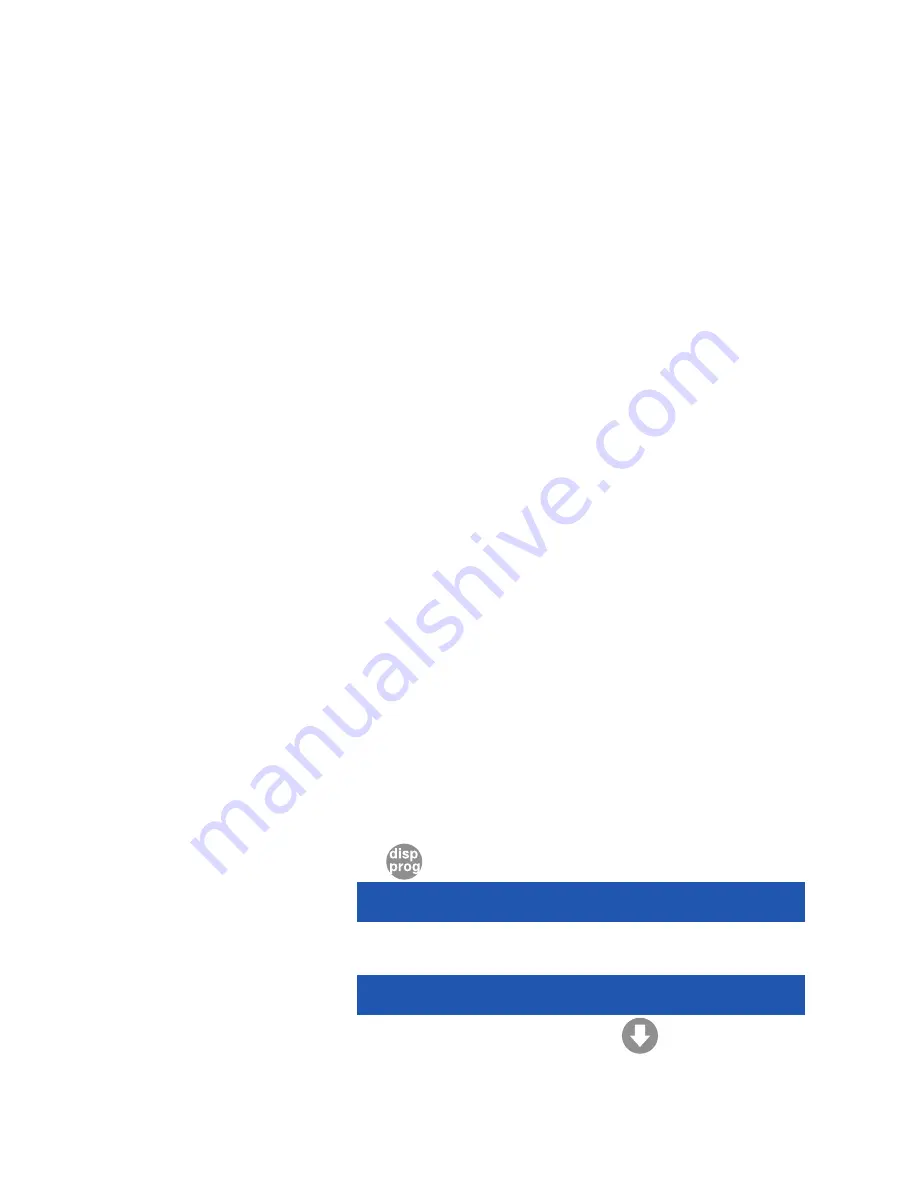
890362_b•en•21.03.2011
We reserve the right to carry out improvements
24
WAREMA Quatronic dialog
®
Operating instructions
5.3 Parameter and setting
menus
Each parameter menu contains the settings (limit values, run times, switching
times, sensor allocations, etc.) of a function group. The following parameter
menus are available:
Safety functions
(see
Chapter 6 on page 26
)
Wind
Wind monitoring
Rain
Rain monitoring *
Ice
Ice monitoring
Comfort functions
(see
Chapter 7 on page 37
)
Sun
Sun control
Da/Du
Dawn/dusk control
Temp
Temperature control
Humidity
Humidity control
Clock
Time switch control
Auto
Comfort timer
General parameters
(see
Chapter 8 on page 57
)
Product
Set the type of connected product*
Run time
Run time and turn time
Time
Time and weekday *
Password
Password *
Display
Display mode * (see
Chapter 5.1.7 on page 22
)
* When you select the functions marked with an asterisk, you enter the respec-
tive setting menu directly.
Example
Parameter menu for temperature control
Keep the
disp/prog
button pressed for approx. 5 seconds.
Wind: 8m/s 8m/s 8m/s 8m/s
Time: 10:26:47 Wednesday, 20.11.2008
The selection menu is displayed:
Select the Wind RunT Timer Sun
settings: Rain Temp Product -->
Press the
button below the word
Temp
.
Menus
Setting menus
















































