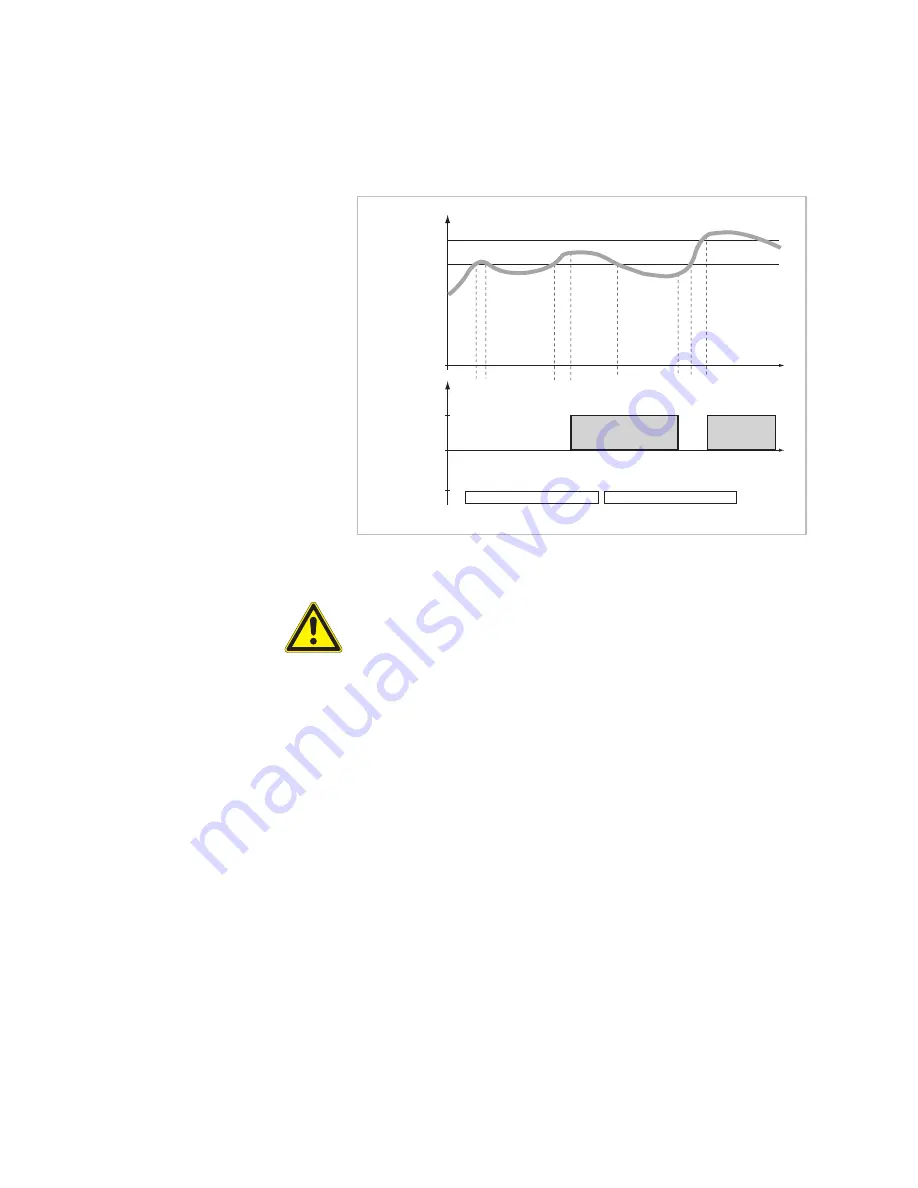
890362_b•en•21.03.2011
We reserve the right to carry out improvements
28
WAREMA Quatronic dialog
®
Operating instructions
6.1.2 Limit values, delay times
The effects of the settings are addressed below in more detail.
Wind in m/s
Move
command:
Up
No Move
command
Down
“Wind” limit value
set
20
<1
0 s
On delay = 10 s
Off delay = 3 min
10
s
Measuring value
Wind
<1
0 s
3 min
t
Up
Of
f dela
y
WIND AL
ARM
WIND AL
ARM
On dela
y
On dela
y
On dela
y
Up
cancelled bef
or
e e
xpir
y
If the wind reading exceeds the set wind speed limit, the on delay begins run-
ning.
WARAIAG
The wind speed limit must be set according to the specifications provided
by the manufacturer of the controlled products.
If the wind speed drops below the set limit value before the on delay expires,
the on delay stops running.
The next time the limit value is exceeded, the on delay begins running again
from zero. If the wind speed remains above the limit value until the on delay
expires, the wind monitor is activated, which means that the sun shading
products are raised and the comfort functions and manual operation are
blocked.
If the wind reading drops below the set wind speed limit, the off delay begins
running.
NOTE
If the wind speed remains below the limit value until the off delay expires, the
preselected comfort functions, including manual operation, are enabled and
new measurements are started for the comfort functions (e.g. sun control).
NOTE
If a wind speed of 20 m/s is exceeded, the sun shading product moves to
the upper limit position without delay for safety reasons.
Safety functions
Wind monitor
















































