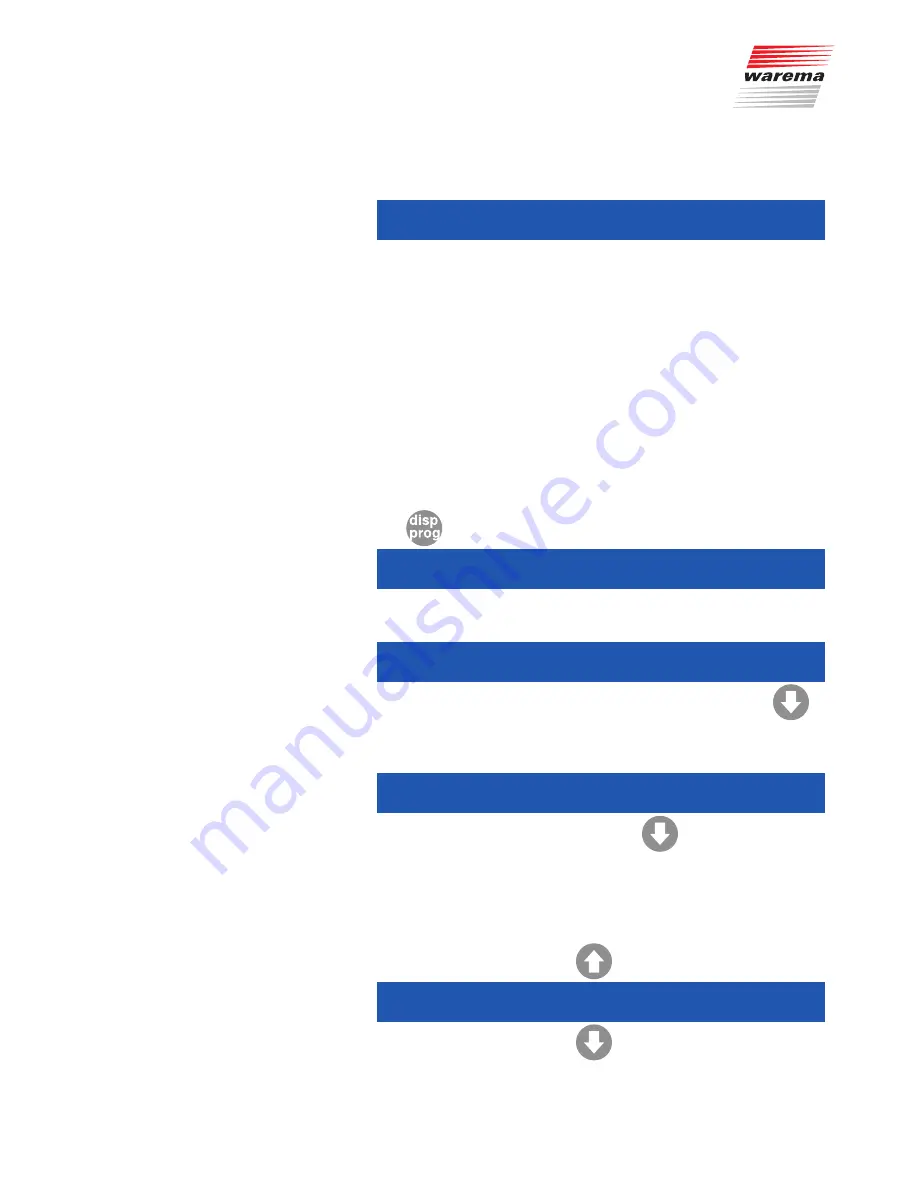
890362_b•en•21.03.2011
We reserve the right to carry out improvements
43
The display automatically changes to
Position
and
Cause
:
Position: Lower
Upper Upper
Cause: ManOp Sun Rain ManOp
If
MoFrD
(= Monday to Friday, on) or
SaSuD
(= Saturday and Sunday, on) in
the comfort timer is set to
Dawn
, the sun, temperature and humidity controls
are switched on as well.
NOTE
If the dawn/dusk control is switched on (e.g. after the wind, ice or rain moni-
tor is switched off), the sun shading products are lowered during the "dusk
DOWN phase" (e.g. at night).
7.2.1 Setting the dawn/dusk
control
To open the menu for the dawn/dusk control, keep the
disp/prog
button
pressed for approx. 5 seconds.
Keep the
disp/prog
button pressed for approx. 5 seconds.
Wind speed: 8m/s 8m/s 8m/s 8m/s
Time: 10:26:47 Wednesday, 20.11.2008
The selection menu is displayed:
Select the Wind RunT Timer Sun
settings: Rain Temp Product -->
Press the
button under
-->
to open the second page of the selection
menu.
Select the Displ Ice ComfT Time
settings: Passw Da/Du Rel.H. -->
Press the
button below the word
DaDu.
The
Dawn/Dusk
menu is displayed.
Dawn/Dusk Dawn
control settings: Dusk
omfort functions
awn/ usk control
















































