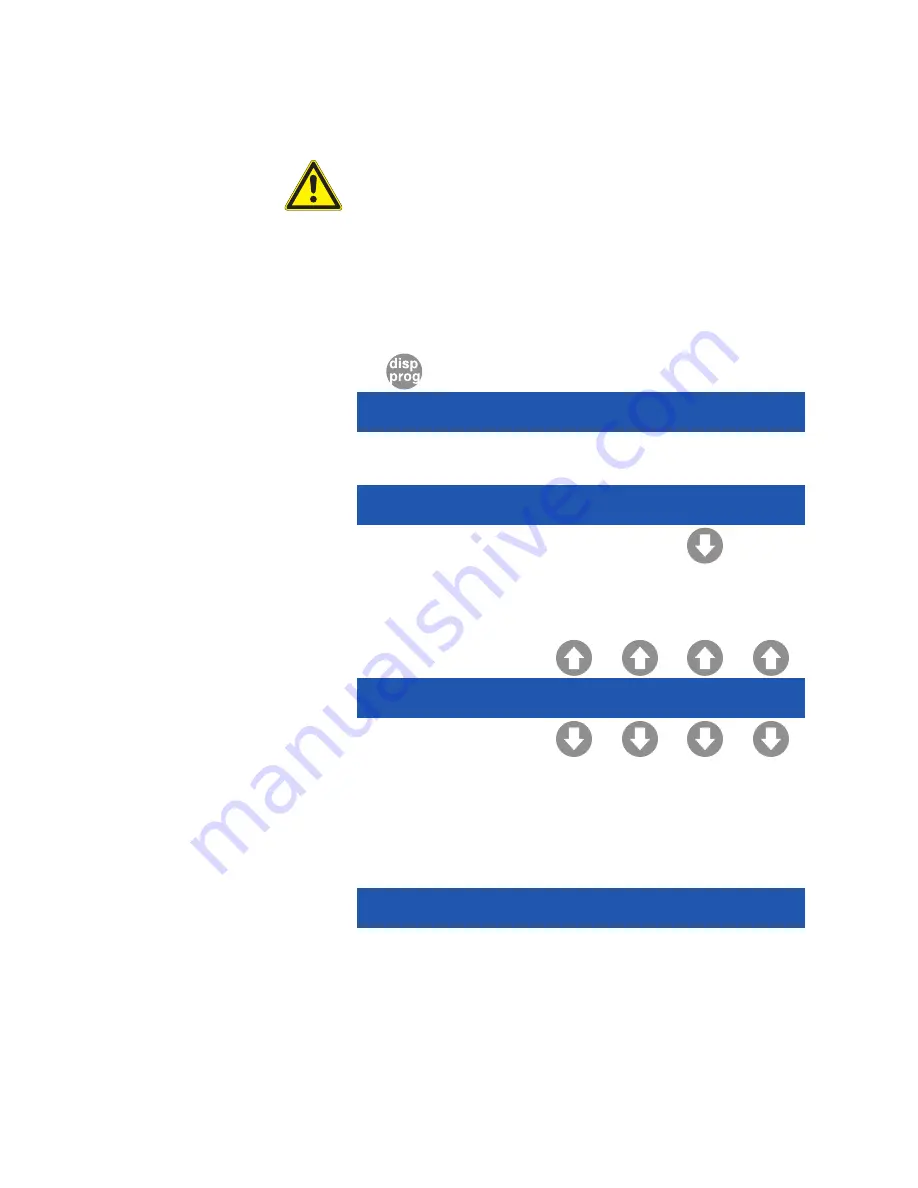
890362_b•en•21.03.2011
We reserve the right to carry out improvements
58
WAREMA Quatronic dialog
®
Operating instructions
AATIOA
Do not make changes later to the product settings that may result
in damage to your sun shading products.
All products were set correctly by the expert technician during commission-
ing.
NOTE
When storing, all settings for the changed facades are overwritten with the
factory settings. Personal settings must be created again for new products.
Keep the
disp/prog
button pressed for approx. 5 seconds.
Wind speed: 8m/s 8m/s 8m/s 8m/s
Time: 10:26:47 Wednesday, 20.11.2008
The selection menu is displayed:
Select the Wind RunT Timer Sun
settings: Rain Temp Product -->
Press the
button below the word
Product
.
The
Product
menu is displayed.
Please select Cass. Cass. Cass. Cass.
product: awng. awng. awng. awng.
Select the desired product by pressing the
/
buttons.
NOTE
Facade 1 is displayed at the far left, and facade 4 is shown at the far right
Leave the menu after completing the entries using the
disp/prog
button.
This saves the changes you made. The following message appears:
New settings are saved.
General parameters
Product















































