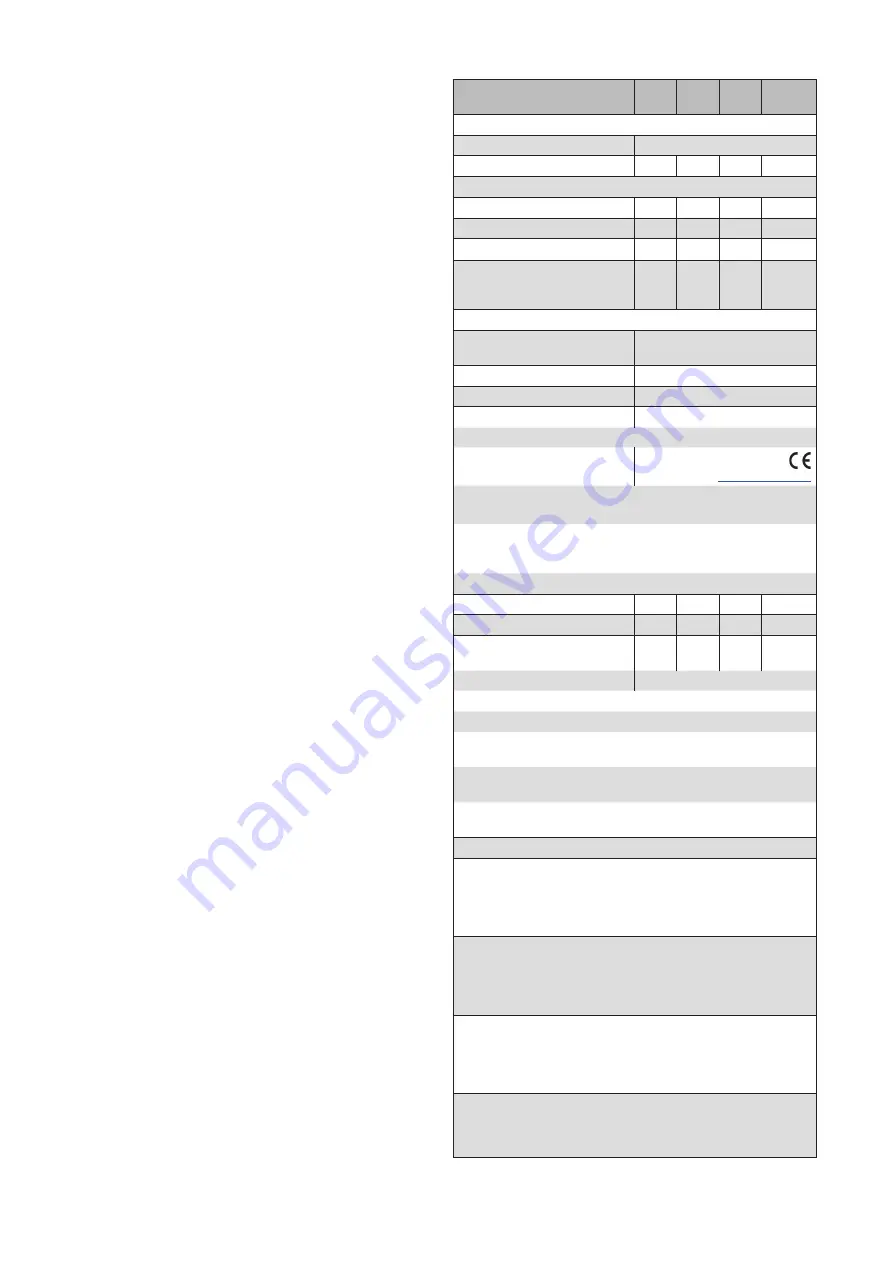
2018114_b•en•2019-10-01
We reserve the right to carry out improvements.
8
Maintenance
Dismantling
To remove the wall-mounted transmitter (for example
to change the battery), carefully pull the clipped wall-
mounted transmitter off of the frame.
Hold onto the central frame/plate as it comes loose
automatically when the wall-mounted transmitter is
removed.
Replacing the batteries
Replace the battery if the transmission LED lights up
orange after the WMS Wall-mounted transmitter basic is
activated. If the battery is fully depleted, the WMS Wall-
mounted transmitter basic can no longer be activated.
When inserting the new battery (coin cell CR 2032),
watch for the correct polarity: The positive terminal (+)
of the battery faces up (visible), the minus terminal (-)
of the battery faces down (see
Fig. 4).
Only touch the battery on its edge.
When inserting the battery, make sure that it is pushed
to one side under the contacts.
Use a high-quality battery – inexpensive batteries may
leak and damage the device. If the device will not
be used for an extended period, please remove the
battery.
Liability
Failure to comply with the product information in
these instructions and use of the unit in a manner that
contravenes its intended use and purpose may result in
the manufacturer refusing to honour warranty claims for
product damage. In this case, liability for secondary harm
to persons or damage to property will also be excluded.
Follow the instructions in the operating instructions of your
sun shading system. Liability is also excluded for damage
to the sun shading system resulting from operation under
icy conditions.
Disposal
After use, the device and the battery must be disposed
of according to legal regulations or brought to your local
recycling centre.
Uechnical data
WMS Wall-mounted
transmitter basic
Min.
Uyp.
Max.
Anit
Supply
Battery type
1 x coin cell CR 2032
Operating voltage
1.8
3.0
3.2
V DC
RF transceiver
Transmission frequency
2.40
2.48
GHz
Transmission power
0
dBm
Reception sensitivity
-101
dBm
Range
(environment without
interference)
30
m
Housing
WMS Wall-mounted transmitter
basic (L×W×H in mm)
50 × 50 × 10.5
Mounting frame (L×W×H in mm)
70 × 70 × 5
Degree of protection
IP30
Safety class
III
Miscellaneous
Conformity
Available at
This device meets the EMC directives for use in
residential and commercial areas.
WAREMA Renkhoff SE declares herewith that this
radio system type [WMS Wall-mounted transmitter basic] is in
compliance with the current guidelines.
Cmbient conditions
Operating temperature
0
50
°C
Storage temperature
0
70
°C
Rel. humidity
(non-condensing)
10
40
85
%R
H
Degree of soiling
2
Crticle numbers
Scope of delivery
WMS Wall-mounted transmitter
basic anthracite
1002 964
WMS Wall-mounted transmitter
basic white
1002 881
WMS Wall-mounted transmitter
basic silver
2003 494
Iptional accessories
WMS Wall-mounted transmitter
frame, anthracite
(consisting of a central frame/
plate and switch program
frame)
2004 343
WMS Wall-mounted transmitter
frame, white
(consisting of a central frame/
plate and switch program
frame)
2004 341
WMS Wall-mounted transmitter
frame, silver
(consisting of a central frame/
plate and switch program
frame)
2004 342
WAREMA Renkhoff SE
Hans-Wilhelm-Renkhoff Strasse 2
97828 Marktheidenfeld
Germany


























