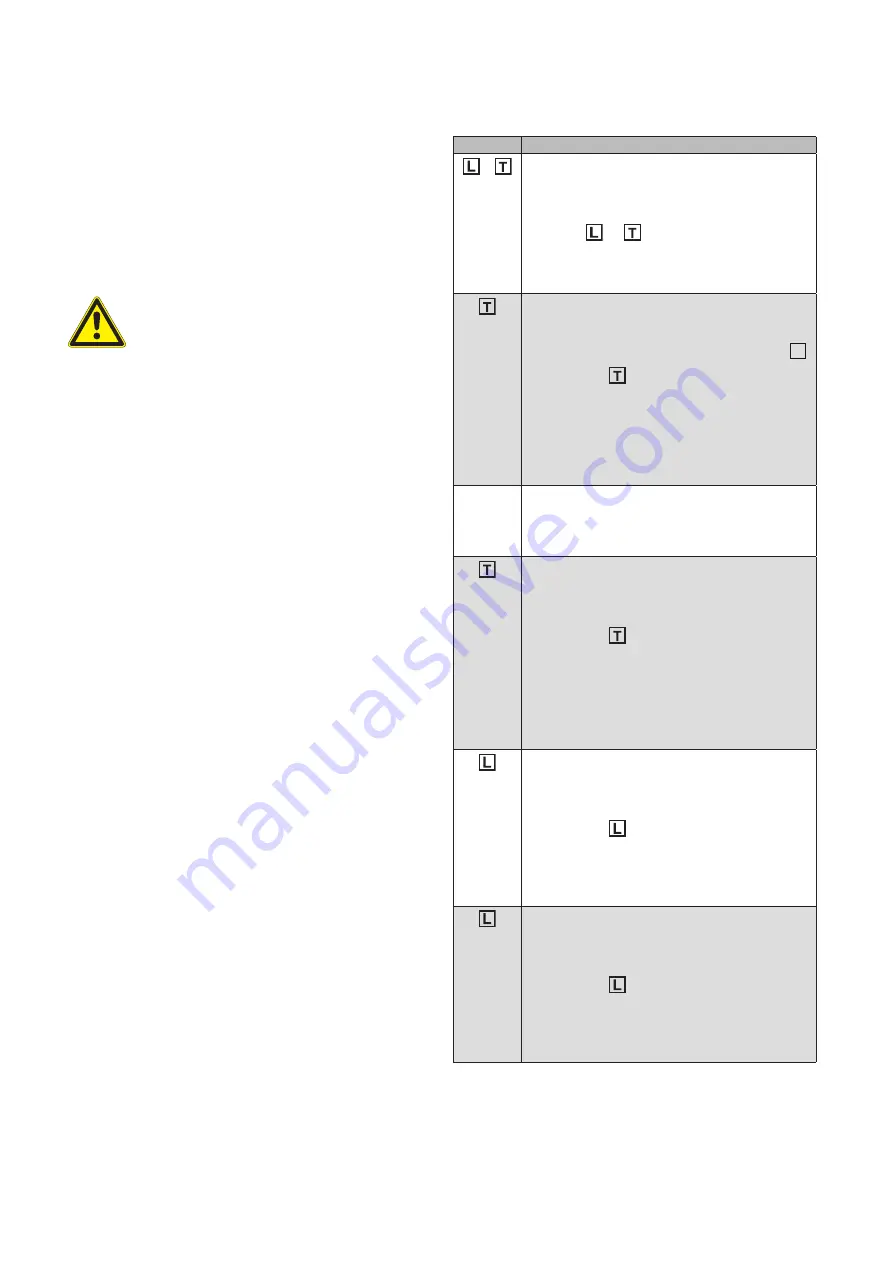
2024730_d•en•2020-01-01
We reserve the right to make technical modifications
10
Disposal
After use, the device must be disposed of according to
legal regulations or returned to your local recycling centre.
Heartbeat function
The weather station cyclically sends a so-called "heartbeat
pulse" to all receivers into which it is learned.
If the receiver does not receive measuring values for 24 h,
it is assumed that the weather station has failed (heartbeat
function). The receiver moves the connected product to
a safe position. Depending on the type of sun shading
product, operation is limited or impossible until a new valid
value is received. This is a safety function and not an error.
AUTION
C
If you force the sun shading system to
extend by repeatedly activating the Down
button when the weather station has failed,
the safety functions are not active. The sun
shading system may become damaged (e.g.
due to high winds).
Function overview
The following table summarizes the functions of the WMS
weather station and the LED display.
Button
Action/result
/
Brief
Requesting the charge status of WMS
weather station
The WMS weather station has not yet been
added to a network.
Press
or
briefly.
The LED lights up for 5 s.
GREEN: Charge sufficient
RED:
Charge status too low
> 5 s
Activating the WMS weather station's radio
module
The WMS weather station has not yet been
added to a network, sliding switch is open
I
Press the
button for at least 5 s.
The LED flashes GREEN three times.
The radio module is activated for two
minutes. During this time, the LED flashes
green every 5 seconds.
If the LED does not flash twice, the WMS
weather station's charge is too low.
Command
from
WMS
transmitter
Waving
The WMS weather station responds to the
command from a WMS transmitter
Both LEDs light up for 2 s.
Brief
The WMS weather station transmits a test
report
Measuring values can be displayed via the
WMS studio pro software.
Press the
button briefly.
The LED flashes three times.
GREEN: The test report is transmitted
RED:
The test report is transmitted,
the charge status is low
All receivers to which the WMS weather
station is assigned wave.
Brief
Allocating the WMS weather station to a
channel
The WMS weather station sends a learn re-
port to confirm the assignment to a channel.
Press the
button briefly.
The LED flashes three times.
GREEN: The learn report is transmitted
RED:
The learn report is transmitted,
the charge status is low
> 5 s
Deleting the WMS weather station from a
channel
The WMS weather station transmits a delete
report to confirm the deletion from a channel.
Press the
button for at least 5 s.
The LED flashes twice.
GREEN: The delete report is transmitted
RED:
The delete report is transmitted,
the charge status is low






























