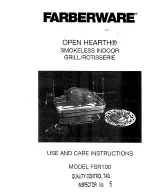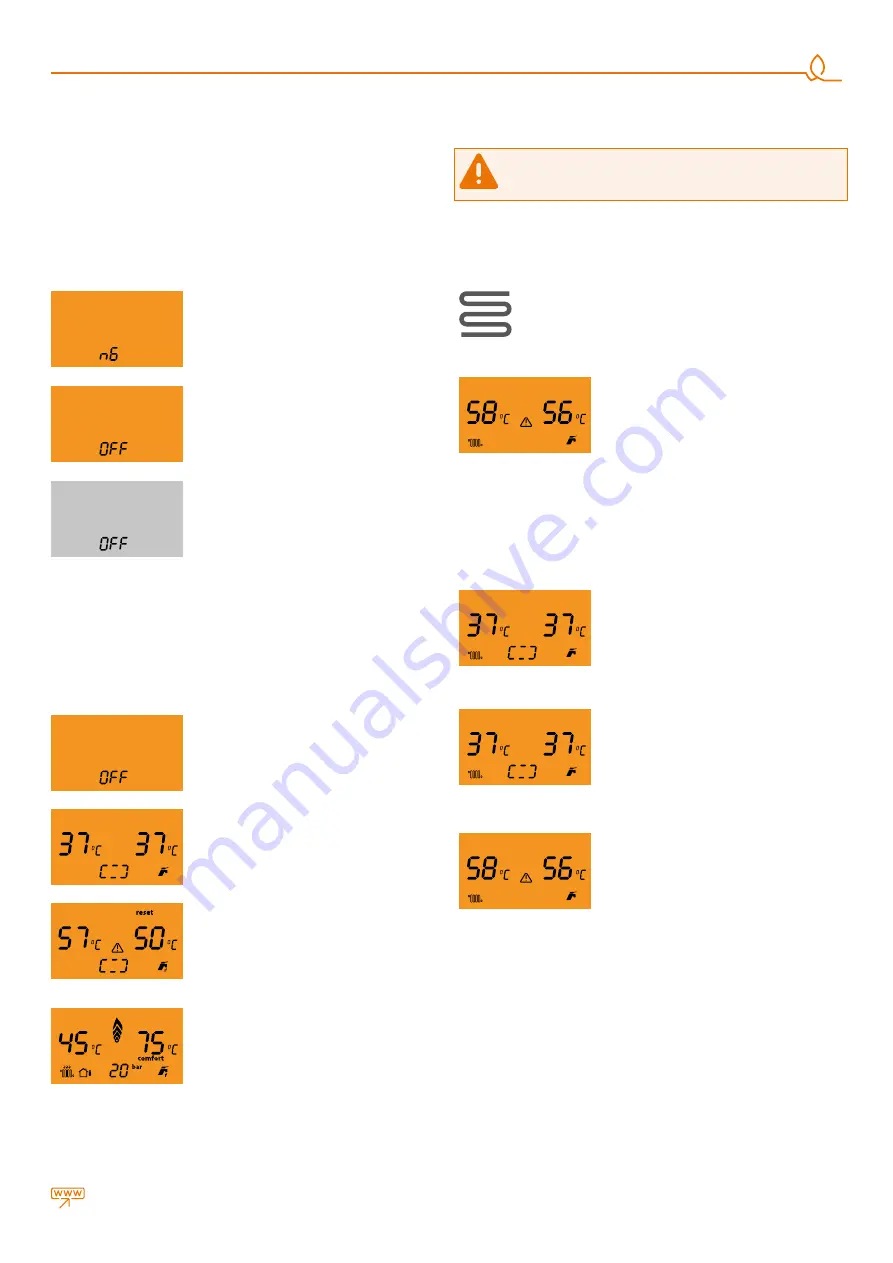
19
warmhaus.com
3.2.6. Selection of On/Off/Standby and Summer/Winter Modes
ON/OFF button is not available on the combi panel. Switching on/off should
be performed on the V automat switch connected to the combi line.
3.2.7. On/Off/Standby Positions
ON/OFF button is not available on the combi panel. Switching on/off should
be performed on the V automat switch to be connected to the combi line.
3.2.8. Operation at Winter Position
At that position, combi operates both for heating the environment and
providing hot tap water. Radiator temperature adjustment is made
with (3) and (4) numbered buttons in Figure 28, Domestic Hot Water
temperature adjustment is made with (7) and (8) numbered buttons and
this temperature is indicated with (10) numbered indicator for Radiator and
with (12) numbered indicator for Domestic Hot water.
Analogue manometer is located near to right-bottom side of the
combi. Installation pressure should be seen in this manometer
even in the absence of electricity.
When combi is started, flame modulation symbol is seen at the middle
section of the screen. At that position, you can increase and decrease the
temperature with radiator temperature adjustment buttons (see. Figure
28) (3) between 35 – 80 °C, screen lights when buttons are pressed and °C
symbol flashes besides the radiator temperature value.
3.2.9. Operation at Summer Position
Combi only operates for heating the domestic hot water at that position. In
order to switch to domestic hot water position;
When the combi is started for the first time,
screen displays nG letter and then a number
(for instance 24) indicating kW power of the
device.
Then, OFF letter is displayed,
and screen light is closed. Now, combi is at
STANDBY position. The temperature value
when electricity is supplied to the device
is the temperature value of water in the
installation.
Hold the MODE button for switching on the
combi when letter is available on the screen.
A cycle starts on the screen.
Release the button when cycle is completed.
In some cases, combi initially gets into Radiator
position, its symbol flashes on the left bottom
corner of screen and tap symbol is seen at right
bottom corner. A digital manometer indicating
the installation pressure is located on the lower
middle section of the screen and also existing
radiator installation temperature is seen on
the screen at the same time and screen light is
turned off.
{If you have a ground heating system, as our Authorized
Service adjust your combi for “Low Temperature Operation”,
maximum temperature shall be limited with the Radiator
temperature adjustment button (3) (e.g. maximum 50 °C)}.
Domestic Hot Water Adjustment at Winter
Position; You can adjust the hot tap water
temperature value between 35 – 60 °C with (7)
and (8) numbered buttons under the RESET
button. Screen lights during temperature
change, DHW symbol flashes besides the DHW
temperature value. Screen light turns off after
adjustment.
If you are starting the combi for the first time
hold MODE button, and release the button after
the cycle is completed on the screen, initially
combi switches to radiator position, its symbol
will flash on left top corner of the screen
existing radiator installation temperature and
screen light will turn off.
In order to switch to tap water position, hold
MODE button and release the button after
completion of cycle on the screen. At that
position, symbol flashes at right bottom corner
of the screen and existing domestic hot water
temperature will be seen on the screen and
screen light will turn off.
At that position, you can adjust the hot tap
water temperature between 35 –60 °C with (7)
and (8) numbered buttons below the RESET
button.
Screen lights during temperature change, DHW
symbol flashes besides the DHW temperature
value. Adjustment value is confirmed
after screen light turned off following the
adjustment.