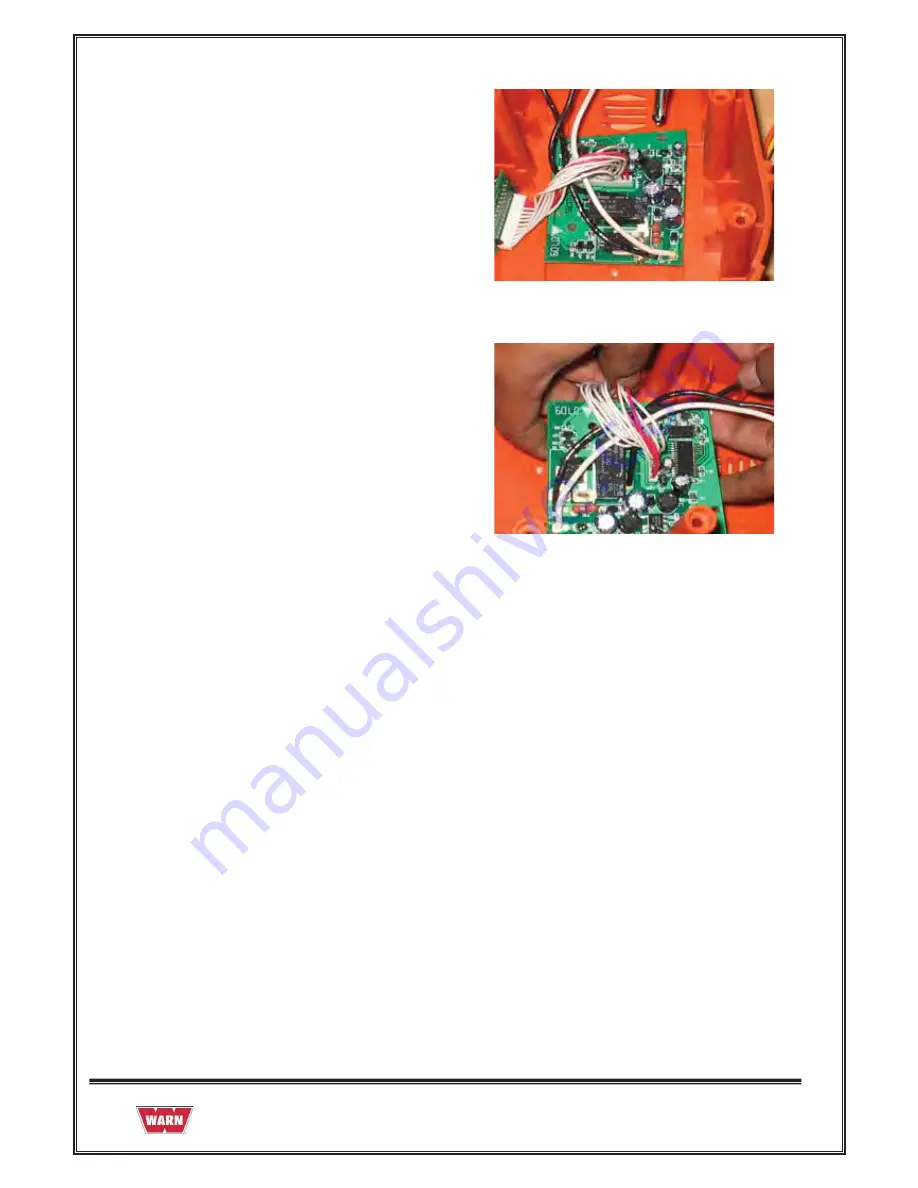Reviews:
No comments
Related manuals for 685000

WN-2500
Brand: SuperATV Pages: 14

Braden PD35A
Brand: Paccar Winch Pages: 40

92600
Brand: Jegs Pages: 11

238/10MV
Brand: HADEF Pages: 15

Performa Winch 40.2 PTP
Brand: Harken Pages: 16

Performa 60.2 STP EL/HY
Brand: Harken Pages: 25

20.2 PTBBB
Brand: Harken Pages: 16

BC3500
Brand: B&C Pages: 19

Davit
Brand: VersaChock Pages: 4

RANGER XP 900 CREW 6000
Brand: Polaris Pages: 12

2882240
Brand: Polaris Pages: 13

2882238
Brand: Polaris Pages: 13

2883860
Brand: Polaris Pages: 13

PRO HD
Brand: Polaris Pages: 14

DLB1200A
Brand: Dutton-Lainson Pages: 2

WG1500
Brand: Dutton-Lainson Pages: 7

Strongarm TW4000
Brand: Dutton-Lainson Pages: 8

DLx1200
Brand: Dutton-Lainson Pages: 12