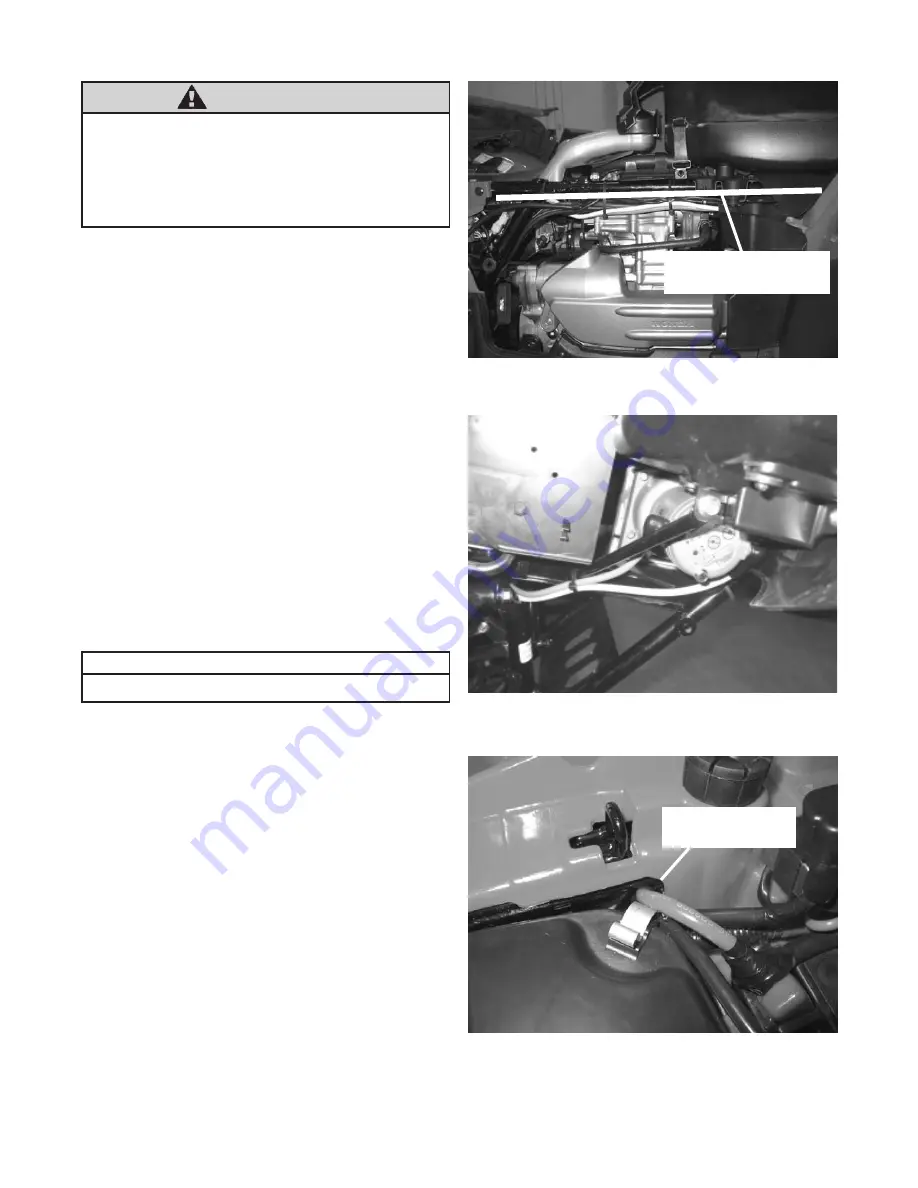
WARN INDUSTRIES
PAGE 14
84856A0
WARNING
Avoid all moving and potentially hot components
of ATV when routing electrical cables. Avoid
areas where the wiring could be pinched when
components are reinstalled. Failure to do so can
result in product failure which can lead to vehicle
damage and operator injury or death.
Please refer to figure 20 for the wiring schematic
Notice
Figure 27 Electrical Cable Routing - Contactor to Winch
Secure all electrical cables
to ATV frame when possible
b. Connect the red and black electrical cables to the
contactor, figure 15, figure 19 and figure 20. Route
battery electrical cables (red and black), from the
contactor to the battery, along the outside of the
ATV frame as seen in figure 26. There is a hole in
the battery compartment that the electrical cables
can access the battery, figure 29. There is access
to this hole above the frame tube when routing the
electrical cables from the contactor to the battery,
figure 29. Use cable ties, supplied in the mounting
kit, to secure all electrical cables to the ATV frame.
Avoid all moving and potentially hot components of
the ATV when routing the electrical cables. Avoid
areas where the wiring could be pinched when
components are reinstalled (such as the seat).
Figure 29 Electrical Connection - Battery Connection
Route Electrical Cables
Through Access Hole
Figure 28 Electrical Cable Routing - Contactor to Winch


















