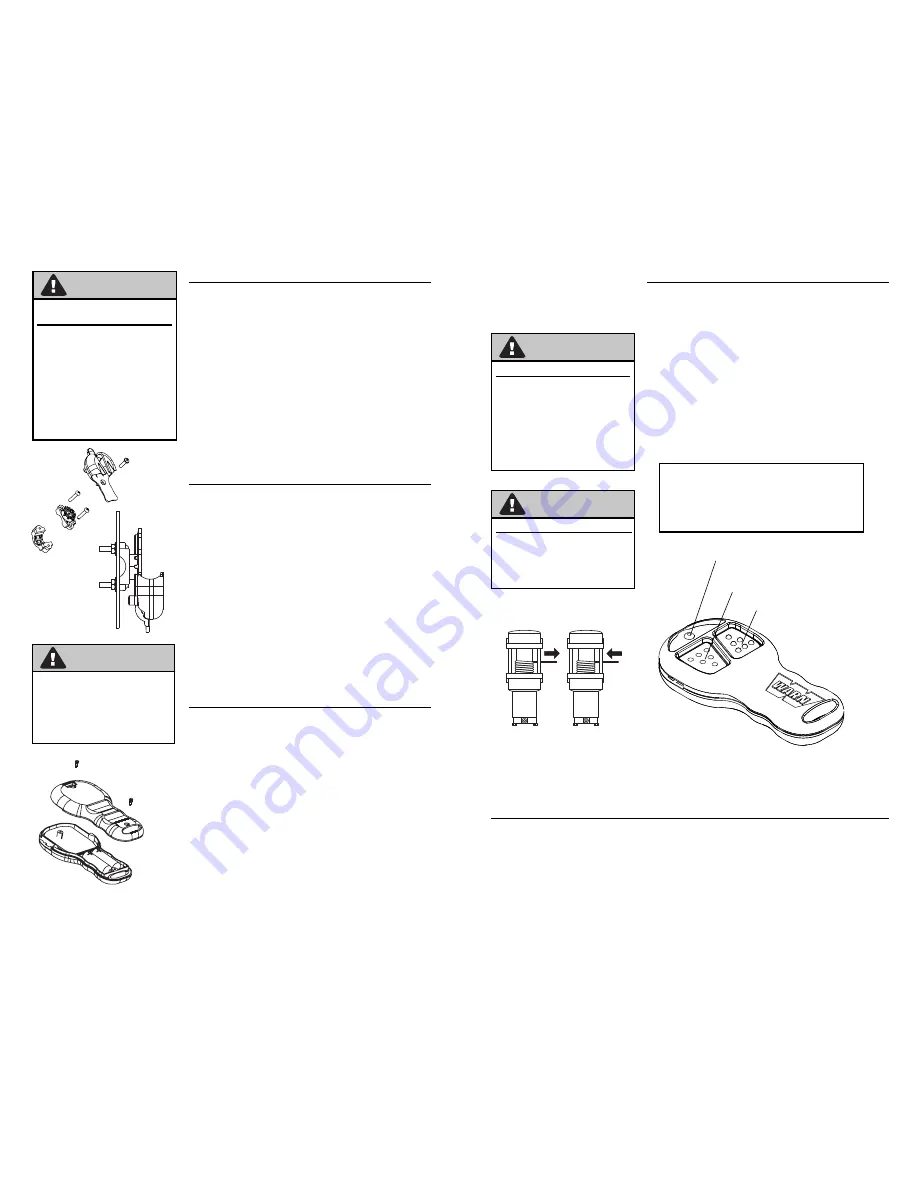
STEP 5: MOUNT THE HOLSTER
For ATV use, the typical location for the holster is on the left
handlebar.
•
The holster clamp must be mounted before assembly
•
Do not tighten over any hoses, cables, or wiring.
•
For ATVs, it is recommended that the holster be clamped on
the left handlebar. The clamp is designed to prevent rotation.
If necessary, a piece of electrical tape around the handlebar
may be used to prevent slipping.
•
For UTVs, the holster may be mounted on the dash or other
convenient surface using two #10 or M5 machine screws and
locknuts.
•
Assemble the holster as shown. Holster may be oriented in
any one of eight positions.
STEP 6: SYSTEM CHECK
1. Insure that wiring to all components is correct and all loose
wires are securely tie wrapped.
2. Insure that there are no exposed terminals or wiring. Cover
any bare terminal with terminal boots, heat shrink tubing or
electrical tape.
3. Turn ATV ignition switch to the ON position.
4. Check winch for proper operation using the handlebar
switch.
The wire rope should spool in and out in the direction
indicated on the switch. If winch functions correctly, proceed
to the next step. Otherwise troubleshoot.
5. Press and hold both buttons on the wireless handheld remote
until the GREEN indicator light comes on. The wireless system
is now active and ready to use.
6. By pressing the buttons on the remote, verify that the winch
powers IN and powers OUT properly.
REPLACING BATTERIES
If the indicator light on the handheld remote flashes RED during
winching, the batteries are low and should be replaced.
1. Remove the two screws from the handheld remote.
2. Separate the top and bottom sections of the remote using a
coin or screw driver.
3. Remove the old batteries and dispose in accordance with local
environmental regulations.
4. Insert new alkaline batteries as shown with the positive
terminals facing the switches. Do not mix old and new
batteries.
5. Join the top and bottom sections making sure that they snap
together and rubber seal remains intact.
6. Secure with the two screws.
W A R N I N G
TO AVOID SERIOUS INJURY
OR DEATH:
• Always
use caution when moving
or repositioning any vehicle controls
so as to not compromise the safe
operation of the winch or vehicle. Select
a mounting position that will provide
clearance for all vehicle controls.
• Never
attempt to bypass receiver
by connecting switches directly to
contactor.
C A U T I O N
ALWAYS KNOW YOUR WINCH:
Before doing a system check, take time
to fully understand your winch and the
winching operation by reviewing the Basic
Guide to Winching Techniques, included
with your winch.
OUT
IN
LED indicator light
Power IN
Power OUT
Press and hold
both buttons
for 3 seconds to
activate wireless
system.
TROUBLESHOOTING
If the winch does not power in or out when remote buttons are pushed:
1. Check that the wireless system has been activated (GREEN LED on remote is ON).
2. Check all electrical connections. Verify that connections follow the wiring diagram and instructions.
3. Insure that 10 seconds have passed since the standard wired control system was last used.
OPERATION
LED Indicator Light
Steady GREEN - system active and ready to use
Steady RED - winch powering in or out
Flashing RED during winching - battery low
Turn on sequence:
1. Activate the system by pressing both buttons on the wireless
transmitter simultaneously and holding for 3 seconds until
GREEN light illuminates.
2. The winch system is now operational.
3. Press the power IN button or power OUT button as needed.
Turn off sequence:
1. Deactivate the system by pressing both buttons on the
wireless transmitter simultaneously and holding for 3 seconds
until GREEN light turns off.
This WARN Wireless Control System has
been designed
to minimize interference
from other sources of radio.
C A U T I O N
TO AVOID MINOR OR MODERATE INJURY:
• Always
be aware that obstacles and other
radio transmission sources may affect
performance.
• Always
insure the matching WARN
transmitter is closer to its receiver
than other transmitters in use during
winching.
Press and hold both
buttons for 3 seconds to
deactivate the wireless
system.
C A U T I O N
TO AVOID MINOR OR MODERATE INJURY:
• Always
use handlebar switch or
wired remote when intermittently
“jogging” winch.
























