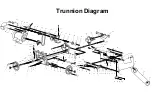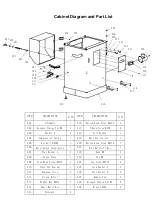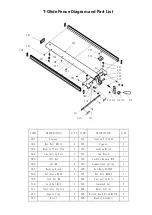12
3.4.8 Install the blade guard
1.
Remove the table insert;
2.
Unlockthe handle.
Fig. 16
3.4.9 Extraction system
A dust collection device should be used by the
customer
,
the
dust
extraction
equipment
must
be switched on before commencing machining.
1. Installation of the Dust Outlet
(Fig.18
)
The dust outlet is pre-connected with the flex pipe
and placed in the cabinet. Disconnect the flex pipe
with the dust outlet and pass the pipe through the
cabinet. Then reconnect the flex pipe with the dust
outlet and secure the dust outlet on the cabinet.
Note:
The mounting hardware of the dust outlet is
pre-mounted on the cabinet.
Fig. 16
3.
Slide the blade guard spreader all the way down
into the block, then lock the handle.
Fig. 16
4.
Slide the blade guard onto the spreader, tighten
the lock knob.
Fig. 17
Fig. 17
5.
Re-lock the handle.
Check if the saw blade is tightened before
operating the machine.
Give the spreader an upward tug to verify if it is
locked in place.
Fig. 18
2.
Installation of the over arm
(Fig.19)
:
a.
Fit the bracket (A) to the rear rail with screw (B).
b.
Fit the over arm to the bracket (A) with clip (C).
(Total 2 sets of clasps)
c.
Connect the pipe (1.5”) provided by us to the
dust outlet as
Fig. 22
shows..
Note
:
All
the
hardware
here
is
pre-mounted
on
the
over arm assembly.
Fig. 19
Requirements for the dust collector:
1.
Required air flow: 470 CFM (800 m³/h).
2.
Ensure pressure drop of each dust collector
outlet carrying air current speed: 1100Pa
3.
Dry chips: 3937 FPM (20 m/s).
4.
Wet chips: 5511 FPM (28 m/s). (water content
is equal to 18%)