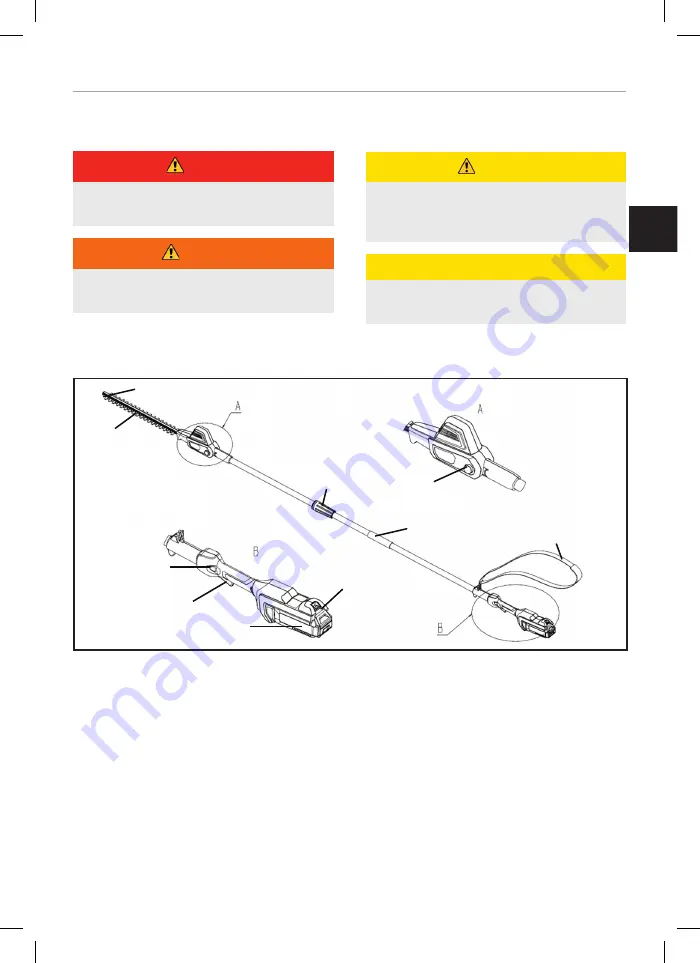
KNOW yOUR POLE COMBINATION TOOL
7
EN
KNOW yOUR POLE COMBINATION TOOL
The safe use of this product requires an understanding of the information on the product and in this operator’s manual
as well as a knowledge of the project you are attempting. Before use of this product, familiarize yourself with all
operating features and safety rules
ROTATING BUTTON
Press the Rotating button (A), the head of the pole hedge trimmer can now be adjusted. It has a total of 4 angles that can
be adjusted (0°,30°,60°,90 °).
TRIGGER SWITCH
The lock out button must be depressed before the trigger switch is depressed. Once the trigger switch is engaged, the
lock out button can be released. When the trigger switch is released, the lock out button will automatically return to the
locking position.
BATTERY RELEASE BUTTON
The battery pack will eject from the machine when you fully press the release button.
The following signal words and meanings are
intended to explain the levels of risk associated
with this product.
DANGER
DANGER indicates a hazardous situation which, if
not avoided, will result in death or serious injury.
WARNING
WARNING indicates a hazardous situation which,
if not avoided, could result in death or serious injury.
CAUTION
CAUTION indicates a hazardous situation which,
if not avoided, could result in minor or moderate
injury.
CAUTION
(Without Safety Alert Symbol) Indicates a situation
that may result in property damage.
Tip Protector
Blade
Coupler
Rotating Button
Shoulder Harness
Release Button
Battery Pack
Trigger Switch
Lock Out Button
Sponge Cover








































