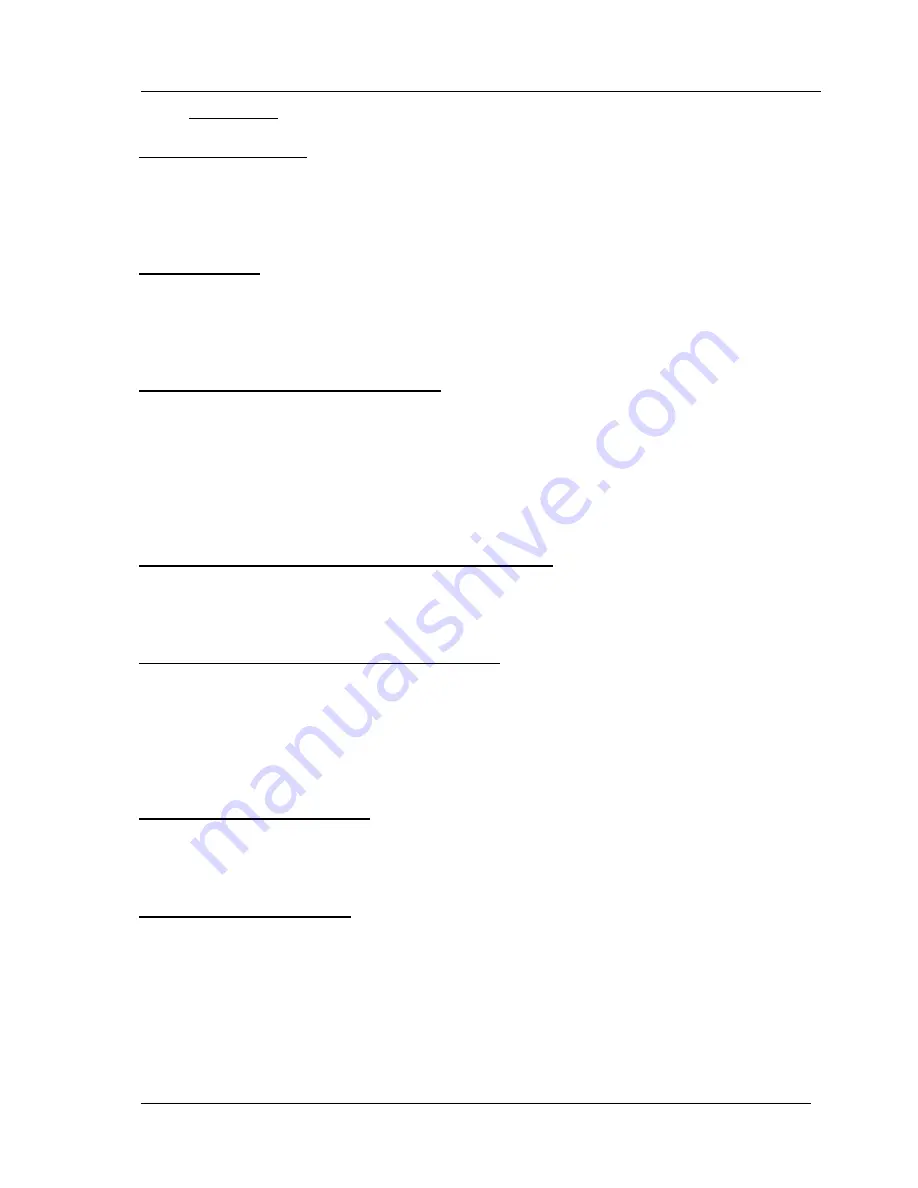
UPS-Division
Operating Manual Wärtsilä JOVYLINE 625/1200/2200 BAX 3522 E page 11
4. Installation
4.1 Visual inspection
After delivery of the UPS please check the packing for damages in transit.
After that remove the wrapping and check the contents for its completeness.
Please notice: the wrapping is completely recyclable!
4.2 Positioning
Place the UPS in a dry and air-conditioned room. Don’t expose the UPS to direct sun
beam. Guarantee that the surrounding conditions are corresponding with the conditions
mentioned in the chapter „Technical data“.
4.3 Connection to Computer interface
For the connection of the UPS to the computer interface you need the UPSMON Software
(or other power management software) and one interface cable. Both are part of the
delivery, you’ll find them in the UPS packing.
Please use for connection to the computer only suited material, obtainable in a
specialised trade. If you need the interface connect your PC with the RS232-interface by
the cable enclosed.
4.4 Connection of external battery-blocks (optional)
Before connection of the battery-block secure, that the battery-plug and the connection
cable are compatible.
4.5 Connection to modem/telephone network
Connect the sockets (RJ-45/RJ11) located backsides through a multi-wired telephone
cable with the telephone socket or modem.
Secure that the telephone cable which is stuck into the telephone socket of the your
telephone network is provided with a plug from the type „IN“ and the other side from the
type „OUT“
4.6 Connection EVU network
Insert the mains cable into the mains connection socket located backsides of the UPS.
After that you have to insert the shockproof plug into a socket .
4.7 Connection of the load
Connect the load with the output sockets located at the backside of the UPS (see page 10,
item 11)
Please note that the socket„surge protection“ only protects the consumer against
overvoltage. It offers no UPS functionality.
Never connect a laser printer or plotter to the UPS. These devices absorb periodically very
high spike-currents, so that the UPS works under overload.
































