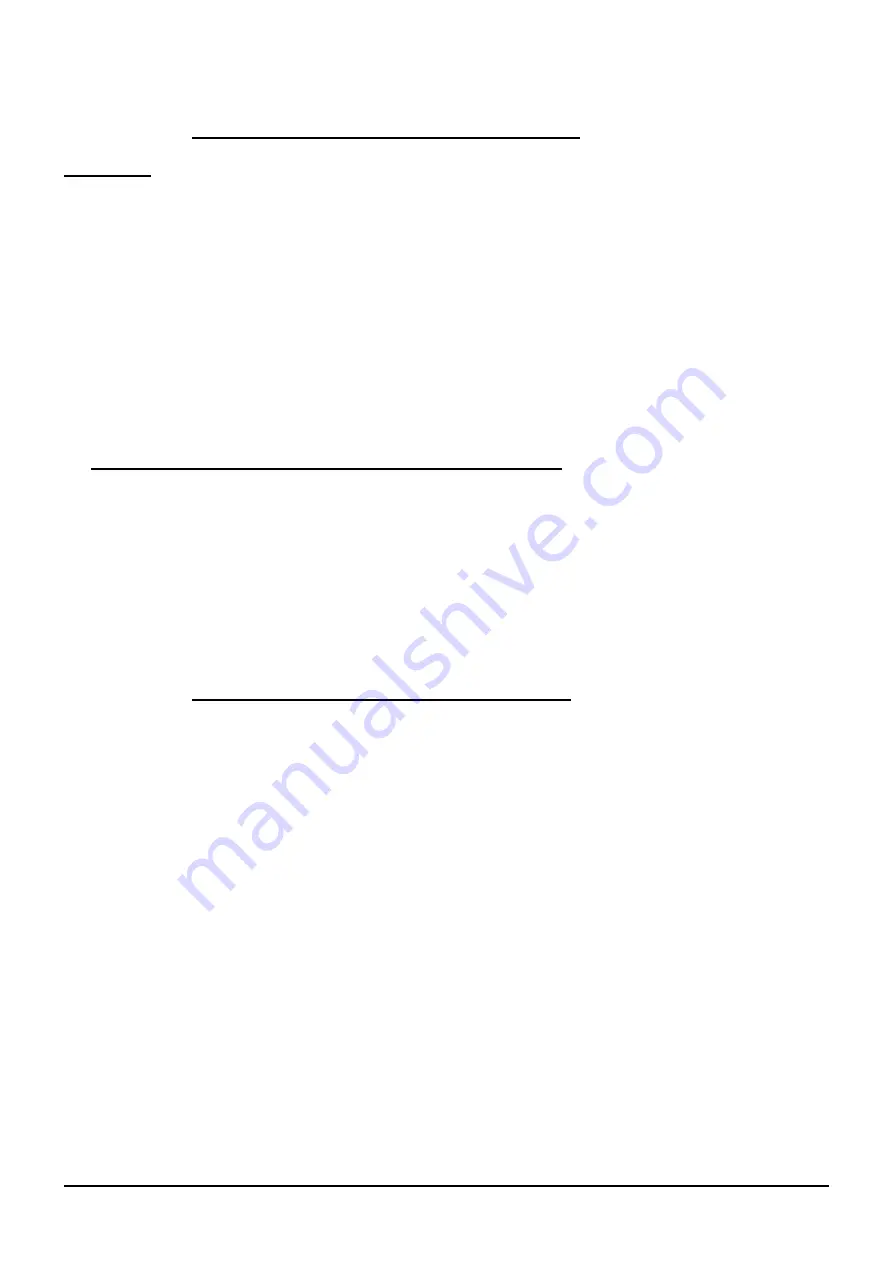
JOVYATLAS POWERMASTER S 6000-P BAX 4469 E
- 16 -
7.3
Commissioning the UPS in parallel Operation
Precaution:
Make sure that UPS has switched completely off, means, the input breaker and the output breaker are in off
position. All “Parallel – Jumper” have to be removed.
1. Check if all UPS are connected by the 25 – pole control cable.
2. Connect the battery packs to the ups – systems.
3. Close the “Output – Breaker” of each UPS
4. Close the “Input – Breaker” of each UPS
5. All UPS will start in Bypass – Mode.(See LED ”Bypass”, Display shows Message: “Bypass – Mode –
Parallel”)
6. Push button “Menu/Enter” on display panel, to select menu “UPS Command”
7. Now push button “Menu/Enter” to select “Start UPS ON/OFF”
8. Push button “Menu/Enter”, at the display the message “UPS runs to ON-LINE”
9. Push button “Menu/Enter” again, the display will show message “Waiting please” and then “Bypass Mode
Parallel”
Start all connected UPS in the same manner like described above!
Please check, if all BYPASS – LED´s are not lighting, all ON – LINE LED are lighting, the display will show
message: “Line Mode Parallel”.
Important Notice: Prior to connecting the load to the output of the system, check the status of the UPS
to verify that all devices within the complete parallel-system are being recognized by each other. Doing
so navigate through the menu on the panel to “UPS Meters” and there to “Parallel No.” The amount
shown on the display must correspond to the numbers of devices used within this parallel-system. If
there is any difference, do NOT proceed prior to contacting our service-department!
Now the load may be connected.
7.4
Shutting-down the UPS in parallel Operation
1. Push button “Menu/Enter” on display panel, to select menu “UPS Command”
2. Now push button “Menu/Enter” to select “Start UPS ON/OFF”
3. Now push button “Menu/Enter” to select “UPS runs to Bypass”
4.
Must be done at all UPS
5. Push button “Menu/Enter” on display panel, to select menu “UPS Command”
6. Now push button “Menu/Enter” to select “Start UPS ON/OFF”
7. Now push button “Menu/Enter” to select “UPS runs to shutdown”
8.
Must be done at all UPS











































