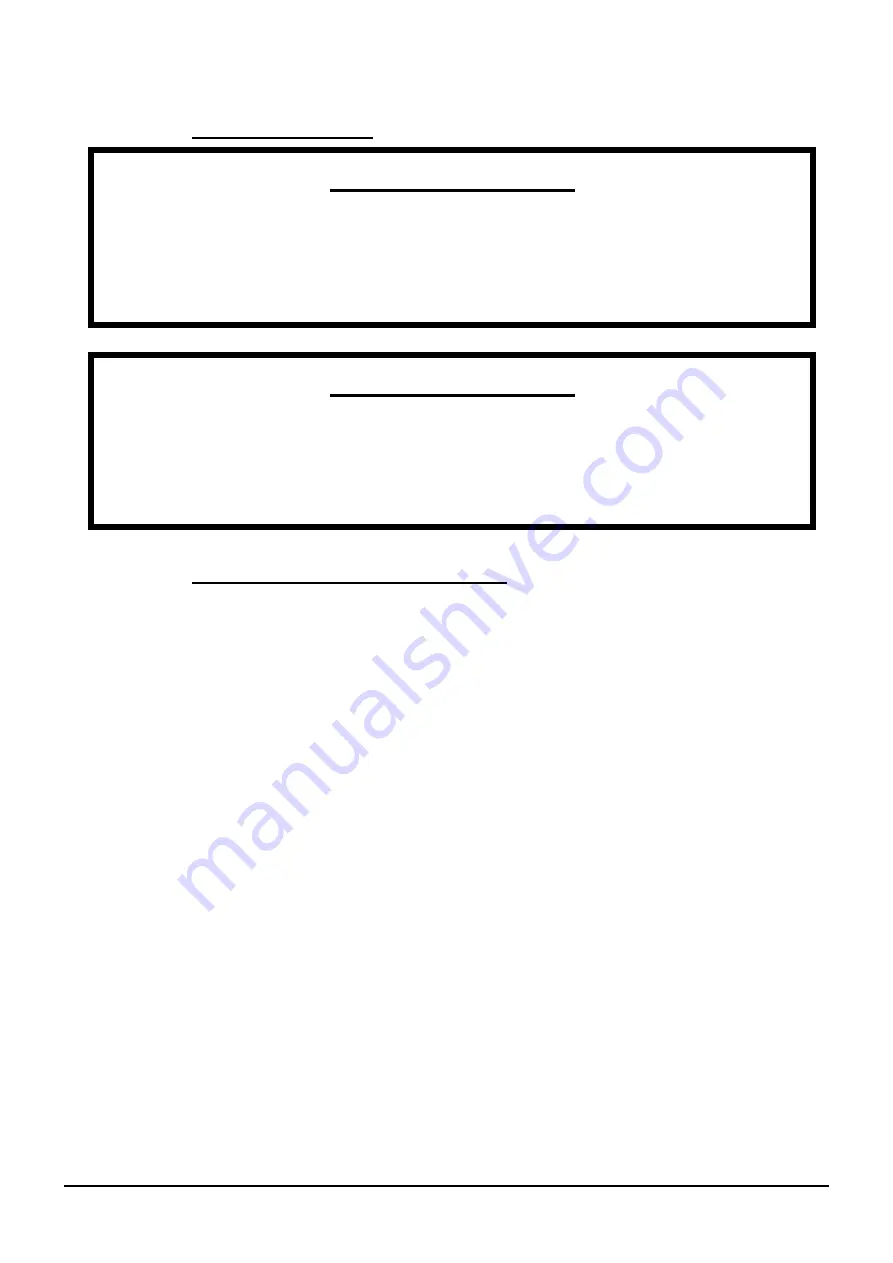
JOVYATLAS POWERMASTER S 6000-P BAX 4469 E
- 11 -
6
Electrical connection
6.1
Electrical connection of the UPS unit
The UPS unit in the series
POWERMASTER S
6000
P is simply connected via the installed terminal rail on
the rear side of the UPS. Before the terminal rail is ready for cable connection, please dismantle the cover
plate. This cover plate has three cut outs, where it is possible to put the connection cables through.
1. Switch off the input- and output breaker on the rear side of the UPS.
2. Make sure, that the jumper “Parallel Operation” on the rear side of the ups is connected, if the UPS shall
work under single – mode. In parallel mode please disconnect the jumper.
3. Dismantle the cover – plate on rear side of the ups by an Phillips screw driver.
4. Guide the leads through the foreseen cut outs.
5. Connect the input cable to the terminals with the designation input L/N/PE.
6. Connect the output cable to the terminals with the designation output L/N/PE.
7. Fix the cover plate with a Phillips screw driver.
8. Switch on the input breaker.
9. Connect the battery pack to the battery jack on the rear side of the ups.
10. Switch on the output switch.
11. The electrical connection is herewith already done.
P L E A S E N O T E
!
Only trained personnel are allowed to work on the UPS unit.
Observe all corresponding safety regulations.
Marking of cables is to be according to DIN EN 60445!
When connecting to the UPS unit, ensure use of an adequately sized protective-
conductor connection!
P L E A S E N O T E
!
When working on the batteries it is possible for dangerous situations to arise
due to a high DC voltage and high short-circuit currents.
This work on the device must only be conducted when accompanied by use of
suitable protective measures such as insulated tools, eye and hand protection
etc.












































