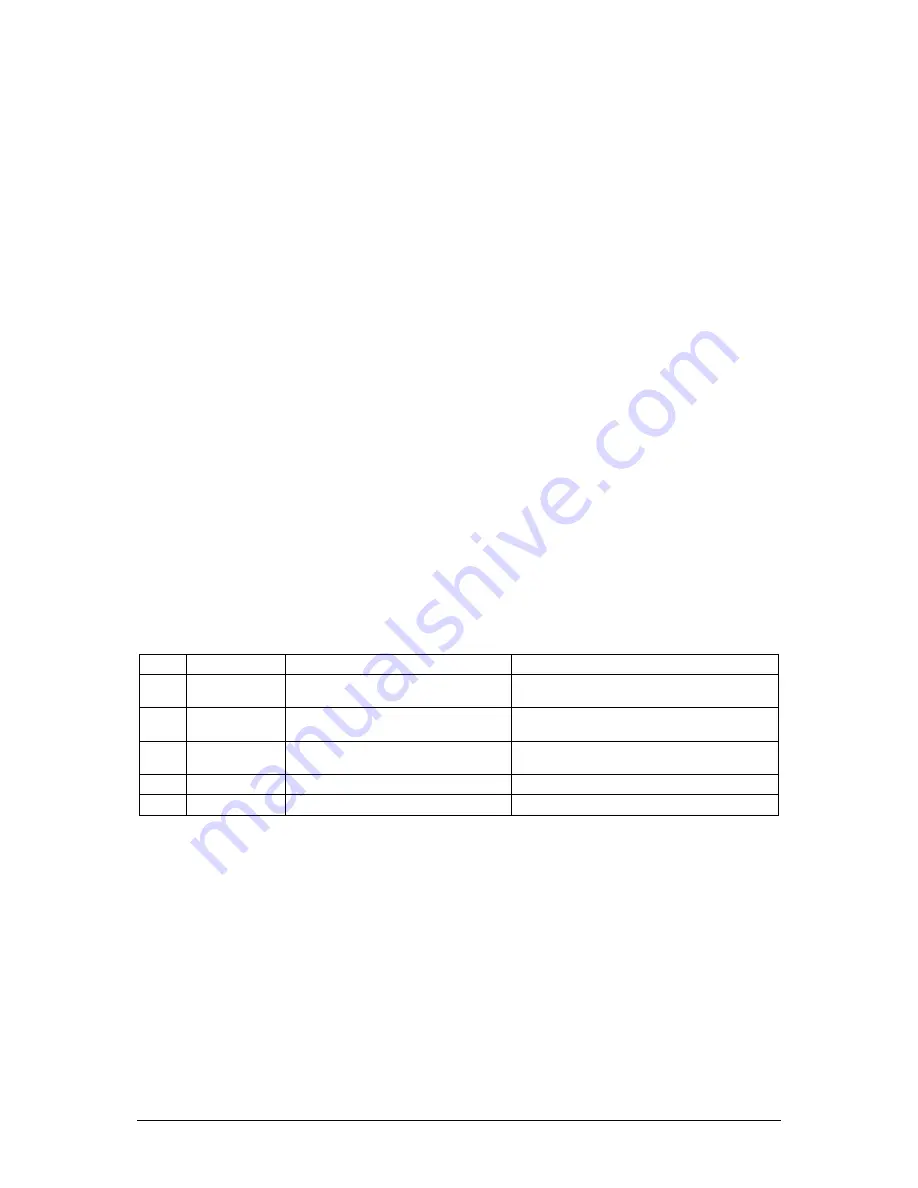
Wärtsilä JOVYSTAR COMPACT M
BAX 5480
- 41 -
10.3 Basic Troubleshooting
This paragraph provides the basic information if any problems occur during the start-up procedure. In
case the problem cannot be solved, contact the service department.
1) After closing RCB the LCD display is still blank
Check the phase rotation of supply voltage.
Make sure the input voltage and frequency are within tolerance.
Check the rectifier protection fuses F1-F2-F3; they are inside the unit.
2) After step #1 the UPS stops the starting sequence and shows one or more alarm messages
Check the alarms indicated on the display and remove their causes.
Close RCB and try to restart the UPS.
3) After step #2 the unit shows the alarm A15 – Byp fault
Make sure the switch SBCB is closed.
Check the protection fuses of the static bypass switch; they are inside the unit.
Check the phase rotation of the bypass voltage.
Make sure voltage and frequency are within tolerance.
4) After step #3 the unit shows the alarm A7 – BCB open
Make sure you have closed the battery circuit breaker; the circuit breaker or the fuse holder
is external to the UPS system.
Check the battery fuses.
Check the interconnection between the auxiliary contact of the battery circuit breaker (in the
external cabinet) and the terminals X10-9/10.
Shutdown Procedure
No.
Action
LCD
Checks
1
Open OCB
A30 GENERAL ALARM
The supply to the load is interrupted.
LED #7 off.
2
Open BCB
A30 GENERAL ALARM
The battery is disconnected from the
rectifier. Led #4 red flashing.
3
Open SBCB A30 GENERAL ALARM
The bypass supply is disconnected.
LED #2 off.
4
Open RCB
A30 GENERAL ALARM
Rectifier and inverter shutdown.
5
BLANK
End of shutdown procedure.
















































