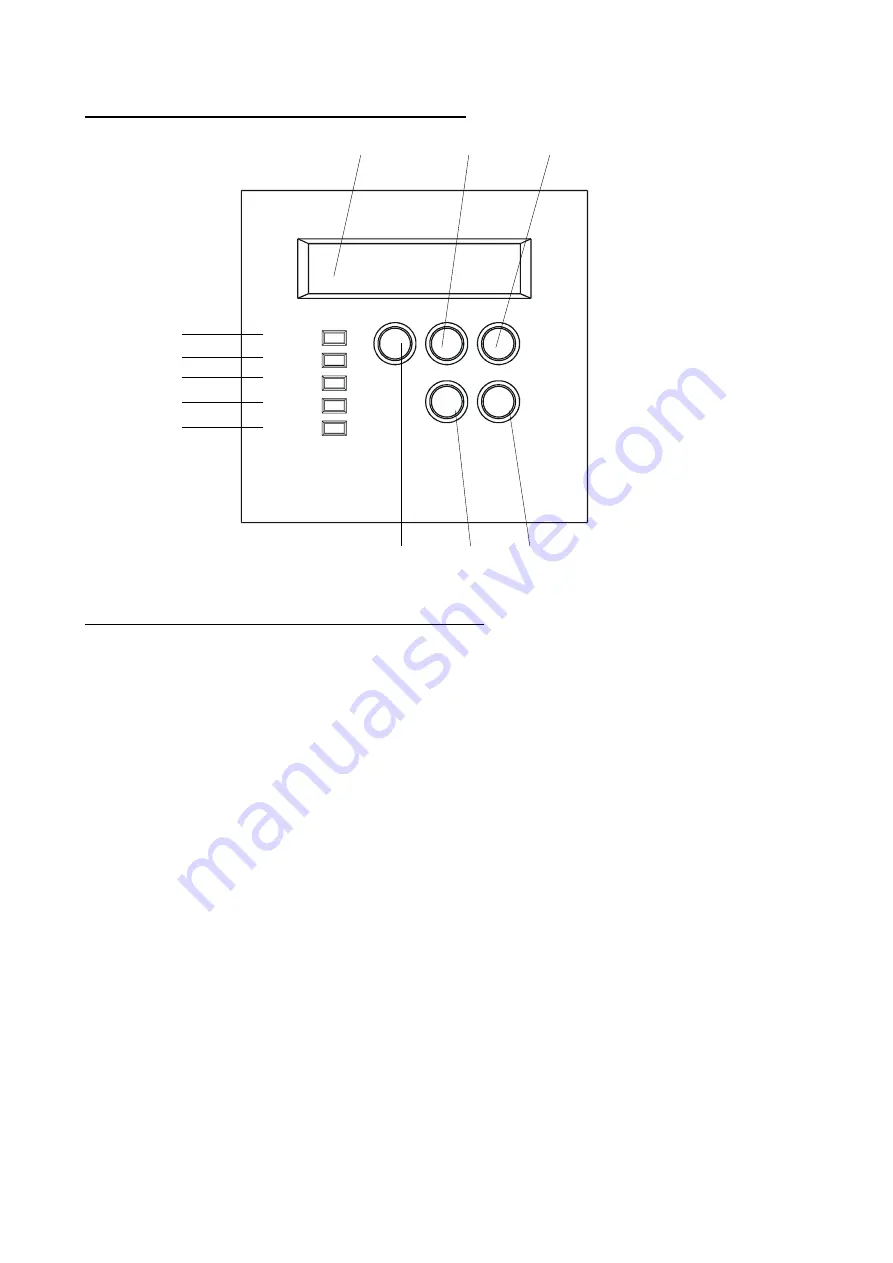
Wärtsilä JOVYTEC PMS 6000 BAX 2935_en
- 23 -
ENTER ESCAPE
ON/OFF FUNC STATUS
ON-LINE
ON
ON-BAT
BYPASS
FAULT
7.
Operating and indicating elements
1. 3. 4.
7.
8.
9.
10.
11.
Graphic 15: Display
2. 5. 6.
7.1
Function of LED´s and function keys
1. Display indicator
The display indicator informs about the operating modes, menu points and parameters.
2.
ON/OFF
button
The UPS unit can be switched on and off using the
ON/OFF
button. The formalism is as follows:
The UPS unit is switched on by pressing the
ON/OFF
button for about 3 seconds.
The UPS unit is switched off by pressing the
ON/OFF
button for about 3 seconds.
3. STATUS
button
The
STATUS
button can be used to query the parameters which have been set for the UPS unit. Pressing the
STATUS
key for 2 seconds on a running UPS unit will automatically cause the first parameter to be displayed
for 10 seconds. Pressing the
STATUS
button again allows one to manoeuvre through the parameters. If the
next parameter is not selected within 10 seconds then the UPS unit indicates its condition again.
4. FUNC
button
The
FUNC
button can be used to set a parameter such as the output voltage etc.
The formalism is as follows:
Press the
FUNC
button on a running UPS unit for 2 seconds to start the menu for the UPS unit parameters.
Pressing of the
ENTER
button selects the parameter to be altered. Once the parameter to be altered is reached
then the desired value can be selected by pressing the
FUNC
button. Pressing the
ENTER
button a second
time accepts the desired parameter and stores it.
5. ENTER
button
The
ENTER
button can be used to query the parameters which have been set for the UPS unit. Pressing
the
ENTER
button for 2 seconds on a running UPS unit will automatically cause the first parameter to be
displayed for 10 seconds. Pressing the
ENTER
button again allows one to manoeuvre through the
parameters. If the next parameter is not selected within 10 seconds then the UPS unit indicates its condition
again.
Summary of Contents for JOVYTEC POWERMASTER PMS 6000
Page 2: ...Operating Manual W rtsil JOVYTEC PMS 6000 BAX 2935 E...
Page 17: ...W rtsil JOVYTEC PMS 6000 BAX 2935_en 16 5 6 2 Powermaster S 6000 mounted in 19 Cabinet...
Page 18: ...W rtsil JOVYTEC PMS 6000 BAX 2935_en 17 5 6 3 Powermaster S 6000 as Table Device...















































