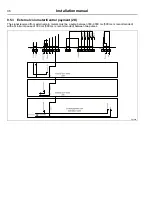38
Installation manual
10 At first power up
When the installation is complete and the power is connected for the first time you will be forced to make the following
settings. When one setting is ready you will automatically enter the next one. Follow the instructions on the display.
• Select language
• Set time and date
• Activate/deactivate the service alarm
10.1 Select language
Select language from the list on the display using the up and down buttons.
This will be the language that all display messages, program names etc will be presented in.
10.2 Set time and date
Select
YES
and press the start button to get to the
TIME/DATE
menu.
Activate the
SET TIME
menu and set the correct time.
Save the settings.
Activate the
SET DATE
menu and set the correct date. Start by setting the year.
• Set the year. Exit to continue with a long press on the start button.
• Set the month. Exit to continue with a long press on the start button.
• Set the day. Exit with a long press on the start button and then save with a long press on the start button.
Exit the menu when ready.
10.3 Activate/Deactivate the service alarm
Set if the machine shall give a service alarm or not with
YES
or
NO
.
Exit and save the settings.
Summary of Contents for D7-550
Page 1: ...Installation manual Tumble dryer D7 550 Type N2 Original instructions 438905413 EN 2023 02 27...
Page 2: ......
Page 4: ......
Page 42: ......
Page 43: ......