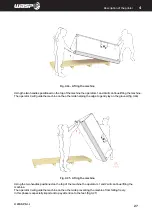INTRODUCTION
© WASP S.r.l.
1
12
1
1.5.5. Safety stickers
The safety stickers shown below are applied to the printer. Before using the printer, check the integrity of these
adhesives and assimilate the instructions. Refer to paragraph 1.7 “Glossary and pictograms”. If the meaning is
not clearly understood, contact the Manufacturer.
ATTENTION:
The labels and stickers applied to the printer must be replaced before they become illegible. If one
or more plates (stickers) are missing or illegible, the operator must not use the printer until the new
plates (stickers) have been applied.
Legend:
Hot surfaces, pay attention not to touch when heated
1.6. Glossary and pictograms
1.6.1. Identification of operating personnel
The operator responsible for the operation or maintenance of the printer must possess the specific professional
requirements for each intended operation.
The operator must be instructed and therefore be aware of the tasks entrusted to him who has responsibility for
the job.
Below is a description of the professional profiles for the operators involved in the printer.
User
Qualified personnel, able to perform simple tasks, trained on using the printer.
He/she supervises the proper functioning of the same and the eventual first intervention in case an alarm
condition occurs.
Mechanical maintenance technician
Qualified technician able to conduct the printer under normal conditions, to intervene on the mechanical parts to
carry out all the necessary adjustments, maintenance interventions and repairs.
He/she is not enabled to work on electrical systems in the presence of voltage.
Electrical maintenance engineer
Qualified technician able to conduct the printer in normal conditions; it is in charge of all the electrical interventions
of regulation, maintenance and repair. He/she is able to operate in the presence of voltage inside enclosures and
junction boxes
Manufacturer Technician
Qualified technician provided by WASP S.r.l. to carry out operations of a complex nature in particular situations
or in any case according to what has been agreed with the user.
Summary of Contents for 4070 ZX
Page 1: ...MANUAL OF USE AND MAINTANANCE ORIGINAL INSTRUCTIONS WASP4070ZX...
Page 4: ......
Page 14: ...INTRODUCTION WASP S r l 1 14 1...
Page 30: ...INTRODUCTION WASP S r l 4 30 Description of the printer 4...
Page 60: ...INTRODUCTION WASP S r l 60 Ordinary and extraordinary maintanance...
Page 67: ...INTRODUCTION WASP S r l 67 Use of the printer Fig 8 6 Free Zeta System...
Page 82: ...WASP S R L Via Castelletto 104 48024 Massa Lombarda RA Italia www 3dwasp com info 3dwasp com...