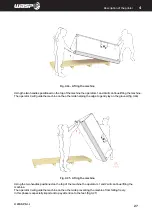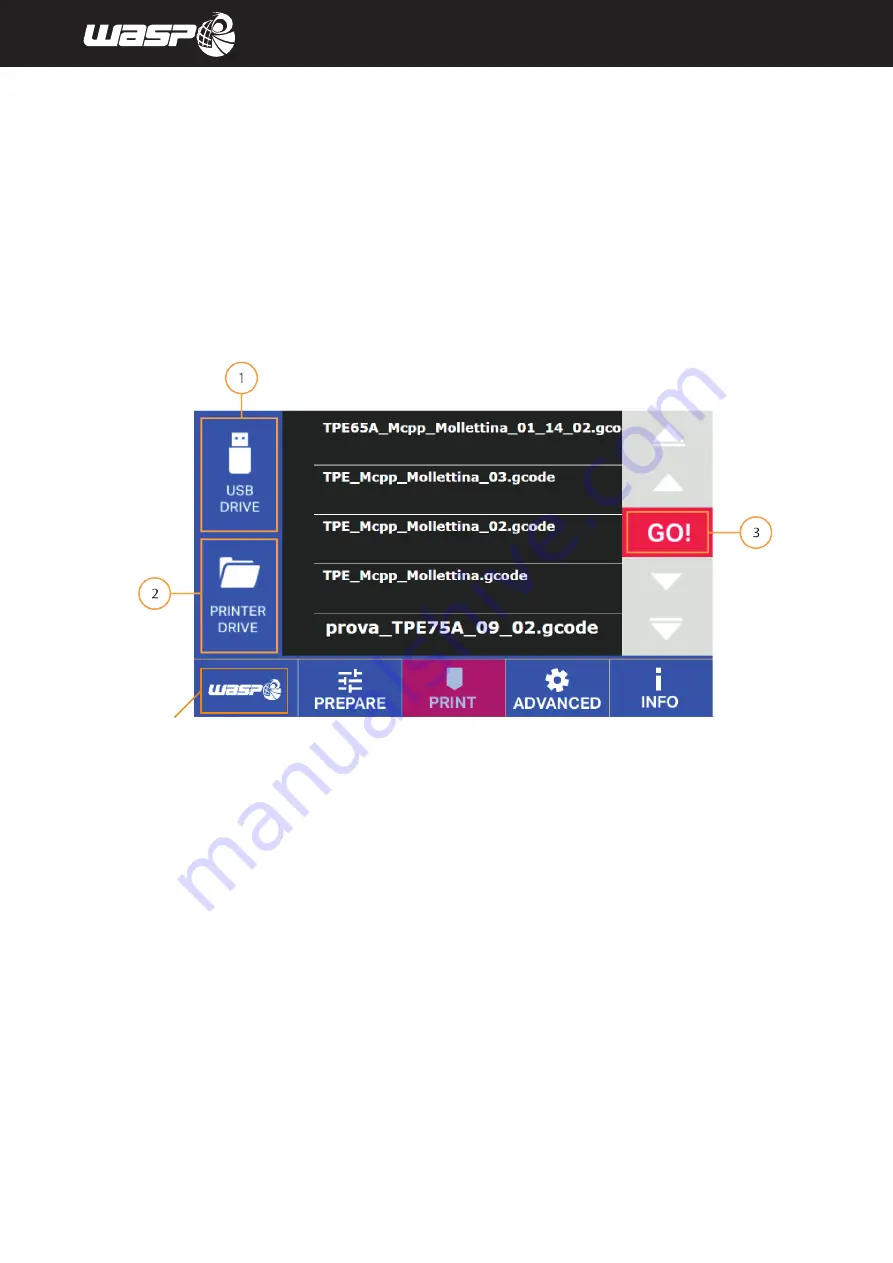
INTRODUCTION
© WASP S.r.l.
4
39
Preparing to use the printer
4
5.2.6. GCODE
From PRINT menu, by chosing GCODE you can launch gcodes and moving them from the USB to the printer.
The gcodes are loaded in the machine as explained in detail in paragraph 8.7 “Loading .gcode”
Legend:
1. Chose to navigate USB Drive
2. Chose to navigate Printer Drive
3. GO: launchs selected print
Fig. 5.2.6 - GCODE
BACK TO MAIN BOARD
Summary of Contents for 4070 ZX
Page 1: ...MANUAL OF USE AND MAINTANANCE ORIGINAL INSTRUCTIONS WASP4070ZX...
Page 4: ......
Page 14: ...INTRODUCTION WASP S r l 1 14 1...
Page 30: ...INTRODUCTION WASP S r l 4 30 Description of the printer 4...
Page 60: ...INTRODUCTION WASP S r l 60 Ordinary and extraordinary maintanance...
Page 67: ...INTRODUCTION WASP S r l 67 Use of the printer Fig 8 6 Free Zeta System...
Page 82: ...WASP S R L Via Castelletto 104 48024 Massa Lombarda RA Italia www 3dwasp com info 3dwasp com...