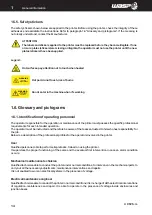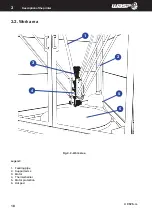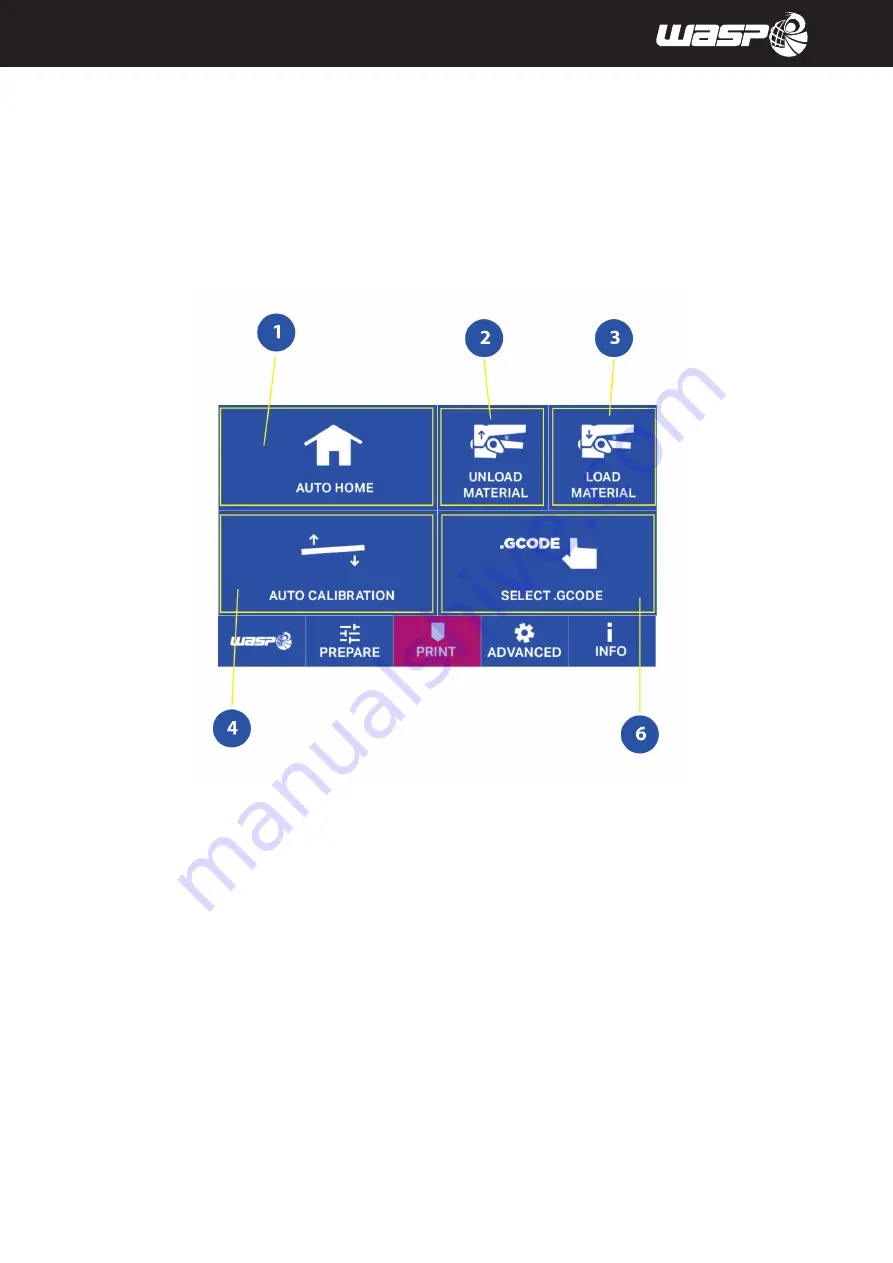
P
remises
© CSP S.r.l.
5
28
Preparing to use the printer
5
5.2.2. Menù print
PRINT menu contains several commands in order of use that guide you to the launch of the print.
Legend:
1. Auto home: puts the machine in position of zeroing of the axes
2. Unload material: heats extruder and removes material inside
3. Load material: heats extruder and loads material inside
4. Autocalibration: heats extruder and performs autocalibration (par 8.3)
5. Gcode: gives access to gcodes list to proceed with the printing (par 8.4)
Fig. 5.2.2 - Menu PRINT
Summary of Contents for Delta WASP 3MT INDUSTRIAL 4.0 LDM
Page 1: ...MANUAL OF USE AND MAINTANANCE ORIGINAL INSTRUCTIONS ...
Page 4: ......
Page 12: ...Premises CSP S r l 1 12 1 General information Legend Hot surfaces do not touch risk of burns ...
Page 51: ...Premises CSP S r l 51 Ordinary and extraordinary maintanance 7 ...
Page 69: ...fig 8 10 o fig 8 10 p fig 8 10 q Premises CSP S r l 8 69 Use of the printer 8 ...
Page 71: ...fig 8 12 a fig 8 12 b Premises CSP S r l 8 71 Use of the printer 8 ...
Page 73: ...Premises CSP S r l 8 73 Use of the printer 8 ...
Page 85: ...Premises CSP S r l 8 85 8 Fig 8 13 Change the extruder Multi core ...