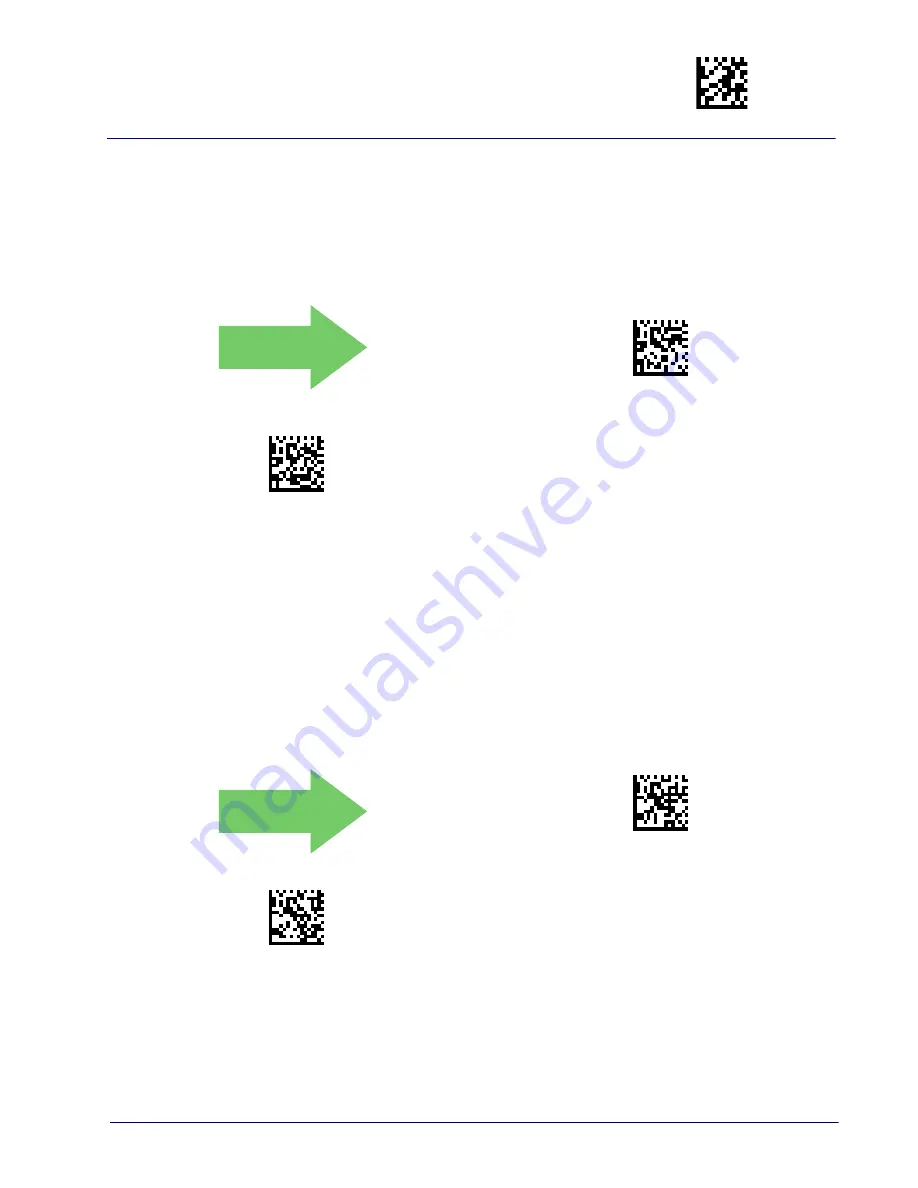
Micro QR Code
Enter/Exit Programming Mode
Product Reference Guide
195
Micro QR Code
Micro QR Code Enable/Disable
Enables/disables the ability of the reader to decode Micro QR Code labels
DEFAULT
MQEN00
Micro QR Code = Disable
MQEN01
Micro QR Code = Enable
.
Micro QR Code Length Control
This feature specifies either variable length decoding or fixed length decoding for this
symbology.
Variable Length:
For variable length decoding, a minimum and maximum length may be set.
Fixed Length:
For fixed length decoding, two different lengths may be set.
DEFAULT
$CMQLC00(CR)
Micro QR Code Length Control = Variable Length
$CMQLC01(CR)
Micro QR Code Length Control = Fixed Length
Summary of Contents for WDI4600
Page 1: ...WDI4600 1D 2D Digital Scanner USB Product Reference Guide...
Page 10: ...viii WDI4600 NOTES...
Page 14: ...Introduction Programming the Reader 4 WDI4600 NOTES...
Page 24: ...Setup Customizing Configuration Settings 14 WDI4600 NOTES...
Page 28: ...Enter Exit Programming Mode Global Interface Features 18 WDI4600 NOTES...
Page 212: ...Postal Code Selection 202 WDI4600 NOTES...
Page 266: ...Standard Defaults 256 WDI4600 NOTES...
Page 272: ...Keypad 262 WDI4600 A B C D E F...
Page 282: ...Scancode Tables 272 WDI4600 NOTES...
















































