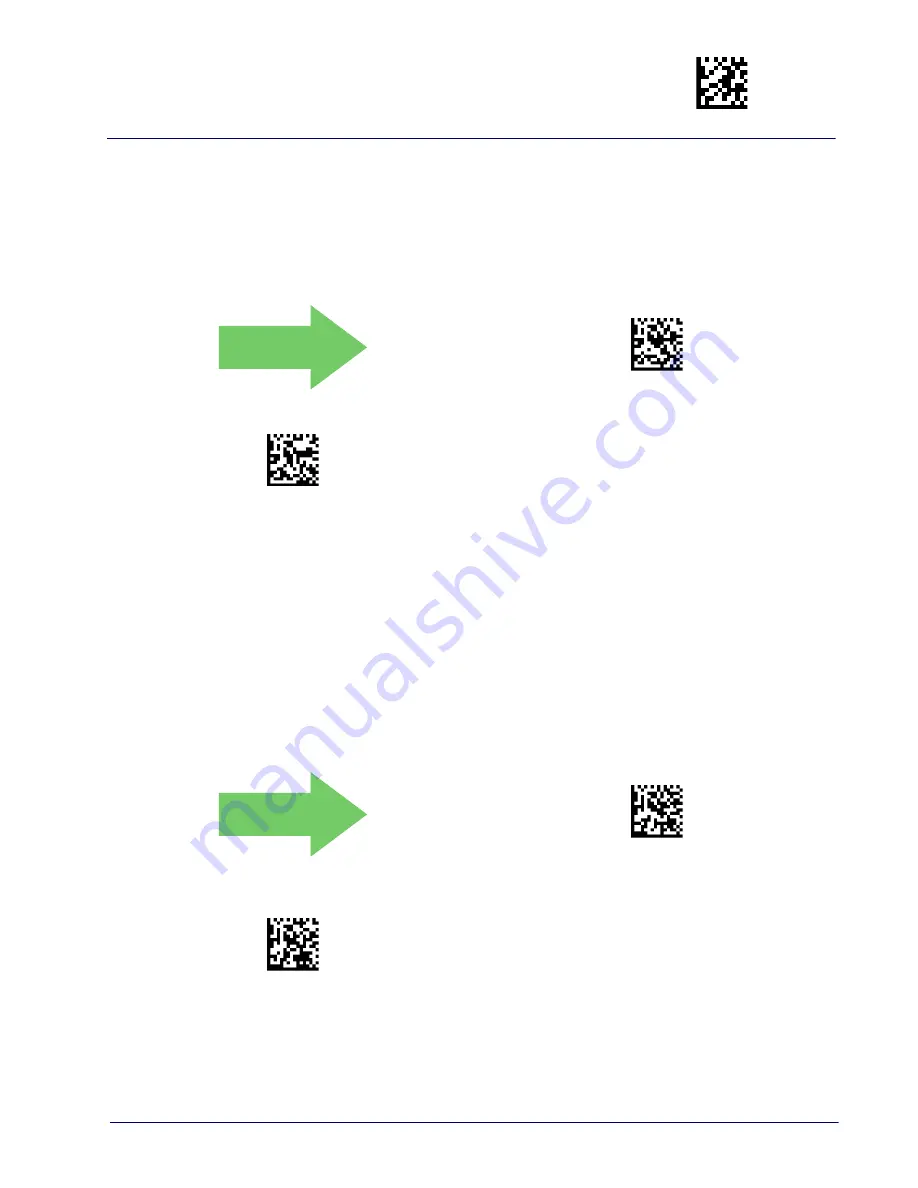
Micro PDF417
Enter/Exit Programming Mode
Product Reference Guide
189
Micro PDF417
Micro PDF417 Enable / Disable
Enables/disables the ability of the reader to decode Micro PDF417 labels
DEFAULT
$CMIEN00(CR)
Micro PDF417 = Disable
$CMIEN01(CR)
Micro PDF417 = Enable
.
Micro PDF417 Code 128 GS1-128 Emulation
Specifies which AIM ID to use for MicroPDF labels when doing Code 128 or GS1-128
emulation
.
Emulation choices are:
•
Micro PDF AIM ID and label type
•
Code 128 / EAN128 AIM Id and label type
DEFAULT
$CMIU800(CR)
Micro PDF417 Code 128 GS1-128 Emulation =
Micro PDF AIM ID and label type
$CMIU801(CR)
Micro PDF417 Code 128 GS1-128 Emulation =
Code 128 / EAN128 AIM ID and label type
Summary of Contents for WDI4600
Page 1: ...WDI4600 1D 2D Digital Scanner USB Product Reference Guide...
Page 10: ...viii WDI4600 NOTES...
Page 14: ...Introduction Programming the Reader 4 WDI4600 NOTES...
Page 24: ...Setup Customizing Configuration Settings 14 WDI4600 NOTES...
Page 28: ...Enter Exit Programming Mode Global Interface Features 18 WDI4600 NOTES...
Page 212: ...Postal Code Selection 202 WDI4600 NOTES...
Page 266: ...Standard Defaults 256 WDI4600 NOTES...
Page 272: ...Keypad 262 WDI4600 A B C D E F...
Page 282: ...Scancode Tables 272 WDI4600 NOTES...















































