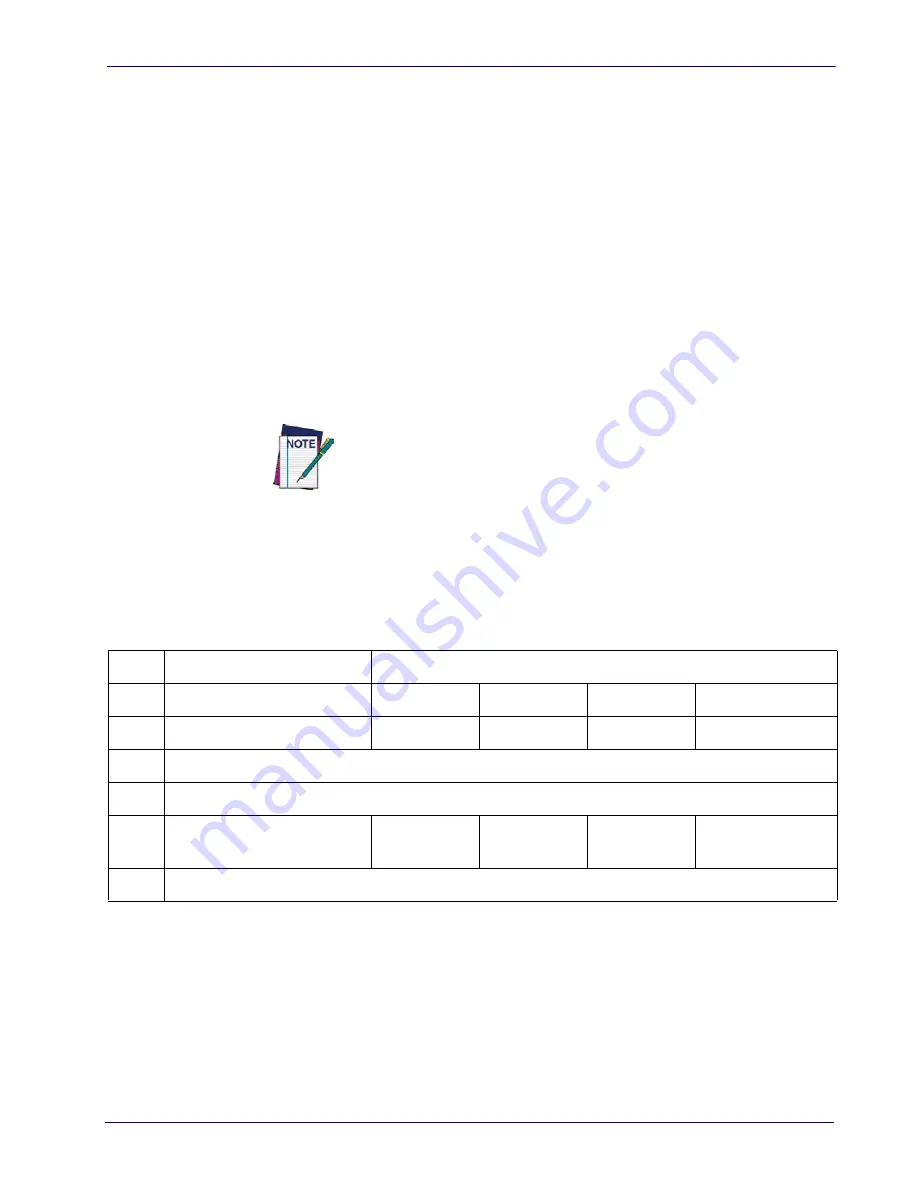
Scanning Features
Product Reference Guide
231
Aiming Duration Time
Specifies the frame of time the aiming pointer remains on after decoding a label, when in trigger
single mode. The range for this setting is from 1 to 255 seconds in 1-second increments.
Follow these instructions to set this feature:
1. Determine the desired setting.
2. Pad the result with leading zeroes to yield three digits. For example: 0 = 000, 5 = 005, 20
= 020, etc.
3. Go to
and scan the ENTER/EXIT PROGRAMMING MODE barcode to enter
Programming Mode.
4. Scan the barcode: SELECT AIMING DURATION TIME SETTING.
5. Scan the appropriate three digits from the keypad in
, that represent
the duration which was determined in the steps above. You will hear a two-beep indica-
tion after the last character.
If you make a mistake before the last character, scan the CANCEL barcode to
abort and not save the entry string. You can then start again at the begin-
ning.
6. Scan the ENTER/EXIT PROGRAMMING MODE barcode to exit Programming
Mode.
This completes the procedure. See
for some examples of how to set this feature.
Table 40. Aiming Duration Time Setting Examples
STEP
ACTION
EXAMPLES
1
Desired Setting
1 Second
90 Sec. (1.5 min.)
180 Sec. (3 min.) 255 Seconds (4.25 min.)
2
Pad leading zero(es)
001
090
180
255
3
Scan ENTER/EXIT PROGRAMMING MODE
4
Scan SELECT AIMING DURATION TIME SETTING
5
Scan Three Characters From
‘0’, ‘0’ and ‘1’
‘0’, ‘9’ and ‘0’
‘1’, ‘8’ and ‘0’
‘2’, ‘5’ and ‘5’
6
Scan ENTER/EXIT PROGRAMMING MODE
Summary of Contents for WDI4600
Page 1: ...WDI4600 1D 2D Digital Scanner USB Product Reference Guide...
Page 10: ...viii WDI4600 NOTES...
Page 14: ...Introduction Programming the Reader 4 WDI4600 NOTES...
Page 24: ...Setup Customizing Configuration Settings 14 WDI4600 NOTES...
Page 28: ...Enter Exit Programming Mode Global Interface Features 18 WDI4600 NOTES...
Page 212: ...Postal Code Selection 202 WDI4600 NOTES...
Page 266: ...Standard Defaults 256 WDI4600 NOTES...
Page 272: ...Keypad 262 WDI4600 A B C D E F...
Page 282: ...Scancode Tables 272 WDI4600 NOTES...
















































