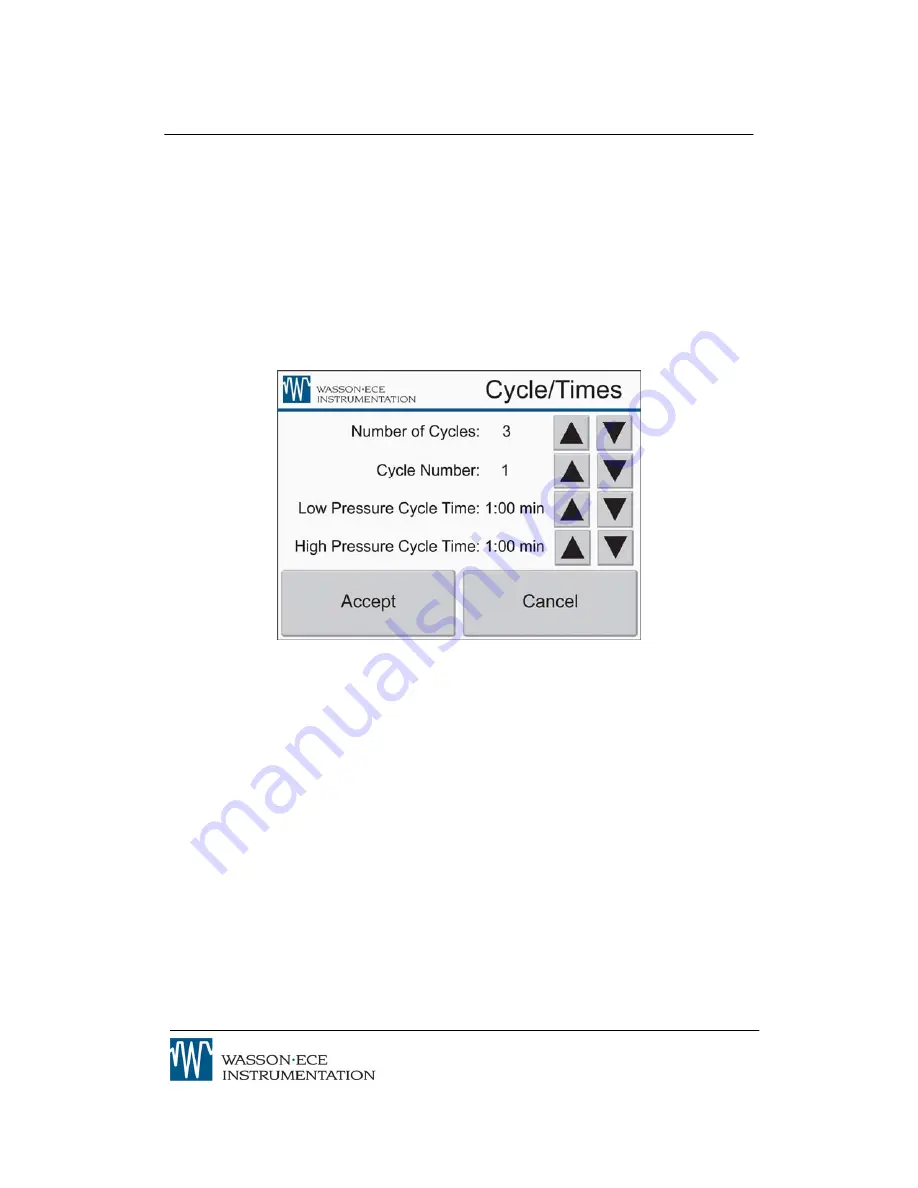
Operation
18
To configure a method, start by selecting
Cycle Setup.
In the
Cycle Setup
screen (Figure 10), the user can select the number of cycles desired by touching
the up and down arrows. Notice that for each cycle, both the
Low
and
High
Pressure Cycle Times
can be adjusted. Each cycle can have different low and
high pressure cycle times. Once the desired settings have been achieved select
Accept
to return to the
Configuration
screen.
Figure 10 - Cycle Setup
From the
Configuration
screen (Figure 9) select
Pressure Setup
. In the
Pressure
Setup
screen (Figure 11) cycle set the charge pressure and the vacuum pressure
for each cycle.













































