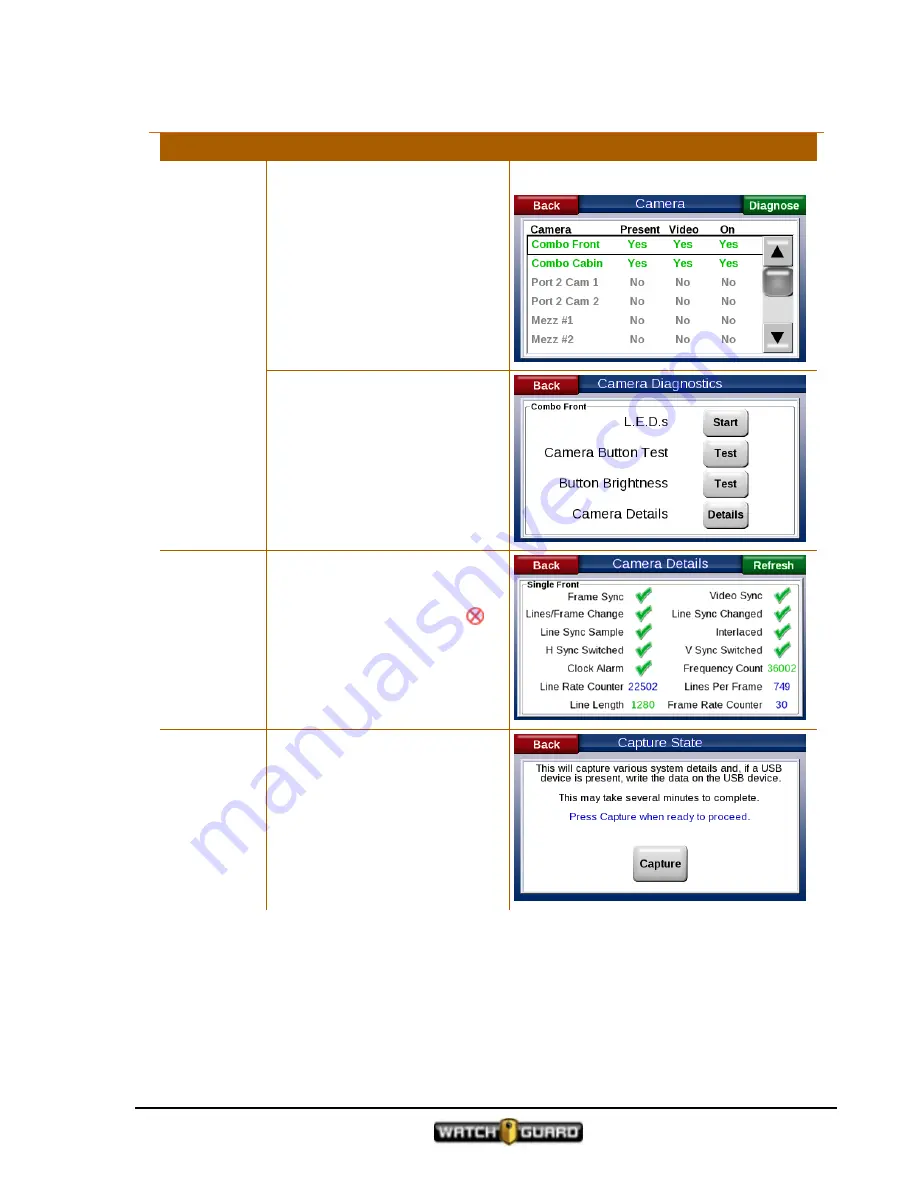
Diagnostics options
Button
Purpose
Camera
Provides details about the cameras in
your system.
Select the Front camera and touch
Diagnose
. The
Camera
Diagnostics
screen opens for the
Front camera.
Select any camera, other than the
Front camera, and the
Camera
Details
screen opens for the
selected camera.
.
Camera Diagnostics
Touch
Details
or any of the other
buttons to test that functions are
working correctly and to see
information about the camera.
Camera Details
Provides information about the
selected camera. If a tested element
is down or not working correctly
appears. The
√
means it is working
correctly. Also provides camera
frame rates.
Capture State
Lets you capture system details on
the USB thumb drive. WatchGuard
Customer Service may ask for this
information for troubleshooting.
(continued)
4RE In-Car Video User Guide 4.0.6
WGD00089 Revision D
61
Summary of Contents for 4RE
Page 1: ...Version 4 0 6 Revision D WGD00089...
Page 8: ...viii 4RE In Car Video WGD00089 Revision D Contents This page intentionally left blank...
Page 117: ...Index working in group 28 4RE In Car Video User Guide 4 0 6 WGD00089 Revision D 117...
Page 118: ...118 4RE In Car Video WGD00089 Revision D Index This page intentionally left blank...
















































