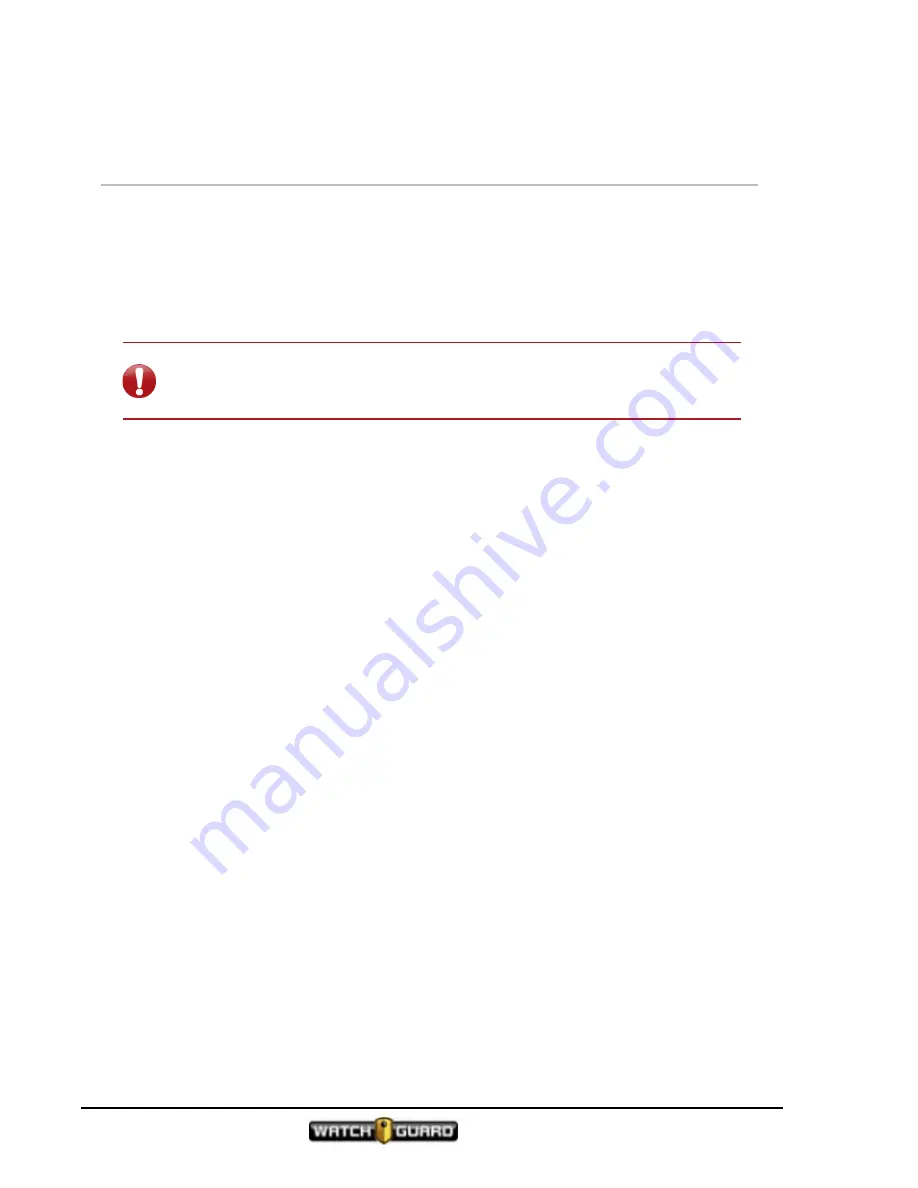
Using In-Car 4RE DVR
Overview
The 4RE DVR, an icon-driven user interface with direct access buttons, is the central
component of the 4RE system. The 4RE DVR processes and stores evidence collected through
other components that connect to it. Shown here is a high-level summary of your tasks during
a shift. This is a suggested workflow. The tasks can vary depending on how your system is
configured. You may perform some of the tasks every time you work a shift and others just
once.
Important!
Avoid using the
Power
control to power ON and OFF the 4RE. You
can damage or lose data doing this. We recommend that you use the vehicle
ignition to power on and off. See Powering off your vehicle on
Recommended shift workflow
Starting your shift
l
Start your vehicle ignition to power on the 4RE DVR
l
Pairing the wireless microphone with base (
) or Associating the VISTA camera and
l
During your shift
l
o
Changing and locking the Live View on-screen camera view (
o
l
l
Starting and stopping a recorded event (
l
l
l
Creating a recorded event using Record-After-the-Fact® (RATF) (
Ending your shift
l
Uploading evidence
o
Uploading evidence wirelessly (
o
Uploading evidence using the USB thumb drive (
l
l
16
4RE In-Car Video User Guide 4.0.6
WGD00089 Revision D
Summary of Contents for 4RE
Page 1: ...Version 4 0 6 Revision D WGD00089...
Page 8: ...viii 4RE In Car Video WGD00089 Revision D Contents This page intentionally left blank...
Page 117: ...Index working in group 28 4RE In Car Video User Guide 4 0 6 WGD00089 Revision D 117...
Page 118: ...118 4RE In Car Video WGD00089 Revision D Index This page intentionally left blank...
















































