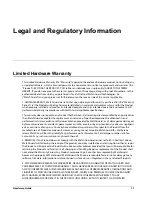Hardware Guide
7
Hardware Specifications
Ethernet Power Injector Specifications
AC Power Adapter
You can also power the WatchGuard AP device with an optional AC power adapter.
Use only the WatchGuard AC power adapter for this AP device model.
See the AP102 Quick Start Guide for detailed steps to remove the rear cover, and connect the power
adapter to the AP102 device.
Ethernet Power Injector
WatchGuard Part #
WG8568
Specification
IEEE 802.3af/at
AC Input Voltage Rating
100 to 240VAC
Output Voltage
56V
Output Power
15.4W
PoE Power Class
3
Ethernet Interfaces
In: RJ-45 for 10/100 Mbps
Out: RJ-45 for 10/100 Mbps and 56V DC
Voltage on pins 4-5 (+) and 7-8 (-).
Region-specific
Adapter Plugs
US, EU, UK, AU
Indicator
Green — Valid PoE load detected and connected.
Flashing Green/Red — Invalid load connected.
Red — Fault detected.
Temperature
Operating 0 to +40°C
Storage -25 to +65°C
Humidity
Operation 5 to 90%
Dimensions
L = 80mm (3.15in)
W = 45mm (1.77in)
H = 33mm (1.29in)
Weight
95g (3.35oz.)
AC Power Adapter
WatchGuard Part #
WG8575
Output Voltage
12VDC 1.25A