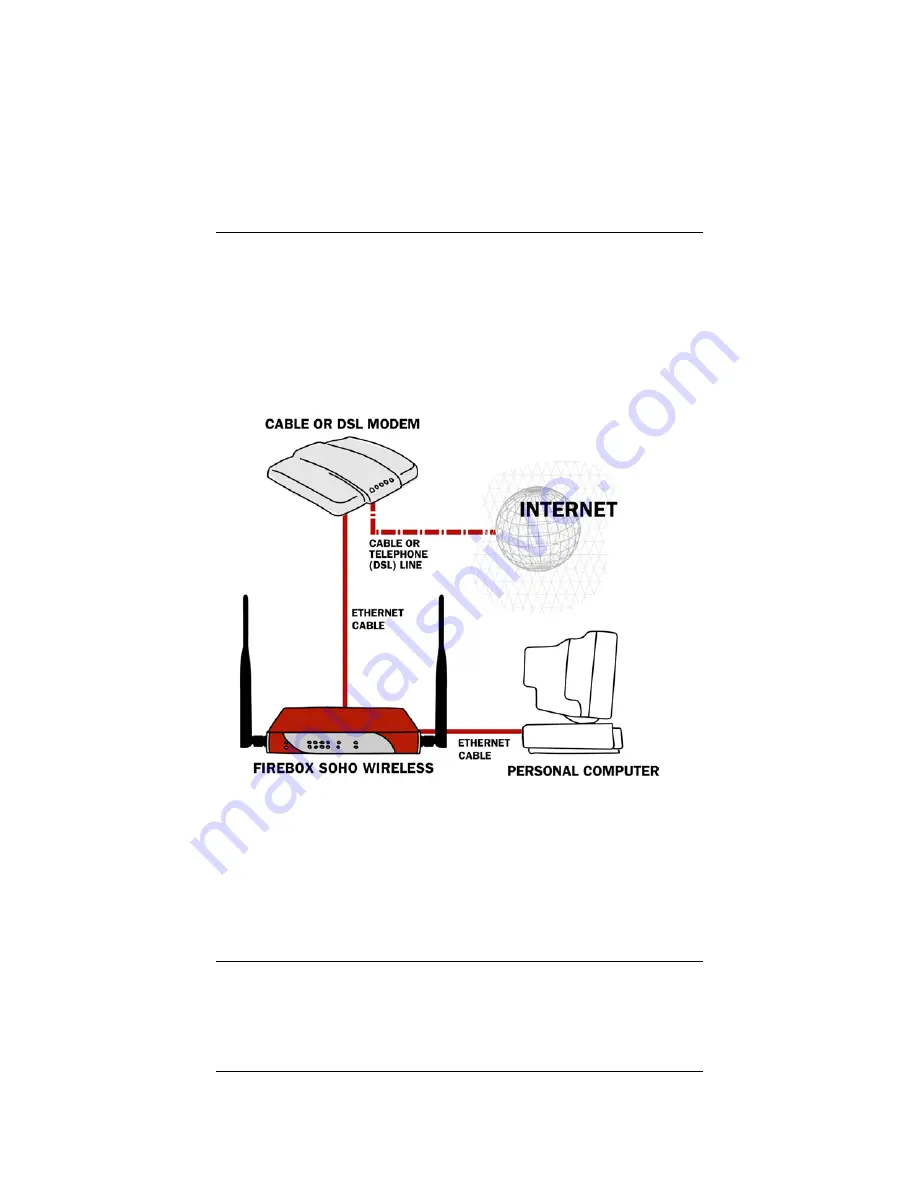
22
WatchGuard Firebox SOHO 6 Wireless
Cabling the SOHO 6 Wireless for one to four
appliances
A maximum of four computers, printers, scanners, or other
network peripherals can connect directly to the SOHO 6 Wireless.
These connections use the four trusted network ports (0-3). To
connect a maximum of four appliances, use the SOHO 6 Wireless
as a network hub.
1
Shut down your computer.
2
If you connect to the Internet through a DSL modem or cable
modem, disconnect the power supply to this device.
Summary of Contents for BF4S16E5W
Page 1: ...WatchGuard Firebox SOHO 6 Wireless User Guide SOHO 6 firmware version 6 2 ...
Page 6: ...vi WatchGuard Firebox SOHO 6 Wireless VCCI Notice Class A ITE ...
Page 7: ...User Guide vii Declaration of Conformity ...
Page 58: ...36 WatchGuard Firebox SOHO 6 Wireless ...
Page 80: ...58 WatchGuard Firebox SOHO 6 Wireless ...
Page 92: ...70 WatchGuard Firebox SOHO 6 Wireless ...
Page 106: ...84 WatchGuard Firebox SOHO 6 Wireless ...
Page 208: ...Index 186 WatchGuard Firebox SOHO 6 Wireless ...





































