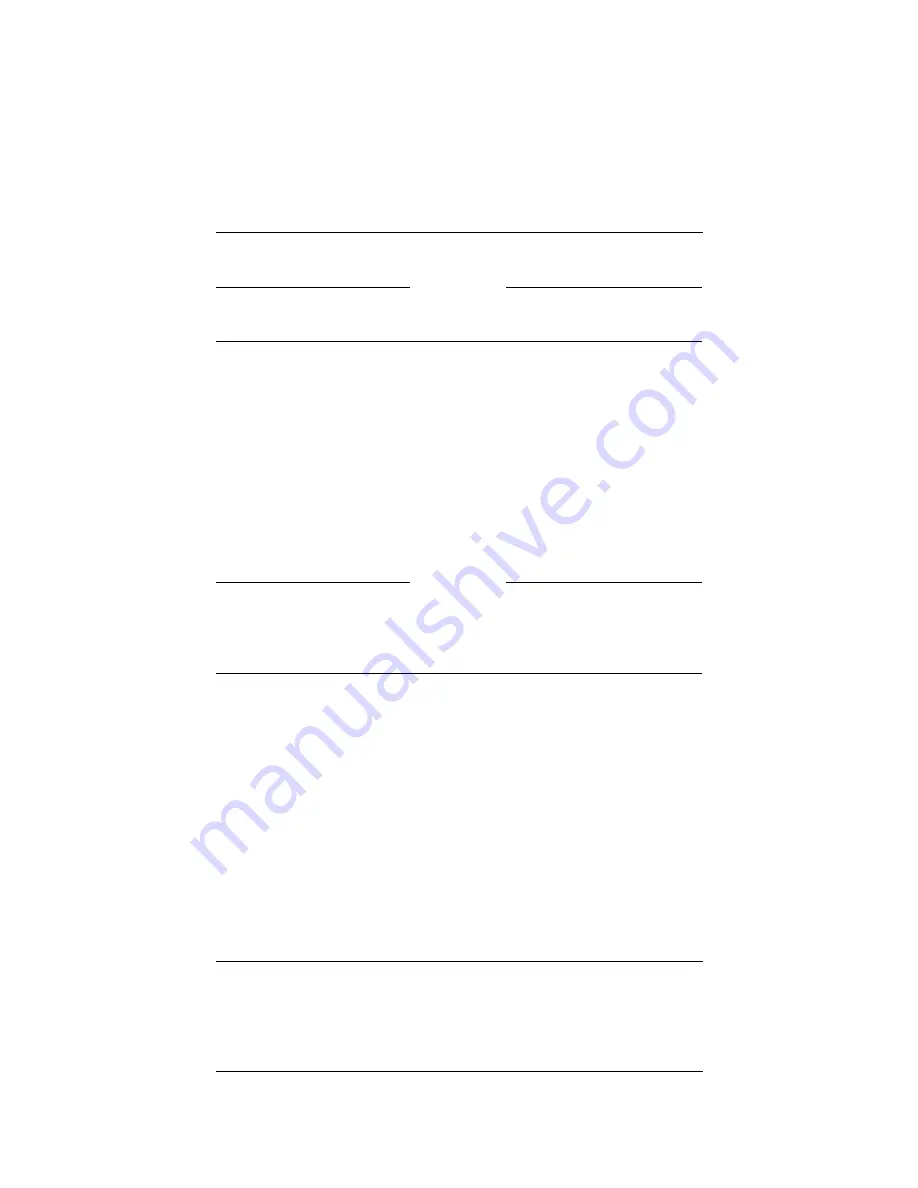
User Guide
35
Reboot the SOHO 6 Wireless
N
OTE
The SOHO 6 Wireless requires 30 seconds to reboot. The Mode indicator
on the front of the SOHO 6 Wireless will go off and then come on.
1
Type the IP address of the trusted network in your browser
window to connect to the System Status page of the SOHO 6
Wireless:
The default IP address is: http://192.168.111.1
2
Click
Reboot
.
or
2
Disconnect and reconnect the power supply.
To reboot a SOHO 6 Wireless located on a remote system, use one
of these methods:
N
OTE
The remote SOHO 6 Wireless must be configured to allow incoming
HTTP (Web) or FTP traffic from the Internet. See “Configure incoming
and outgoing services” on page 71 for information about how to
configure a SOHO 6 Wireless to receive incoming traffic.
3
Type the external network IP address of the remote SOHO 6
Wireless in your browser window to connect to the System
Status page of the remote SOHO 6 Wireless.
4
Click
Reboot
.
or
4
Send an FTP command to the remote SOHO 6 Wireless. Use an
FTP program to connect to the remote SOHO 6 Wireless, and
enter the command:
quote rebt
Summary of Contents for BF4S16E5W
Page 1: ...WatchGuard Firebox SOHO 6 Wireless User Guide SOHO 6 firmware version 6 2 ...
Page 6: ...vi WatchGuard Firebox SOHO 6 Wireless VCCI Notice Class A ITE ...
Page 7: ...User Guide vii Declaration of Conformity ...
Page 58: ...36 WatchGuard Firebox SOHO 6 Wireless ...
Page 80: ...58 WatchGuard Firebox SOHO 6 Wireless ...
Page 92: ...70 WatchGuard Firebox SOHO 6 Wireless ...
Page 106: ...84 WatchGuard Firebox SOHO 6 Wireless ...
Page 208: ...Index 186 WatchGuard Firebox SOHO 6 Wireless ...







































