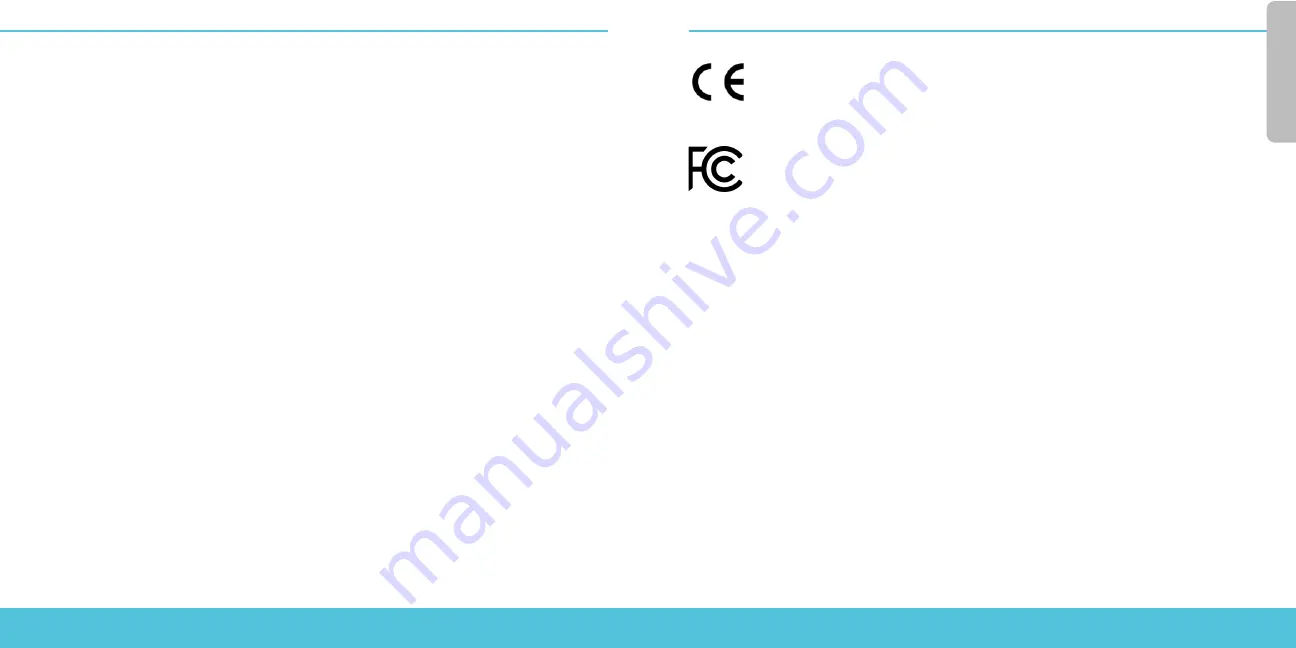
Ce
rtifi
ca
ti
on
s
67
66
CE Notice:
The CE symbol on your WatchGuard Technologies equipment indicates that it is in
compliance with the Electromagnetic Compatibility (EMC) directive and the Low Voltage
Directive (LVD) of the European Union (EU).
Federal Communication Commission Interference Statement
This equipment has been tested and found to comply with the limits for a Class A
digital device, pursuant to Part 15 of the FCC Rules. These limits are designed to provide
reasonable protection against harmful interference in a residential installation. This
equipment generates, uses and can radiate radio frequency energy and, if not installed and used in
accordance with the instructions, may cause harmful interference to radio communications. However,
there is no guarantee that interference will not occur in a particular installation. If this equipment
does cause harmful interference to radio or television reception, which can be determined by turning
the equipment off and on, the user is encouraged to try to correct the interference by one of the
following measures:
• Reorient or relocate the device.
• Increase the separation between the equipment and receiver.
• Connect the equipment into an outlet on a circuit different from that to which the receiver
is connected.
• Consult the dealer or an experienced radio/TV technician for help.
FCC Caution: Any changes or modifications not expressly approved by the party responsible for
compliance could void the user’s authority to operate this equipment.
Operation is subject to the following two conditions: (1) This device may not cause harmful
interference, and (2) this device must accept any interference received, including interference that
may cause undesired operation. RoHS Statement
The member states of the European Union approved directive 2002/95/EC, Restrictions of Hazardous
Substances (“RoHS directive”‘) that became valid on July 1, 2006. It states that all new electrical
and electronic equipment put on the market within the member states must not contain certain
hazardous materials. This device complies with the European Union’s R0HS directive 2002/95/EC and
similar regulations that may be adopted by other countries for European Sales.
Aviso De Seguridad
Todos los productos WatchGuard están diseñados y probados para satisfacer estrictos requisitos de
seguridad. Estos requisitos incluyen la homologación de productos de seguridad y otras normas
de cumplimiento global. Por favor, lea atentamente las siguientes instrucciones antes de utilizar
el producto, y se refieren a ellos como sea necesario para garantizar el funcionamiento seguro
y continuo de su producto. Información adicional se puede encontrar en la Guía del usuario
electrónica.
Certificación de seguridad del producto
El producto tiene certificación de seguridad WatchGuard bajo las siguientes normas:
• CAN/CSA C 22.2 No. 60950-1-07+A1:2011+A2:2014
• UL 60950-1:2007 R10.14
• IEC 60950-1:2005 (Second Edition) + Am 1:2009 + Am 2:2013
• EN 60950-1:2006+A11:2009+A1:2010+A12:2011+A2:2013
Advertencia de seguridad
• No coloque objetos sobre el cable de alimentación.
• No obstruya las aberturas de ventilación. Estas aberturas evitan el sobrecalentamiento de
la máquina.
• Nunca introduzca objetos de ningún tipo en las ranuras o aberturas del equipo. El contacto
con puntos de voltaje o el cortocircuito de una pieza podría provocar un incendio o una descarga
eléctrica.
• Al extraer o instalar un electrodoméstico, siga las instrucciones generales de instalación
de seguridad.





































