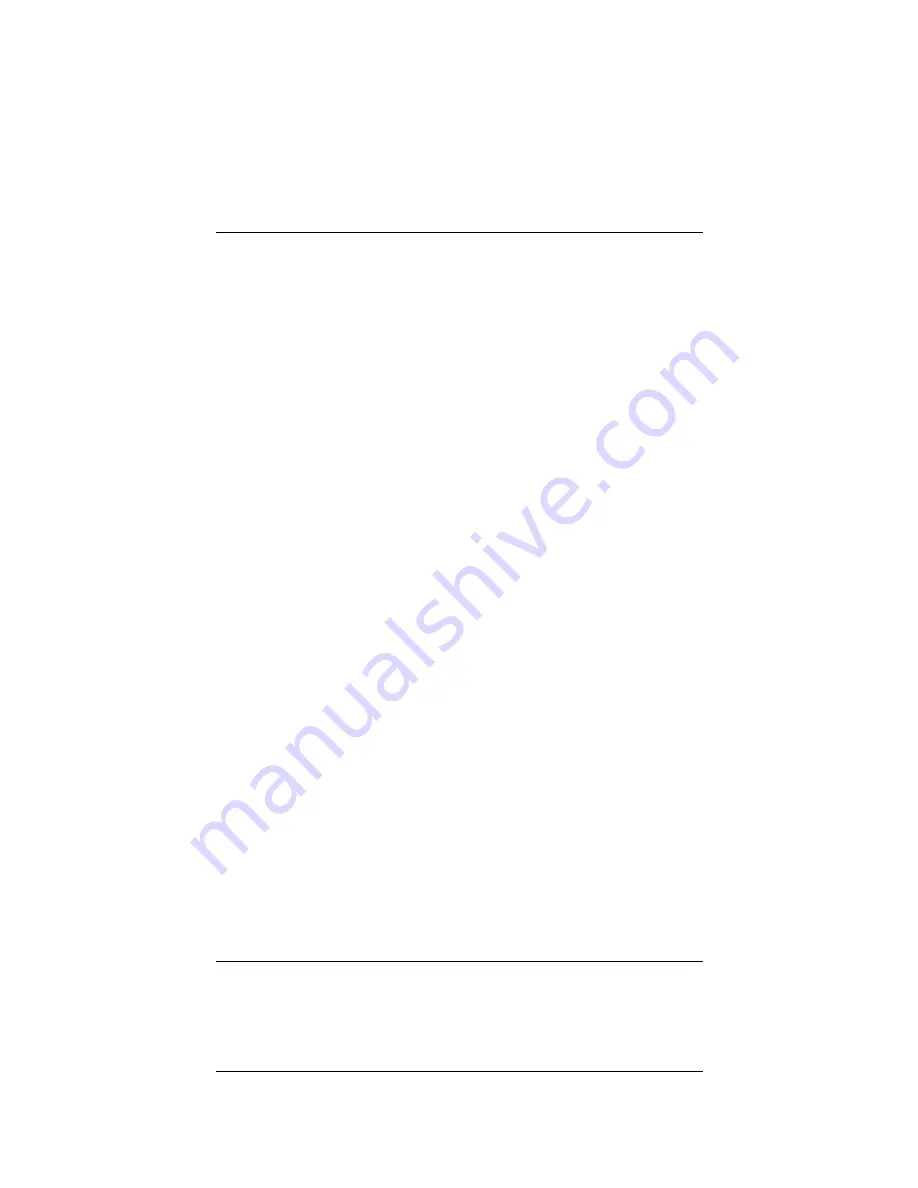
154
WatchGuard Firebox SOHO 6 Wireless
means no information leaves your computer unless you give it
permission.
If you enable the “Remember the answer each time I use this
program” checkbox you will only have to answer this question
once for each program.
The ZoneAlarm personal firewall provides a brief tutorial of the
product immediately after installation of the MUVPN client.
Carefully read each step to familiarize yourself with the
application.
For more information on ZoneAlarm features and configuration,
please refer to the ZoneAlarm Help system. To access the Help
system, select
Start
=>
Programs
=>
Zone Labs
=>
ZoneAlarm Help
.
Allowing Traffic through ZoneAlarm
When an application requires access through the ZoneAlarm
personal firewall, a Program Alert will be displayed on the
Windows desktop informing the user which particular program
needs access. Often, the program associated with the application is
not readily indicative of the application the user is attempting to
execute.
Summary of Contents for Firebox SOHO 6 Wireless
Page 1: ...WatchGuard Firebox SOHO 6 Wireless User Guide SOHO 6 firmware version 6 2...
Page 6: ...vi WatchGuard Firebox SOHO 6 Wireless VCCI Notice Class A ITE...
Page 7: ...User Guide vii Declaration of Conformity...
Page 58: ...36 WatchGuard Firebox SOHO 6 Wireless...
Page 80: ...58 WatchGuard Firebox SOHO 6 Wireless...
Page 92: ...70 WatchGuard Firebox SOHO 6 Wireless...
Page 106: ...84 WatchGuard Firebox SOHO 6 Wireless...
Page 208: ...Index 186 WatchGuard Firebox SOHO 6 Wireless...


































