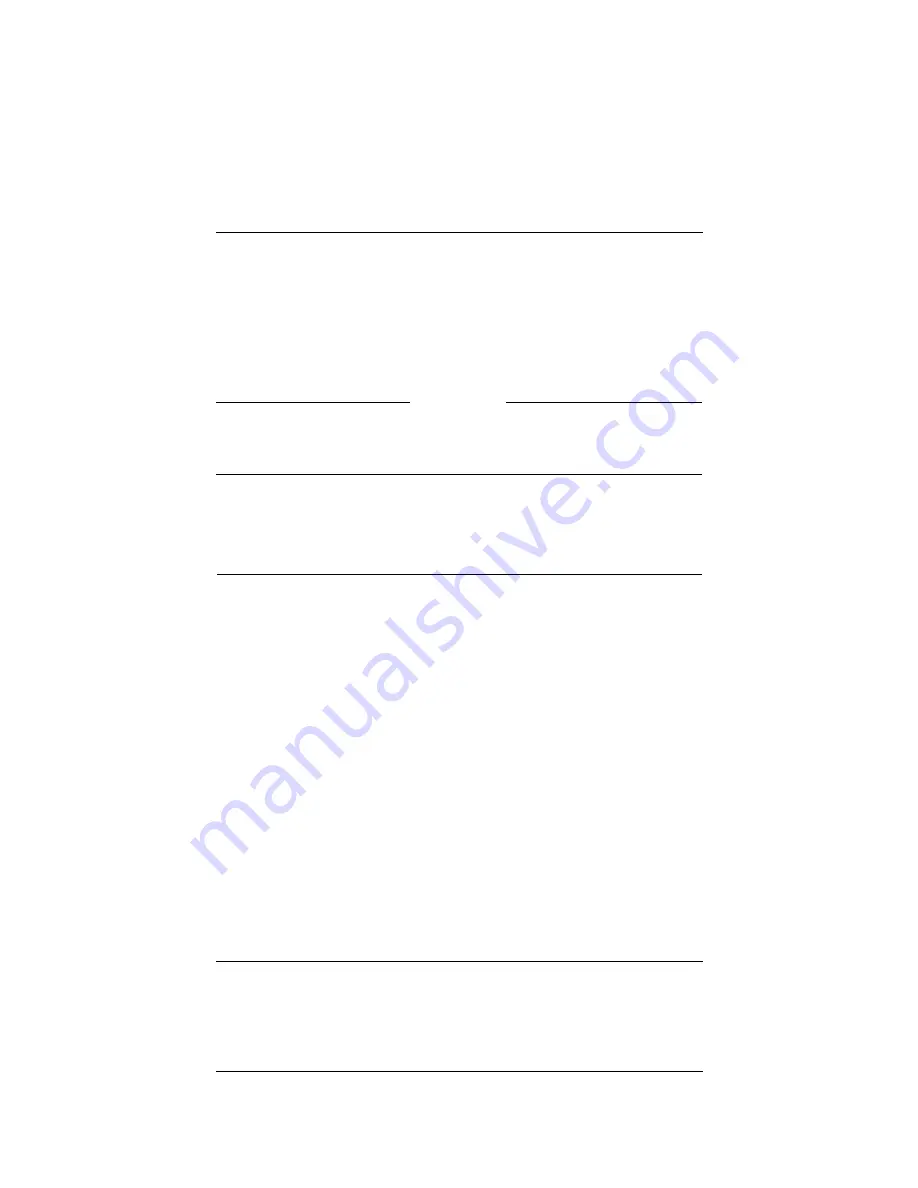
User Guide
31
Factory default settings
• Configuration information for the trusted network and the
external network
• Configuration information for firewall settings (incoming
services and outgoing services)
• A reboot button to restart the SOHO 6 Wireless
N
OTE
If the external network is configured to use the PPPoE protocol, the
System Status page displays a connect button or a disconnect button. Use
these buttons to start or terminate the PPPoE connection.
Factory default settings
The default network settings and configuration settings for the
SOHO 6 Wireless:
External network
The external network settings use DHCP.
Trusted network
The default IP address of the trusted interface is
192.168.111.1.
The IP addresses for the computers on the trusted network
are assigned through DHCP.
Firewall settings
All incoming services are blocked.
An outgoing service allows all outbound traffic.
All of the firewall options are disabled.
The DMZ pass-through is disabled.
Summary of Contents for Firebox SOHO 6 Wireless
Page 1: ...WatchGuard Firebox SOHO 6 Wireless User Guide SOHO 6 firmware version 6 2...
Page 6: ...vi WatchGuard Firebox SOHO 6 Wireless VCCI Notice Class A ITE...
Page 7: ...User Guide vii Declaration of Conformity...
Page 58: ...36 WatchGuard Firebox SOHO 6 Wireless...
Page 80: ...58 WatchGuard Firebox SOHO 6 Wireless...
Page 92: ...70 WatchGuard Firebox SOHO 6 Wireless...
Page 106: ...84 WatchGuard Firebox SOHO 6 Wireless...
Page 208: ...Index 186 WatchGuard Firebox SOHO 6 Wireless...


































