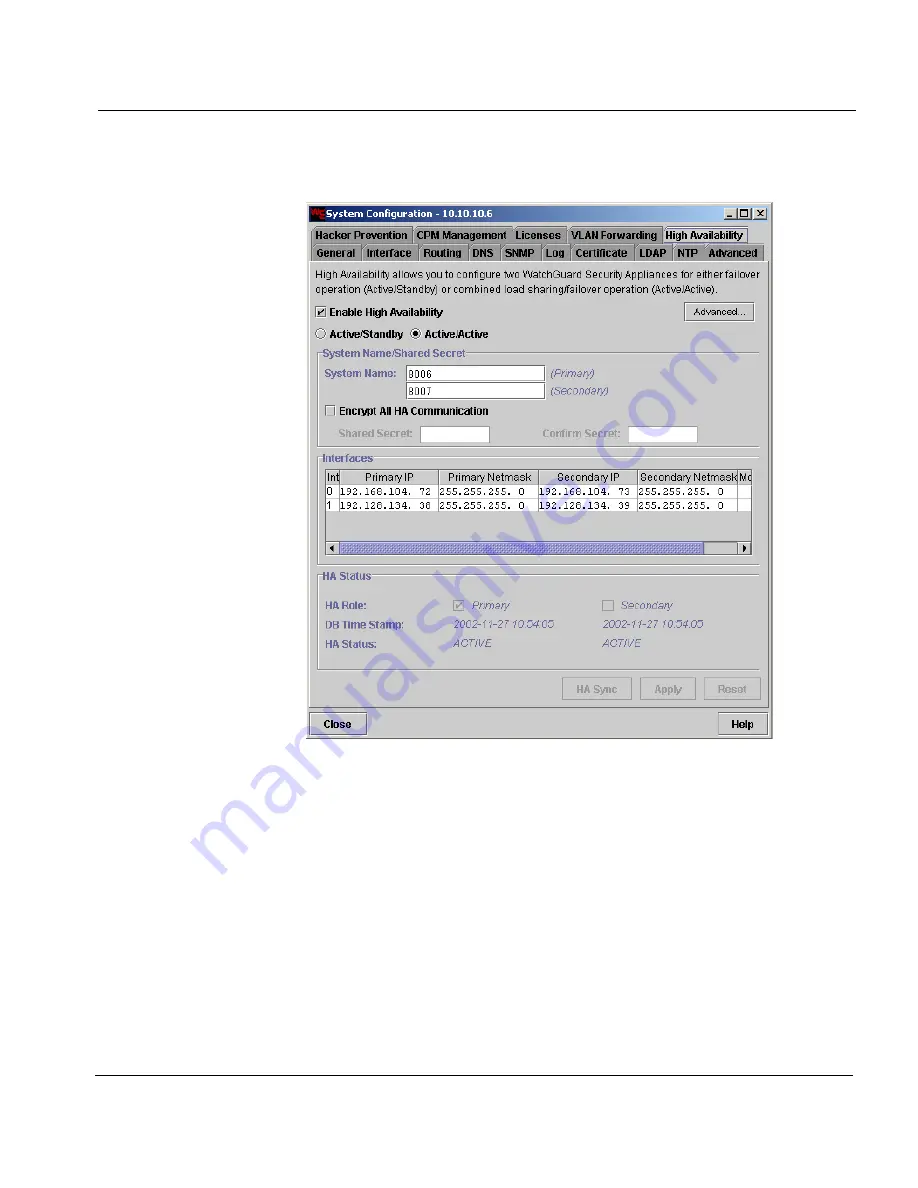
Configuring High Availability Active/Active in Vcontroller
High Availability Guide
9
4
Select
Enable High Availability
.
The following HA options appear in the tab. Select the Active/Active checkbox..
The default HA settings include the following:
- All of the appliance’s interfaces will be monitored. If any
interface is detected as “LINK-DOWN,” the Secondary
appliance will take over.
- The HA heartbeat interval is set to one beat every second.
- The HA Group ID, which uniquely identifies this group (pair) of
Firebox Vclass appliances currently backing each other up, is
recorded as 3.
- The HA heartbeat is sent through the HA1 interface.
- The appliance you are currently logged into will be configured
as the primary.




































