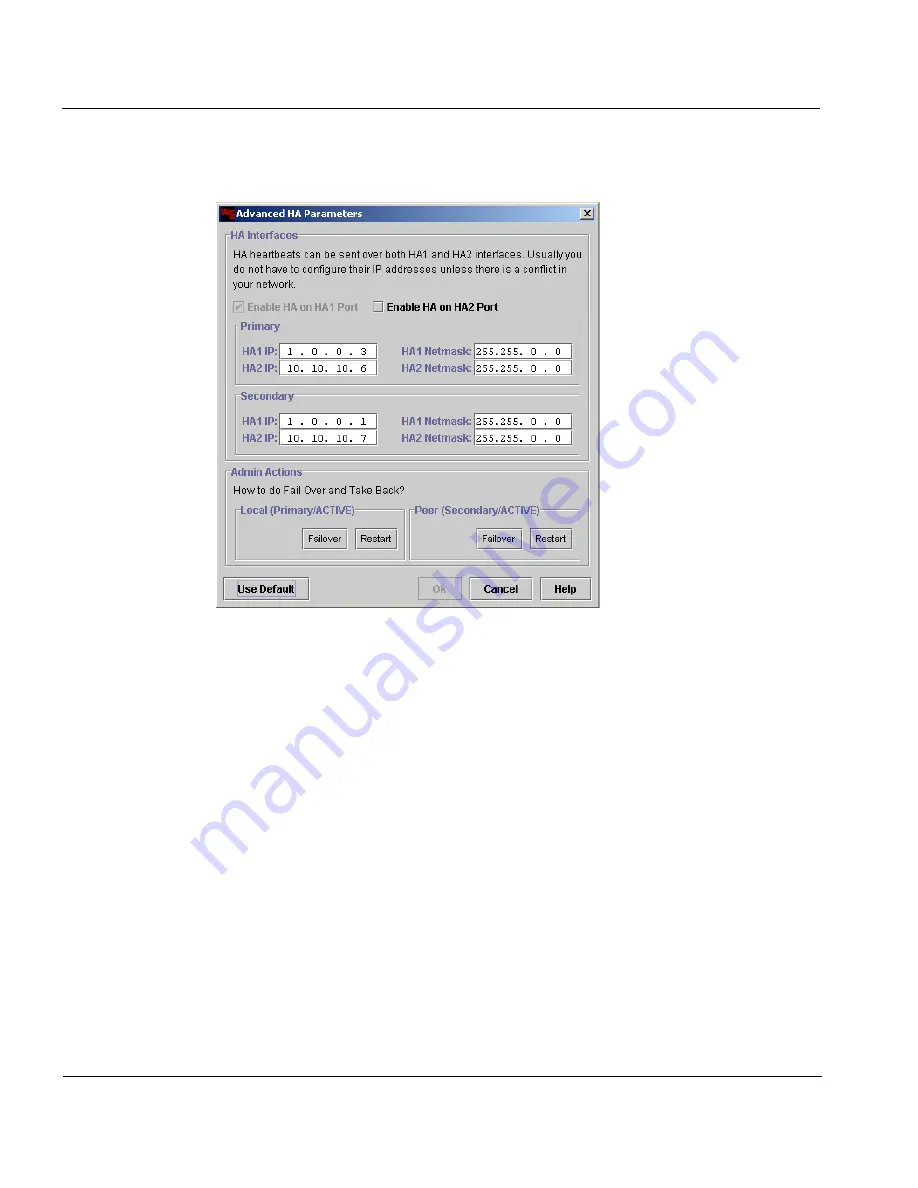
12
High Availability for Vcontroller and CPM
4
Click the
Advanced
button.
The Advanced HA Parameters dialog box appears.
5
To activate monitoring through the HA ports, click to select the
checkbox marked
Enable HA on HA1 Port
and/or
Enable HA on
HA2
Port
.
Note that if HA is enabled on the HA2 interface, that interface cannot be used for
management access.
6
If specific IP addresses have been assigned to the HA ports, type the
IP addresses and Netmasks in each of the two HA Interface fields–
Primary and Secondary. Otherwise the default addresses will be
adequate.
You can enter different IP addresses so that they can be accessed through your
local area network.
7
When you have finished, click
OK
to save the parameter entries and
close the
Advanced HA Parameters
dialog box.



































