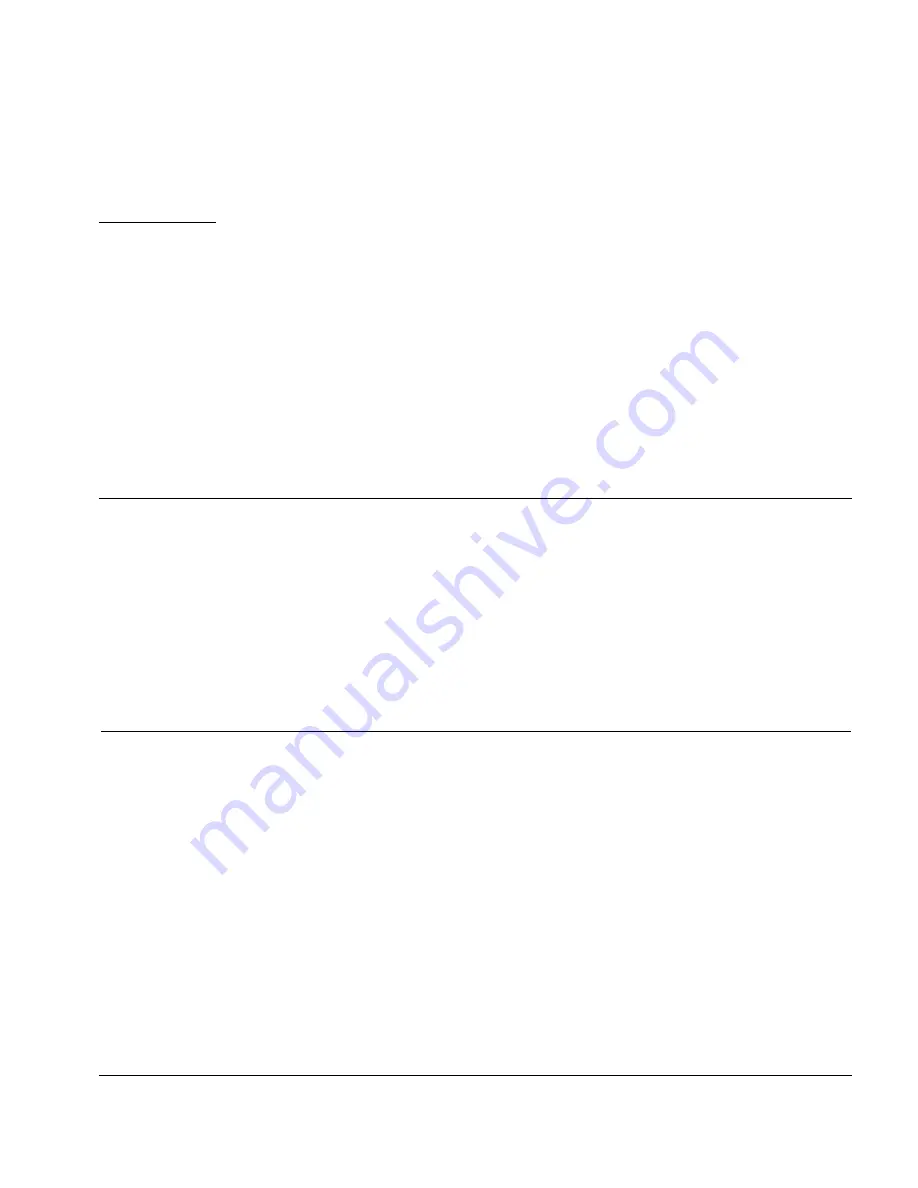
High Availability Guide
17
WatchGuard
®
Firebox Vclass
High Availability with CPM
This chapter describes how to use High Availability with a CPM system.
This chapter discusses the following topics:
•
“Configuring High Availability in CPM” on page 17
•
“High Availability CPM Scenarios” on page 20
Configuring High Availability in CPM
To set up the CPM Client to manage an HA Active/Active connection:
1
Log on to the CPM Client.
2
Click
Configuration Editor
.
The Configuration Editor window appears.
3
Right-click an appliance record (in the Appliances/Addresses list)
and select
Edit/View
.
The System Configuration dialog box appears, displaying the General tab.
4
Click the
HA
tab.
5
Click to select the checkbox marked
Enable High Availability
if you
want to enable this feature.
The Active/Standby, Active/Active, and Advanced button become available.


































