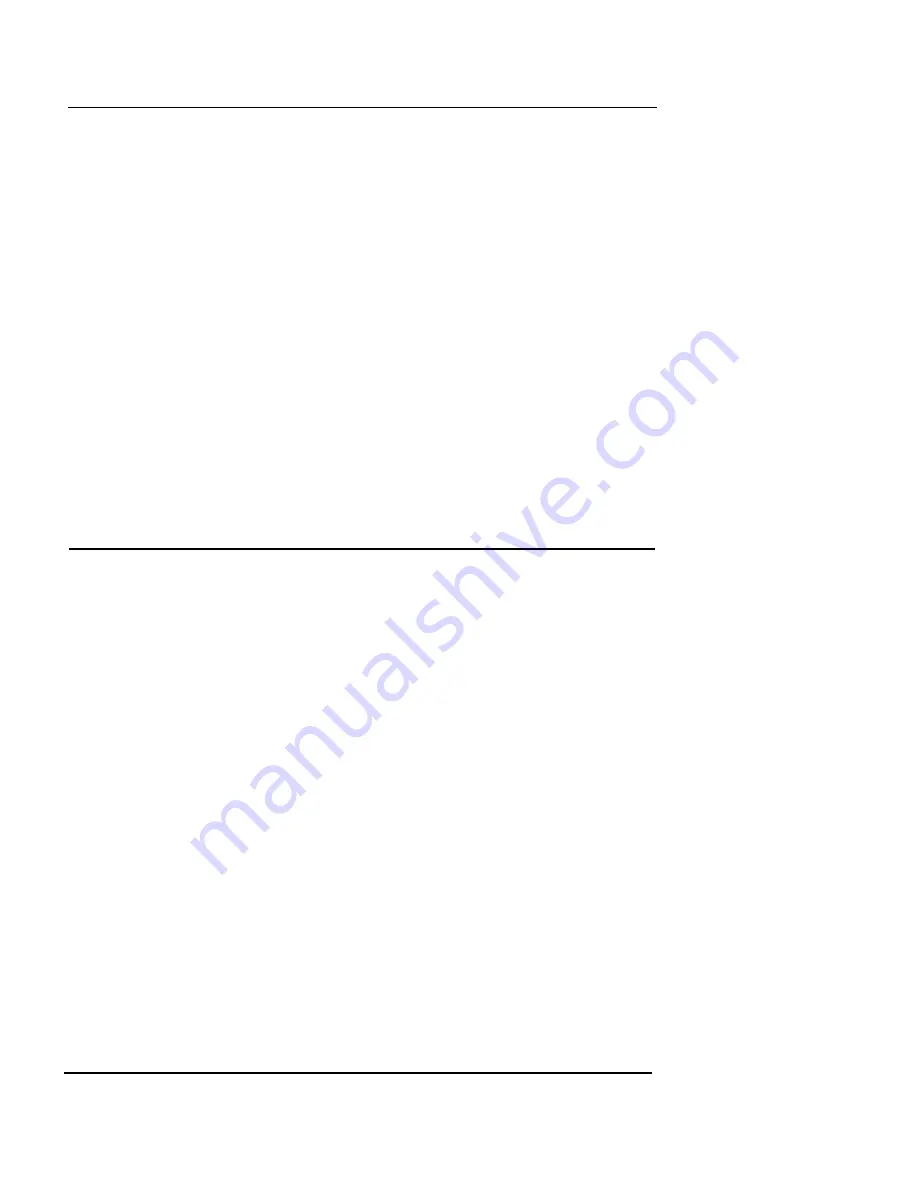
CLI Guide text conventions
WatchGuard Command Line Interface Guide
3
CLI limitations
Please note that the WatchGuard CLI is not a complete
replacement for the WatchGuard Vcontroller application,
as you cannot do the following with the CLI:
•
Set up probes that monitor the current activities of the
security appliance
•
Set up, activate, and review alarms that are triggered
by a range of operational circumstances
•
Import
Certificate Revocation List
(CRL) files or their
contents
•
Create “admin” access user accounts
•
Create firewall-access internal user accounts
CLI Guide text conventions
To help you better use this guide, the following text con-
ventions are used.
Control key
The symbol
^
represents the
Control
(CTRL) key and is usually used in
combination with other text. For
example, when you see the key
combinations
^Z
or Ctrl-Z, this
means you should hold down the
Control
key while pressing the
Z
key. In the guide, these keys may be
printed in capital letters, but
“Ctrl+letter” functions are not case-
sensitive.
Text strings
A text string is defined as a set of
user-variable characters. Text
strings (or,
strings
) are usually
presented as example data, or the
kind of thing one might type for a
particular value. Such an example
might be presented enclosed in
















































