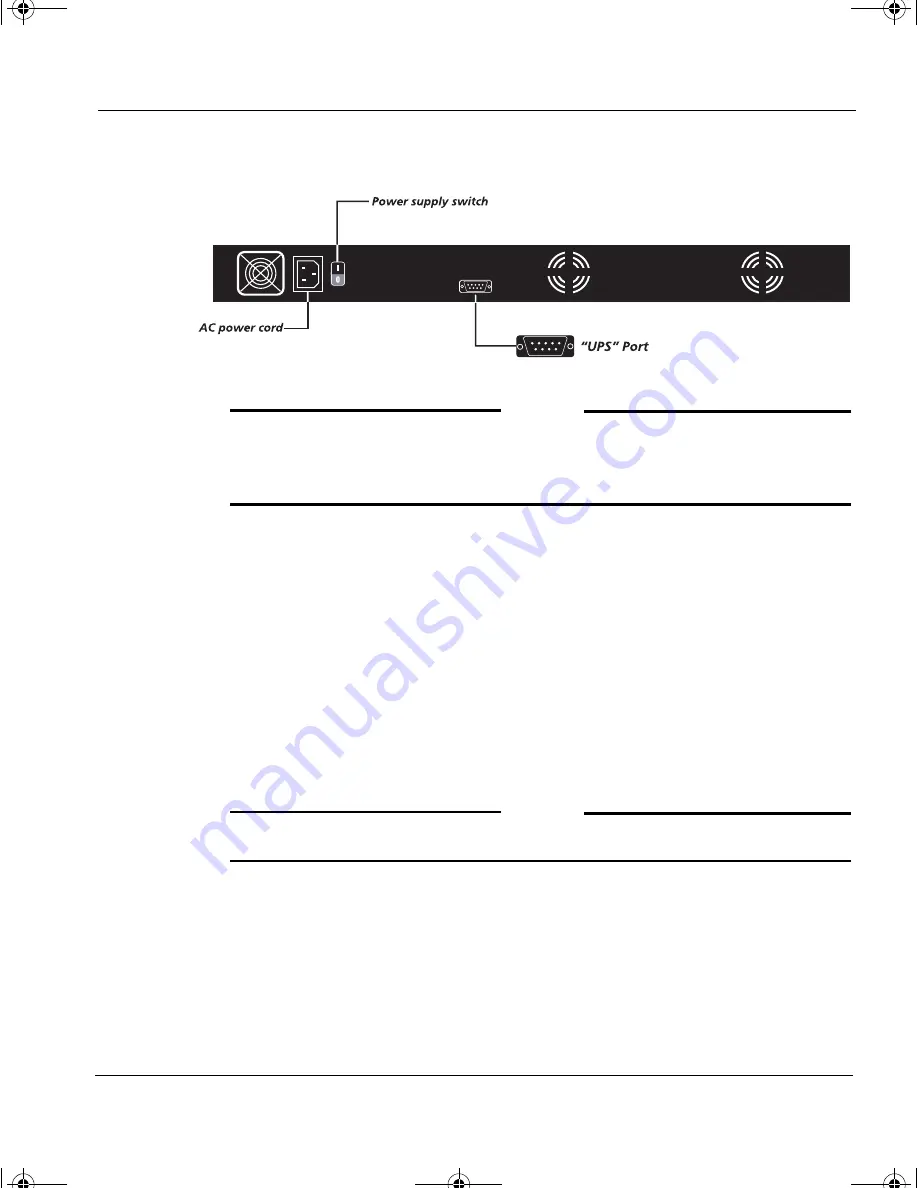
Key features of the Firebox Vclass 100 appliance
Installation Guide
15
Features of the appliance’s back panel
N
OTE
Do not connect any Firebox Vclass appliance to a source of power that
supplies the wrong voltage. Doing so will damage the appliance and void
the warranty.
Power switch
Press this switch to power up or to power down
the appliance. To power up the appliance, press
this switch after connecting the appliance to a safe
power source. To power down the appliance,
perform a software shutdown, then wait for the
status LEDs on the front to dim. Wait 30 seconds
after the LEDs go dim. At that point it is safe to
press this switch to cut power.
AC power
This interface enables you to connect the appliance
(using the supplied power cord) to a 100 to
240VAC (50/60Hz) power source.
N
OTE
The power supply can auto-detect 110/220 voltage.
DB-9 interface
With this interface, you can use the RS-232 cable
provided in the package to connect the appliance
to an
Uninterruptable Power Supply
(UPS). This
type of connection enables suitably configured
UPS devices to notify the appliance if the power
1install_guide.book Page 15 Friday, June 7, 2002 1:10 PM












































