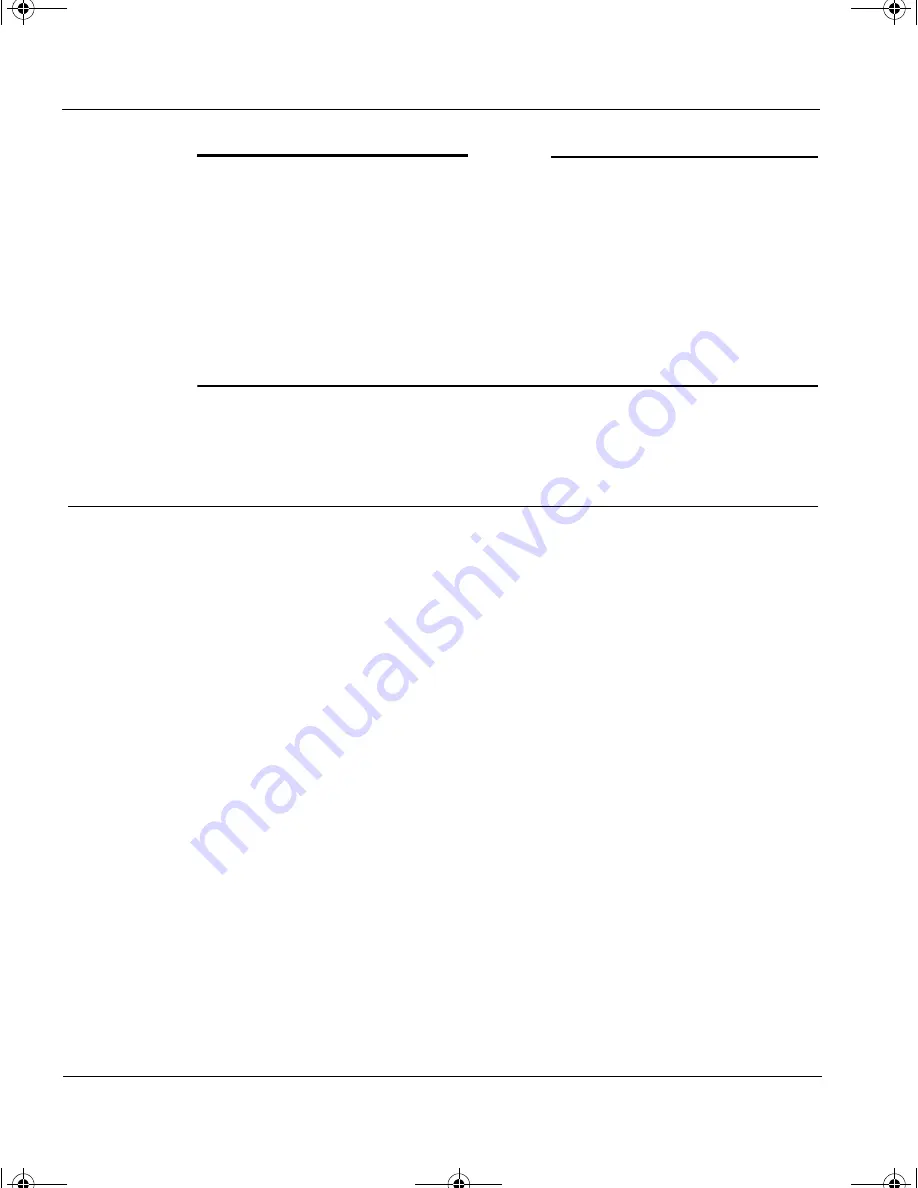
CHAPTER 3: Starting the Firebox Vclass Appliance Setup
28
Vcontroller 3.2
N
OTE
This user guide (and the other two Vcontroller user guides in this package)
refer to the accelerated data interfaces interchangeably as
Private
,
Public
and (where available)
DMZ
or with the standard interface numbering (0,
1, etc.) as shown here:
0 = Private 1 = Public
2 = DMZ
Where other interfaces are included (a second DMZ or High Availability)
the corresponding interface numbering will be noted at that time.
Turning on a Firebox Vclass security appliance
Once you have placed the appliance and made the network connections,
you can power up the Firebox Vclass appliance. (This covers all models
with the exception of the Firebox V10.)
1
Connect the power cord to a UPS or protected outlet, then connect the
other end to the port on the back of the appliance.
2
Press the power switch on the back of the appliance.
3
The
Ready
LED will blink while the appliance initializes itself, then
will be steadily lit when the appliance is ready for use. (This may take
two or three minutes.)
4
One of the
0
(Private) interface 10/100 indicator lights should be lit –
depending upon the speed of the network connection
5
When the appliance has been fully powered up and initialized, the
LEDs on the front of the device should be lit accordingly:
- The
Power
LED should be steadily lit.
- The
Ready
LED is also steadily lit.
- One of the Private, Public and DMZ interface speed indicator
lights should also be lit, if those connections have been made.
If problems occur
If the expected indicators are not active, you should check the following:
1install_guide.book Page 28 Friday, June 7, 2002 1:10 PM








































