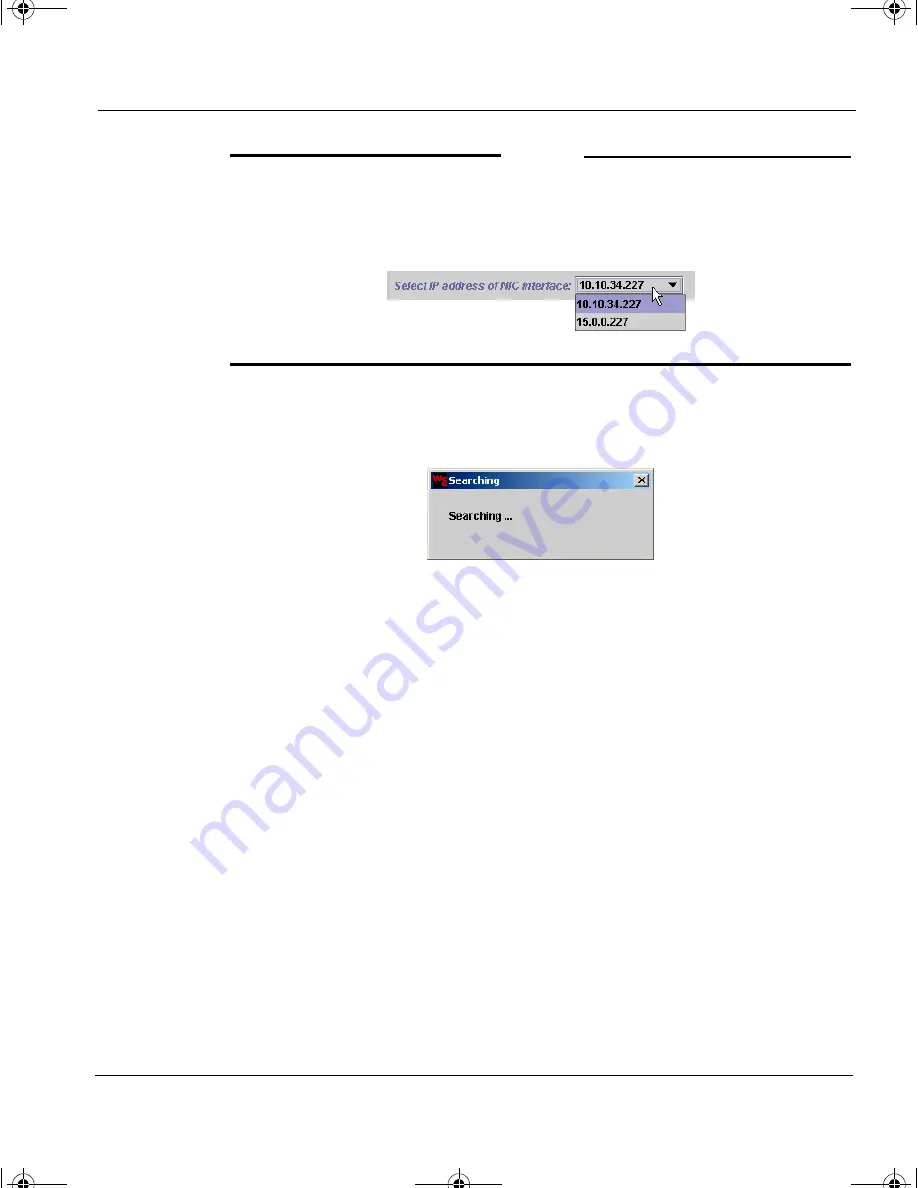
Discovering a new Firebox Vclass appliance
Installation Guide
39
N
OTE
As this dialog box notes, if your administration workstation/computer has
more than one NIC, you must open the pop-up menu and select the IP
address of the appropriate card, as shown here, before proceeding.
A status dialog box appears and remains open until the discovery
process is complete.
There are two possible results:
- No appliance is found. See the following section for more
information on how to troubleshoot a failed discovery.
- One or more appliance is found. See “If an appliance is found”
on page 41.
1install_guide.book Page 39 Friday, June 7, 2002 1:10 PM







































