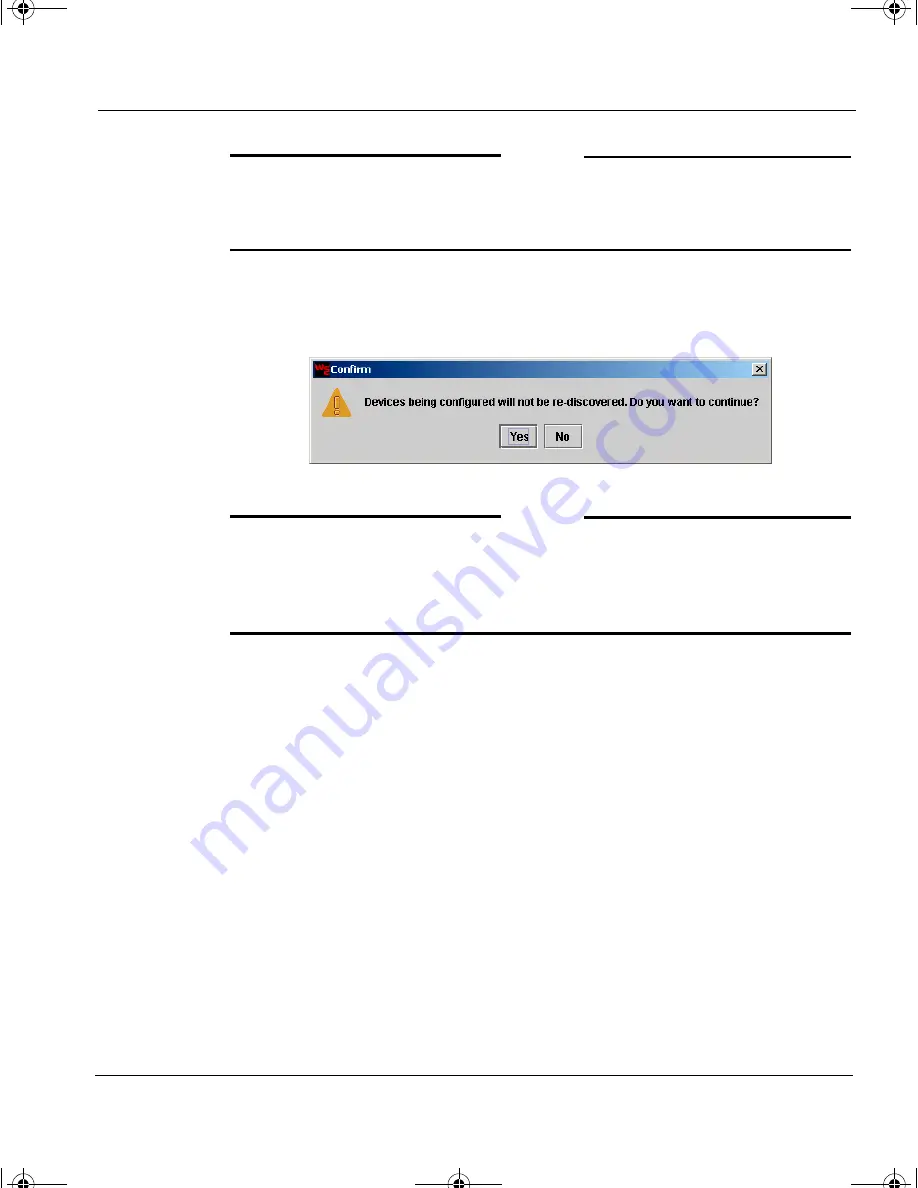
Changing the IP address of an appliance’s Private interface
Installation Guide
43
N
OTE
If there is more than one appliance listed in the list area of this dialog
box, you can set the IP address of each at this time, prior to clicking
Apply. This will save the changes made to all appliances.
6
If there are no more appliances to be processed, click
Apply
. A
confirmation dialog box appears, as shown here.
N
OTE
This dialog box is warning you that once the IP address is changed, you
won’t be able to find it without the correct IP address. Assuming you have
the IP address assigned to this appliance on record somewhere, this will
not be a problem.
7
Click
OK
to proceed.
1install_guide.book Page 43 Friday, June 7, 2002 1:10 PM
















































